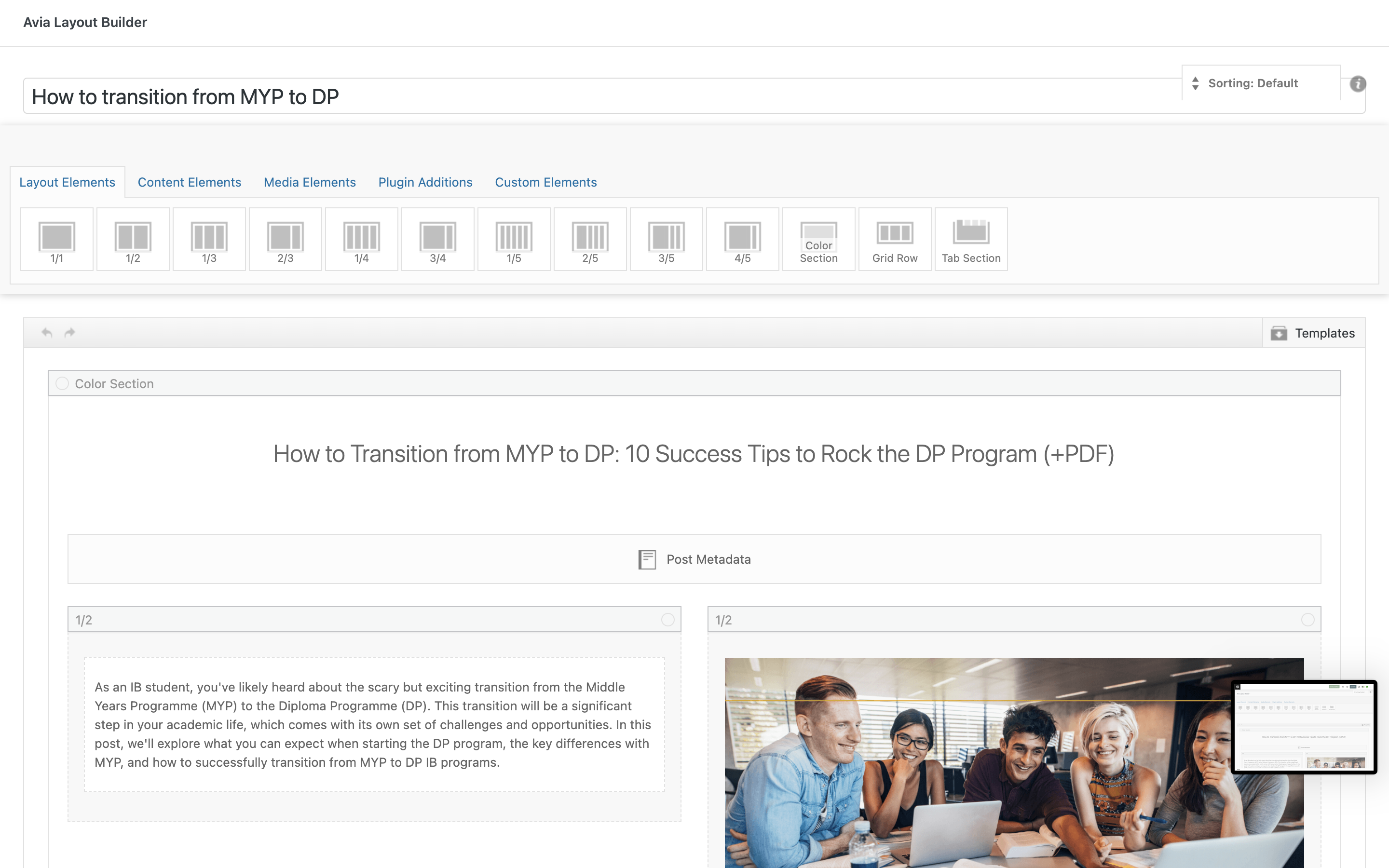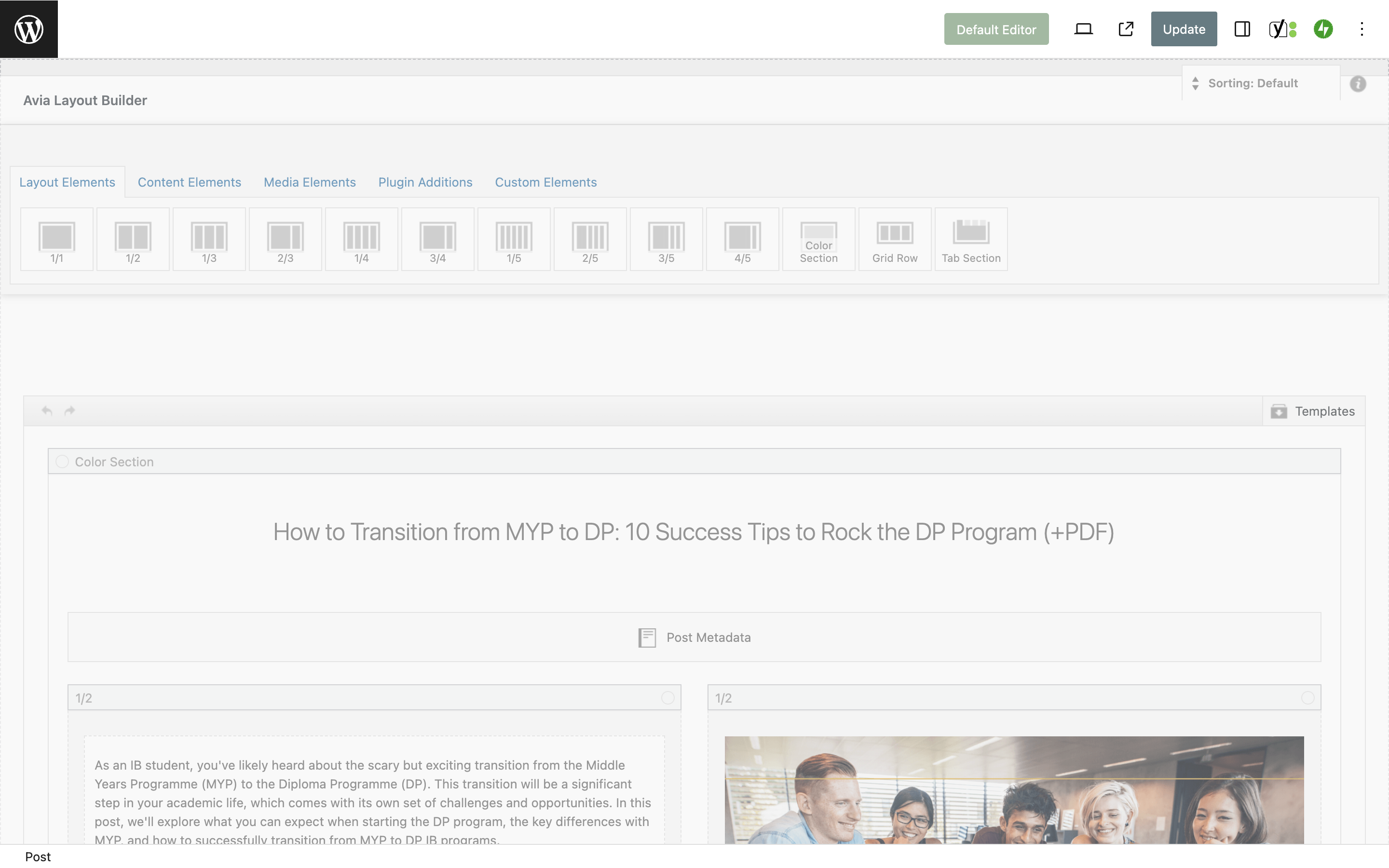-
AuthorPosts
-
October 17, 2023 at 8:29 pm #1422835
Dear Team, Please see the screenshots here, I am not capable of changing anything in the Avia builder and need help.
I tried turning all plugins off tried a different browser, and other computers, but nothing worked.
Thanks for the help.
October 17, 2023 at 8:31 pm #1422836October 21, 2023 at 11:44 am #1423205Hi,
Sorry for the late reply. Please send us a temporary WordPress admin login and login URL so that we can have a closer look. You can post the details in the Private Content section of your reply.
Best regards,
RikardOctober 21, 2023 at 11:50 pm #1423272This reply has been marked as private.October 23, 2023 at 8:12 pm #1423469Dear Rikard,
Thank you for the reply – I hope you have seen the login data. When can we expect feedback, as this is rather urgent? Thank you for your help
October 23, 2023 at 8:30 pm #1423472Same Problem here. It may be that you toggled the Fullscreen mode without wanting it (but they gave me no explanation how this could habben). Try:
CTRL + SHIFT + ALT + F (WIN)
Shift + CMD + OPT + F (OS X)Best regards
TimOctober 23, 2023 at 9:23 pm #1423473And whats really crap: if one user does this (if wanted or not), its switched for every other User include the admin! I asked them how to prevent this, but no answer yet.
Best
TimOctober 25, 2023 at 10:35 am #1423665Hi,
Thank you for the update.
It may be that you toggled the Fullscreen mode without wanting it
Are you trying to disable the fullscreen mode of the editor by default? Please try to add this code in the functions.php file.
add_action( 'enqueue_block_editor_assets', 'ava_disable_editor_fullscreen_by_default' ); /** * Disable Fullscreen Gutenberg. */ function ava_disable_editor_fullscreen_by_default() { $script = "window.onload = function() { const isFullscreenMode = wp.data.select( 'core/edit-post' ).isFeatureActive( 'fullscreenMode' ); if ( isFullscreenMode ) { wp.data.dispatch( 'core/edit-post' ).toggleFeature( 'fullscreenMode' ); } }"; wp_add_inline_script( 'wp-blocks', $script ); }Best regards,
Ismael -
AuthorPosts
- You must be logged in to reply to this topic.