
Tagged: enfold
The feature image is not the og image like we are trying to set up for my website. It works for all the posts, but not the frontpage. When I share the page on facebook the og image does not pop up. We’re using the All in One SEO plugin.
ewingpainting.net
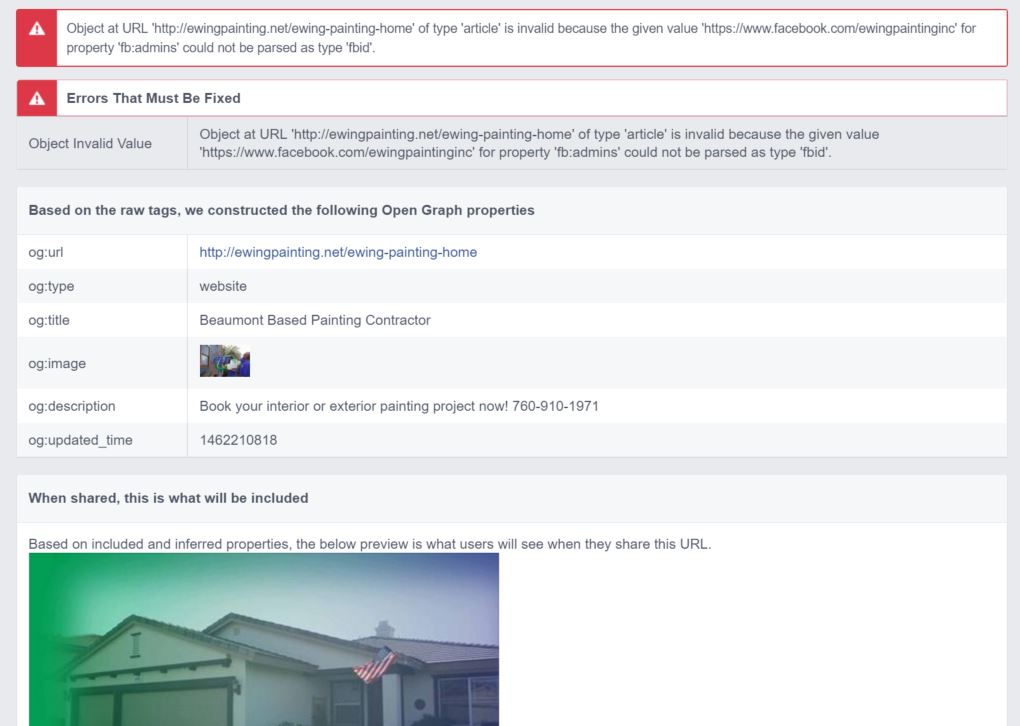
Hey ewingpaintinginc,
Facebook scrape info from you page and cache it. Sometimes the data don’t get refreshed when you debug it. Please check this link for a possible solution http://stackoverflow.com/questions/7237980/how-to-clear-debug-tool-cache-data
Let us know if it worked for you.
Best regards,
Vinnie
We already tried the debugging and it does not work.
Hi,
According to the frontpage’s markup, this is the value of the og:image property: http://ewingpainting.net/wp-content/uploads/2013/10/logo-fin-avatar-80×73.jpg
Is this the correct image or not? Please post the login details here so that we can check the plugin settings.
Best regards,
Ismael
No that is not supposed to be the og:image. And recently discovered most sharing of the pages are not the correct og:image 
Hi,
According to the debug tool the image currently set is too small:
Provided og:image URL, http://ewingpainting.net/wp-content/uploads/2013/10/logo-fin-avatar-80x73.jpg was not valid because it did not meet the minimum size constraint of 200px by 200px.
I made a test here directly setting the og image via URL – http://ewingpainting.net/og-test
Best regards,
Josue
