
Hi,
After updating to the lastest version of Enfold.. I lost the space between the tiles in the Masonry block for my news-items and portfolio items. There should be a lareg gap between the tiles.
Can you help me to fix this?
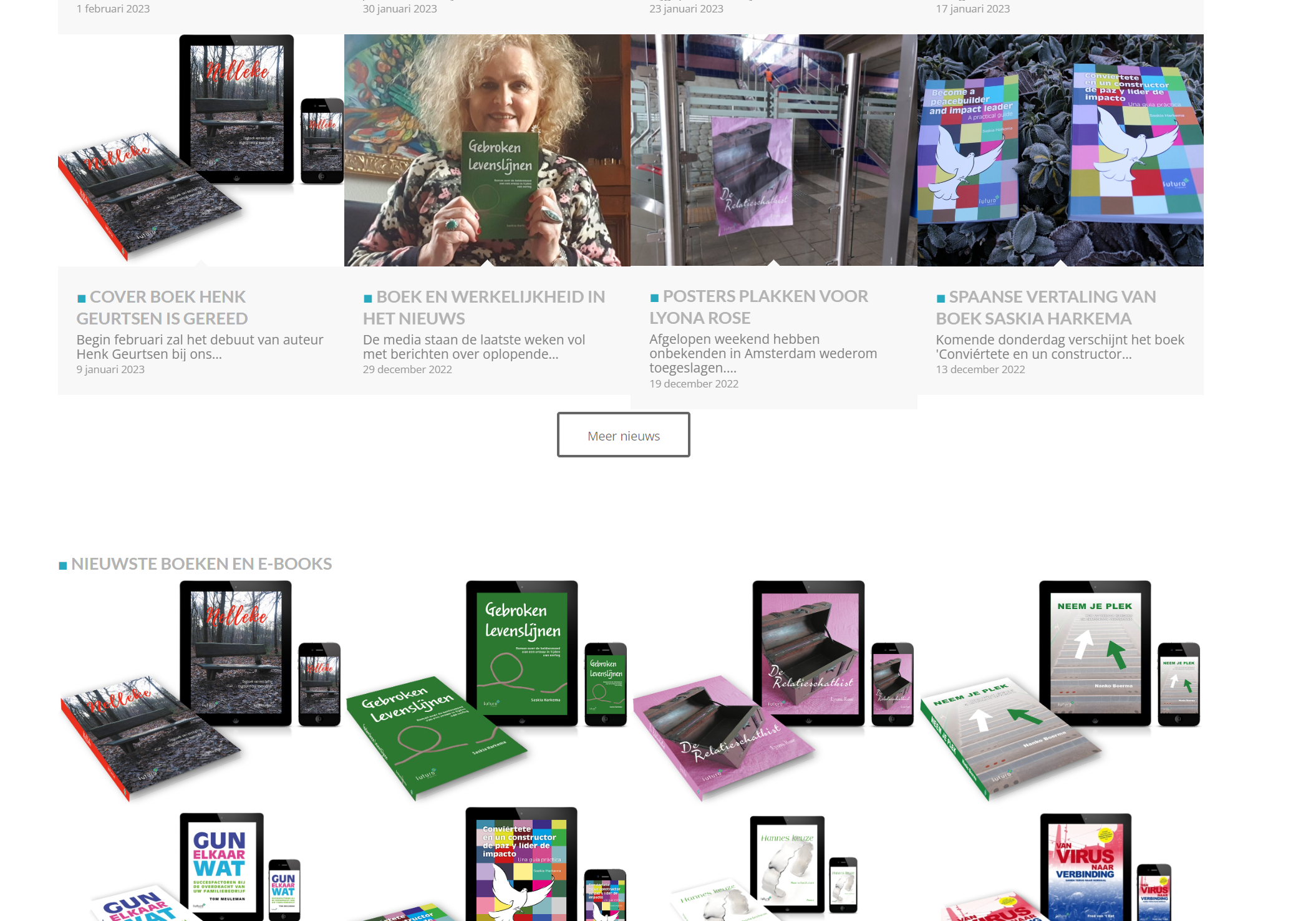
Thanks!
Best regards, Rogier
Hi Rogier,
Please send us a temporary WordPress admin login and login URL so that we can have a closer look. You can post the details in the Private Content section of your reply.
Best regards,
Rikard
Yes i will do
Thank you for your help.
Best regards, Rogier
Hi Rogier,
I added the following code to the Enfold theme options > General Styling > Quick CSS field
#top .av-1px-gap.av-flex-size .av-masonry-entry .av-inner-masonry{
margin-right: 1px;
margin-bottom: 1px;
}
#top .av-large-gap.av-flex-size .av-masonry-entry .av-inner-masonry{
margin-right: 15px;
margin-bottom: 15px;
}
Our devs have fixed the issue and it will be included in the upcoming version.
Please review your website :)
Regards,
Yigit
Thank you very much for fixing this. You guys are the best!
Best regards, Rogier
Hi,
You are welcome, Rogier! :)
For your information, you can take a look at Enfold documentation here – https://kriesi.at/documentation/enfold/
If you have any other questions or issues, feel free to start a new thread under Enfold sub forum and we will gladly try to help you :)
Enjoy the rest of your day!
Best regards,
Yigit
