
-
AuthorPosts
-
January 10, 2018 at 3:56 am #895490
Hello there.
I’m a huge fan and long time user of Enfold. I recently took on Admin role with my community group. http://dcsbreakfast.com/
Logging in is no problem. The Theme was out of date… version 3.0
I updated the theme.
I’m trying to update the relevant pages but they won’t load. Am I doing something wrong?
January 10, 2018 at 4:26 am #895497Hey Vince,
I see you are using PHP Version: 5.4.45
WordPress now recommends PHP v7
Please first ask host to update.Best regards,
MikeJanuary 10, 2018 at 4:44 am #895498Hi Mike. Thanks for the amazingly fast response.
Apologies but I don’t know what you mean. I see a different version of WP
WordPress Updates
Last checked on January 9, 2018 at 7:40 pm.You have the latest version of WordPress.
If you need to re-install version 4.9.1–en, you can do so here:Thoughts?
January 10, 2018 at 5:21 am #895503Hi,
Please look at: WordPress > Dashboard > LayerSlider > System Status > Server Settings > PHP Version
This System Status tool gives a nice run down of the system.Best regards,
MikeJanuary 10, 2018 at 5:29 am #895505Thanks, Mike – I’m familiar with the LayerSlider…
If the layer slider is out of date, would that stop me from editing the home page which I cannot seem to do?
In fact, I cannot seem to edit any page. ie: my own http://dcsbreakfast.com/vince-fowler/
Thoughts?
January 10, 2018 at 5:37 am #895507Hi,
Sorry that I was not clear, the Server Settings is just a tool to see which PHP version your server is using, which is 5.4, 5.6 is the minimum WordPress requires, but v7 is recommend.
Your situation is similar to those with an out of date PHP on their web server, often updating corrects the issue. Perhaps your webhost could update your PHP to rule this out.Best regards,
MikeJanuary 10, 2018 at 5:38 am #895508Thank you Mike… I appreciate you looking into this.
January 10, 2018 at 5:41 am #895509January 13, 2018 at 4:15 am #896793Hi Mike… I figured it out.
The Plugin “Yoast SEO” seems to prevent me from me to editing the page. When I deactivate Yoast, it works. What I activate Yoast, it does not.
This is quite odd as I use Enfold exclusively for all my websites, and I use Yoast SEO on all of them without issue. What would be different about this site?
Thoughts?
January 13, 2018 at 4:40 am #896801Hi,
That’s great news, did you get a chance to update your PHP from v5.4?
When WordPress changed to PHP v7 there was an announcement that the plugins would need to update also, Yoast most likely did as they are a top plugin. So Yoast may also have issues with PHP v5.4Best regards,
MikeJanuary 13, 2018 at 7:12 am #896856Hi Mike.
I got rid of the Layer Slider on the home page. I did update (I think) the Layer Slider but it cause more challenges than it’s worth so I went with a full screen slider.
Yoast SEO – when activated – still prevents me from editing a page. ??? Not sure why. I could try another SEO plugin like All In One SEO Pack… but I really like Yoast SEO because that’s what I use on all my other sites without issue.
Thoughts?
January 13, 2018 at 6:23 pm #896909Vince, I’m sorry, but I believe I have confused you on this subject. I would like to try a different approach.
Do you have access to the webhost? most run what is called cPanel, it may look like this:
(please click images to see full size)
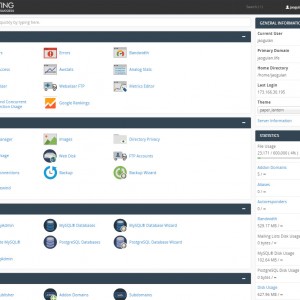
We would like to see the PHP version, we will scroll down to “Select PHP Version”
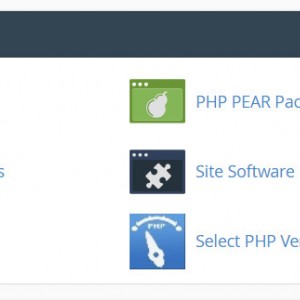
This page shows the info, in this case it is version 7, what does yours say?
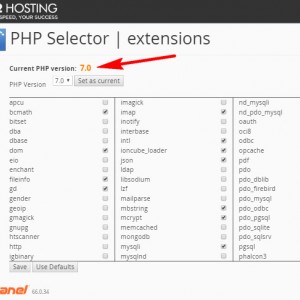
If this is not what your webhost looks like please tell us which one you are using, such as Godaddy, A2, Bluehost, etc. and we will help more.
Thank you for your patience with me on this issue.Best regards,
Mike -
AuthorPosts
- You must be logged in to reply to this topic.
