
Tagged: header widget, homepage banner, logo, main-menu, secondary menu
-
AuthorPosts
-
April 5, 2023 at 4:06 pm #1403615
Hi,
I need to add a banner to our homepage with a width of 100% of the screen (outside the main content area). This banner needs to follow the logo, which is positioned on the left, the main menu is below the logo, and a secondary menu is below the main menu. The new banner needs to be immediately below the secondary menu.
I’ve found some code to add a header widget, but I can’t get the widget positioned under the logo and menus. The order parameter doesn’t seem to work at all. https://kriesi.at/documentation/enfold/add-a-banner-image-below-the-logo-and-menu/
Unfortunately, I am working locally as these changes are not ready to get pushed up to the server.
I’m wondering if I am going about this the wrong way. Is there a way to make an image stretch outside of the main content area just using the advanced layout builder? The banner only needs to be on the homepage.
Thanks,
GuyApril 6, 2023 at 9:25 pm #1403751But your banner scrolls away – or should it stay fixed under the submenu?
see: https://enfold.webers-webdesign.de/guychalk/
( the menu below is only to set in enfold option header )The banner: is just a color section with background-image
to have this responsive determine the aspect ratio of your banner image and give this relative height to the colorsection via quick css in percentage.
f.e. if your image is 16:9 format – set for the color-section height a height of 56.25% ( set 56%) .
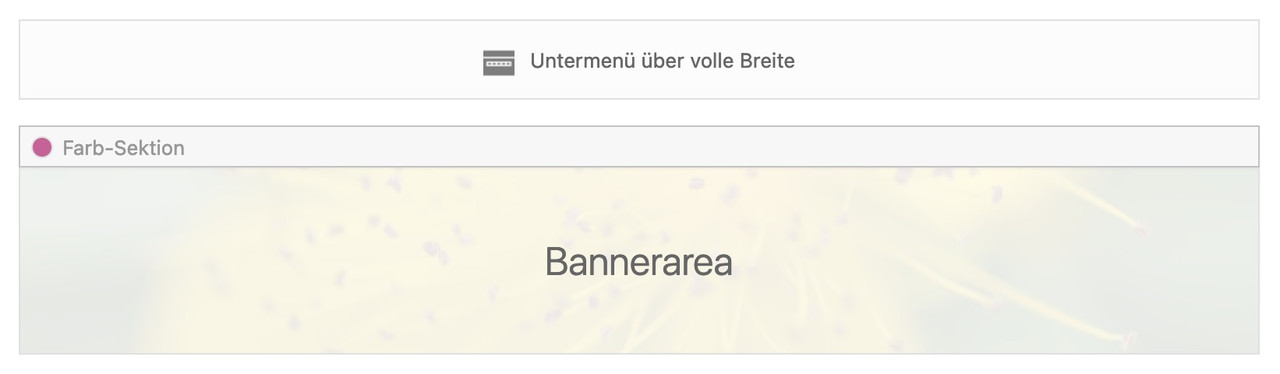 April 8, 2023 at 7:17 pm #1403898
April 8, 2023 at 7:17 pm #1403898Hi,
guychalk have you tried Guenni007’s recommendation of using a color section and a background image? A color section will be full width.Best regards,
MikeApril 13, 2023 at 8:51 pm #1404404Hi,
Yes, Guenni007’s recommendation worked perfectly.
Thanks a lot,
GuyApril 13, 2023 at 11:19 pm #1404414Hi,
Glad Guenni007 could help, thank you Guenni007, if you have any further questions please create a new thread and we will gladly try to help you. Thank you for using Enfold.Best regards,
Mike -
AuthorPosts
- The topic ‘Need to add a banner just to the homepage with a width of 100%’ is closed to new replies.
