
Hi,
Been having a hard time trying to get rid of the following in my blog post sidebar:
Pages, Categories and Archive.
The widgets are already empty and removed everything related to the sidebar but its still showing up.
Here’s one of the blog post link
Any advise?
thanks
Hey shalenie,
If your widgets are empty, then they will be filled with default content. If you want them to stay empty, then add an empty text widget to them for example. They will disappear after that.
Best regards,
Rikard
Hi,
Thanks for your response. I did what you advise but I thought by getting rid of those side bar items will extend the content but it rather left an empty space on the side. I want my content to be utilized all the way through the whole page, if that make sense.
Hoping for your further assistances
Thanks again.
if you want it in general that there is no sidebar on single post –
goto Enfold (child) – Sidebar Settings – and then make your choice at “Sidebar on Single Post Entries”
Otherwise – these are alb generated single posts – so you have the choice to set it in the editor mode of that post – on the right sidebar there is:
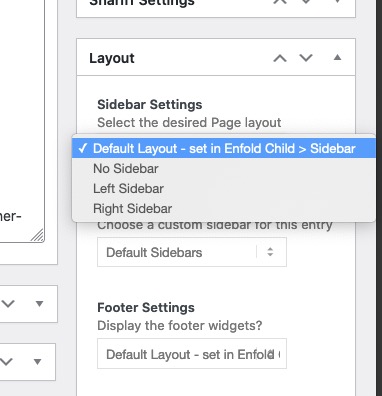
This works! thanks to all of you!
Hi shalenie,
We’re glad to hear that :)
Thanks for using Enfold and have a great day!
@guenni007 thanks for helping :)
Best regards,
Nikko
