
-
AuthorPosts
-
May 11, 2018 at 3:57 pm #955332
Hi guys,
I’m working on a new project and I bumped into some issues. I think I’m finding ‘css selectors’ the wrong way. My ‘quick css’ feels so messy, but usually I get the job done.
Anyways, I have 5 issues left that need fixing and I’m hoping you guys can help me out:
1. FIXED
2. Breadcrumb text line-height (is it called line-height? I mean the distance between the words )
– Long words on mobile get terrible spacing.See screenshot
3. FIXED
4. FIXED
5. Using a custom footer works perfectly, except on any page related to my blog ( = the blog page itself and the blog articles ). On those pages it creates an unnecessary white space.
See screenshot
( screenshots bundled in imgur album )
Kind regards
-
This topic was modified 7 years, 9 months ago by
mynick.
May 13, 2018 at 9:48 pm #956136Hey jeroenvandessel,
Sorry for the late reply, I took a look at your site:
2 I looked at your breadcrumbs for mobile and the only thing that looked wrong was “U bevindt zich hier” I translated it to find it was 3 words “U is here” is this correct or should it have no spaces, sorry I don’t speak German.
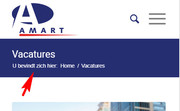
3 your link to the page with no breadcrumbs does show breadcrumbs, please see screenshot above, I assume you fixed this?
4 to show the breadcrumbs on category pages you need to make that setting at Enfold > Header > Header Layout > Header Title and Breadcrumbs I set it to “breadcrumbs only” for you but if you want to see the title also just change that setting.
5 the white space you saw below the custom footer was actually the sidebar being pushed to the bottom, on this page I corrected it by choosing “no sidebar” in the layout for the page, please check and make the same change on your other pages.Best regards,
MikeMay 14, 2018 at 9:59 am #956329Hi there,
Thanks for helping me out! I managed to fix some things on my own or with your help. However 2 + 5 still need fixing. The solutions you provided are not what I’m looking for. Let me explain:
2. When mobile screens are not wide enough the breadcrumb title becomes 2 lines. The space between these 2 lines is too big. So again, I’m talking about the vertical space between 2 lines. You don’t need to translate the content of my breadcrumbs hehehehe. I’m sure this could be fixed with some simple CSS changes.
See screenshot in post#1
5. There’s some unwanted whitespace under my footer. I know it’s because of the sidebar, but removing my sidebar is not the solution I’m looking for :D! Isn’t there something else we can do? It’s clearly a bug with the new footerpossibilties, I guess?
Footer as page = bug ( whitespace under footer on blogpages )
Default footer with colums = no bugThanks again for helping me ;)! We’re almost there.
May 14, 2018 at 1:16 pm #956422Hi,
2: Ok, I understand now, Try this code in the General Styling > Quick CSS field:@media only screen and (max-width: 767px) { .responsive .title_container .main-title + .breadcrumb { top: -14px !important; } }please feel free to adjust to suit.
I couldn’t check as your site seems down right now.Best regards,
MikeMay 14, 2018 at 2:22 pm #956466Hi Mike,
Seems like the website was down for a couple of minutes. Should be fixed now.
Also I used the following code:
@media only screen and (max-width: 767px) { .title_container .main-title { font-size: 20px; line-height: 20px; margin-bottom: 10px; } }I’m happy with the result now. I guess this is okay too? Please let me know if my method is unclean. I’d like to learn ;).
Now all that needs fixing is footer :D
May 15, 2018 at 3:21 am #956771Hi,
Your code is good, and would work fine, but since you asked, I would like to see it like this:@media only screen and (max-width: 767px) { .title_container .main-title { font-size: 20px; line-height: 20px; margin-bottom: 10px; } }it’s just easier to read :)
As for your footer, I don’t see the error now, did you change it? I thought I saw the error at the url in the Private Content area?Best regards,
Mike -
This topic was modified 7 years, 9 months ago by
-
AuthorPosts
- You must be logged in to reply to this topic.
