
-
AuthorPosts
-
June 6, 2018 at 1:13 pm #967828
Hi Enfold Team!
After the update unfortunately some settings of my testimonials have changed.
I would like to have both picture and name above the testimonials on my homepage.
You’ve already helped me really well with this topic once by using the following code in the functions php:function add_custom_script(){
?>
<script>
jQuery(function() {
jQuery(“.avia-testimonial-image”).each(function(){
jQuery(this).closest(‘.avia-testimonial_inner’).prepend(jQuery(this));
});
});
</script>
<?php
}
add_action(‘wp_footer’, ‘add_custom_script’);Unfortunately this only now puts the picture above the text and not the name.
How can I also put the name above the text?And is there a way to organise it with the CSS so I don’t have the same problem with every Enfold update?
I’ve put my details in the private area.Thanks!
June 7, 2018 at 2:02 pm #968852Hey Eefke,
To move the testimonial image on top please check this link https://kriesi.at/documentation/enfold/testimonials/#testimonial-image-on-top
Best regards,
VinayJune 7, 2018 at 2:14 pm #968951Hi Vinay,
Thanks for your reply. I’ve managed to put the picture above the testimonial but the name is still under the text.
How can I change that?Eefke
June 10, 2018 at 7:20 pm #970847Hi,
I changed your function code, it was targeting “avia-testimonial-image” which is why only you image moved. It is now “avia-testimonial-meta”
I also moved it to functions.php as it was in functions-enfold.php
Please note you will lose this edit the next time you update, Read about using a Child Theme so you won’t lose your edits.Best regards,
MikeJune 11, 2018 at 1:20 pm #971144This reply has been marked as private.June 11, 2018 at 1:43 pm #971169Hi,
It’s actually pretty easy, you are basically uploading the new child theme theme and importing the settings at Enfold Theme Options > Import/Export > Import Settings from your Parent Theme
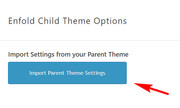
and then move the code over to the child theme functions.php
Would you like us to assist with this?Best regards,
MikeJune 11, 2018 at 1:48 pm #971181This reply has been marked as private.June 12, 2018 at 1:34 pm #971665Hi,
I have installed your child theme and added the code above to the child theme functions.php.
All seems to be working correctly, please clear your browser cache and check.Best regards,
MikeJune 12, 2018 at 1:44 pm #971668Hi Mike,
I’ve checked it and everythings works fine.
Thats really great! So now I just make adjustments to the Child Theme?Thank you very much for all your help!
EefkeJune 12, 2018 at 1:53 pm #971672Hi,
Yes, this will ensure that your customizations remain after each update.
Unless there is anything else we can assist with this issue, shall we close this then?Best regards,
MikeJune 12, 2018 at 2:04 pm #971675Thanks a lot!
Yes we can close this topic.Have a lovely day.
EefkeJune 13, 2018 at 3:28 am #972006Hi,
Glad we were able to help, we will close this now. Thank you for using Enfold.For your information, you can take a look at Enfold documentation here
And if there are features that you wish Enfold had, you can request them and vote the requested ones here
For any other questions or issues, feel free to start new threads under Enfold sub forum and we will gladly try to help you :)Best regards,
Mike -
AuthorPosts
- The topic ‘Name above testimonials’ is closed to new replies.
