
-
AuthorPosts
-
May 26, 2022 at 6:06 pm #1353067
I have a customer who wants me to substitute a video clip in a column in the footer of three of their website pages instead of the normal image that’s on the other pages – requiring two different footers. Has Enfold developed a method to use different footers on different pages yet? I’ve seen a mix of old WordPress/Enfold responses to this question, but it all looks like a crap shoot. Can someone give some guidance on the best way to do it? Does Kriesi have development plans to add this capability in the future? Thanks!
May 27, 2022 at 9:42 am #1353105Hi Jeff,
We don’t have such feature in development but I think what you can do is to have a page as a footer and on that page you can have two sections with unique IDs, and use those ID to hide/show via CSS.
I hope this helps.Best regards,
NikkoMay 27, 2022 at 4:23 pm #1353178Hi Nikko,
I see the option for using a page as a footer in the Enfold settings. Do you have some example CSS code you can share with me for the unique ID portion?
Thanks for your help.
Jeff
May 27, 2022 at 9:46 pm #1353228Hi,
As I understand your question the only difference is one image and one video in one column of the footer, so it doesn’t sound like you need two different footers, I would recommend using the plugin Widget Options then add both the image & the video to the footer and set them to only show or not show on the pages you wish.Best regards,
MikeMay 28, 2022 at 5:02 pm #1353285Yes Mike is right – i do have for that a different Plugin : restrict-widgets
i still works on newest WordPress and Enfold.
you will have under each widget a choice to show or hide on selected :
if you click on the fiels to add other options you can choose page names or post or categories, tags, single-posts etc. pp.
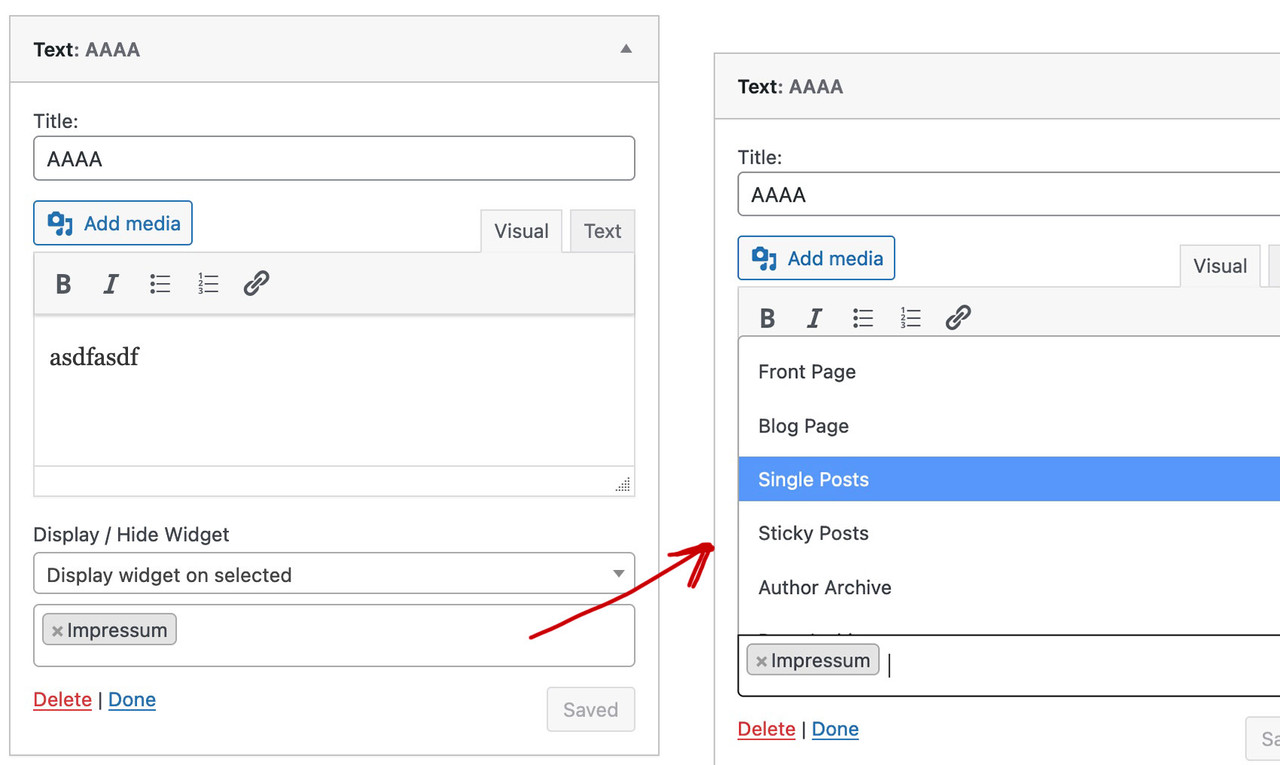
Mike’s recommendation seems to be more powerful, but possibly also a bit more complex to handle.
I will now also test it.Edit: i lost the common view of all widget areas. Only archives widget is seen – and no widget-areas. ?
Maybe only a bug inside my installation.May 28, 2022 at 5:36 pm #1353287May 28, 2022 at 6:44 pm #1353289I loaded Widget Options and in Enfold, my two ‘alternating’ widgets are named Footer – column2 (the original footer column2) and the ‘new’ one with the video is named VideoFooter – column2. I edited the Footer – column2 widget to not display on the Home, Projects and About pages and set the VideoFooter – column2 widget to display on those pages, but all that’s displaying in it’s place on those 3 pages is the default page menu list. I’m not sure what setting I’m missing to tell that widget to display on those 3 pages. I have it set to ‘show on checked pages and those three are checked.
May 28, 2022 at 10:11 pm #1353298Hi,
Please include admin login in the Private Content area so we can example.Best regards,
MikeMay 31, 2022 at 11:55 pm #1353637Login info sent in Private…………….
June 2, 2022 at 1:11 pm #1353912Hi,
Thank you for your patience and for the login, but I don’t see the domain to your client’s site in the thread, please include so we can login and look at your footer widgets.Best regards,
MikeJune 2, 2022 at 3:44 pm #1353930revsimeonsfund.org
June 3, 2022 at 12:09 pm #1354014June 3, 2022 at 2:47 pm #1354036Hi Mike,
Thanks for resolving this issue. I hadn’t thought to include them in the same widget – only makes sense. Thanks for all your help!
Jeff
June 3, 2022 at 6:27 pm #1354056Hi,
Great, I’m glad that Mike could help you out. Please let us know if you should need any further help on the topic or if we can close it.
Best regards,
RikardJune 8, 2022 at 5:28 pm #1354548by the way – if you have a multi-language installation this will offer an option to show on all languages or only show on lang1 , lang2 etc. – nice to have
June 8, 2022 at 6:51 pm #1354558Hi,
Glad we were able to help, thank you Guenni007 for your help also, if you have any further questions please create a new thread and we will gladly try to help you. Thank you for using Enfold.Best regards,
Mike -
AuthorPosts
- The topic ‘Multiple Footers’ is closed to new replies.


