
-
AuthorPosts
-
August 27, 2020 at 7:24 pm #1241298
Hello,
on smaller mobiles I have a problem with the cookie modal window (tested with Android / Galaxy).
When I first open the modal window everthing looks okay and I can scoll down to the bottom to apply the settings.
As soon as I switch to another tab, the window is less high and I can not scroll to the top nor to the bottom anymore. As a result I can cannot get down to the “Apply settings” button anymore.
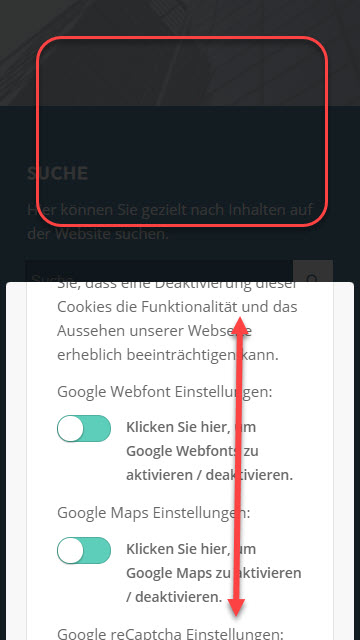 August 30, 2020 at 4:27 am #1241873
August 30, 2020 at 4:27 am #1241873Hey Neverlands,
Could you post a link to where we can see this problem please?
Best regards,
RikardSeptember 5, 2020 at 1:42 pm #1243599This reply has been marked as private.September 16, 2020 at 7:40 am #1246193Hi,
Sorry for the delay. Looks like this is no longer an issue on mobile view. Did you add this css code to disable the other scroll bar inside the modal popup window?
.responsive .tabcontainer { overflow: hidden; }Best regards,
IsmaelSeptember 19, 2020 at 7:54 am #1246974Hello,
unfortunately this does not help.
This is a screenshot in landscape mode, maybe it is more clear there. The issue happens if you switch the tabs.
I cannot scroll down to the bottom where I can accept the cookie settings.
I think the cookie modal window should use the whole height of the screen and the socket should not be diplayed at all when opening the cookie settings.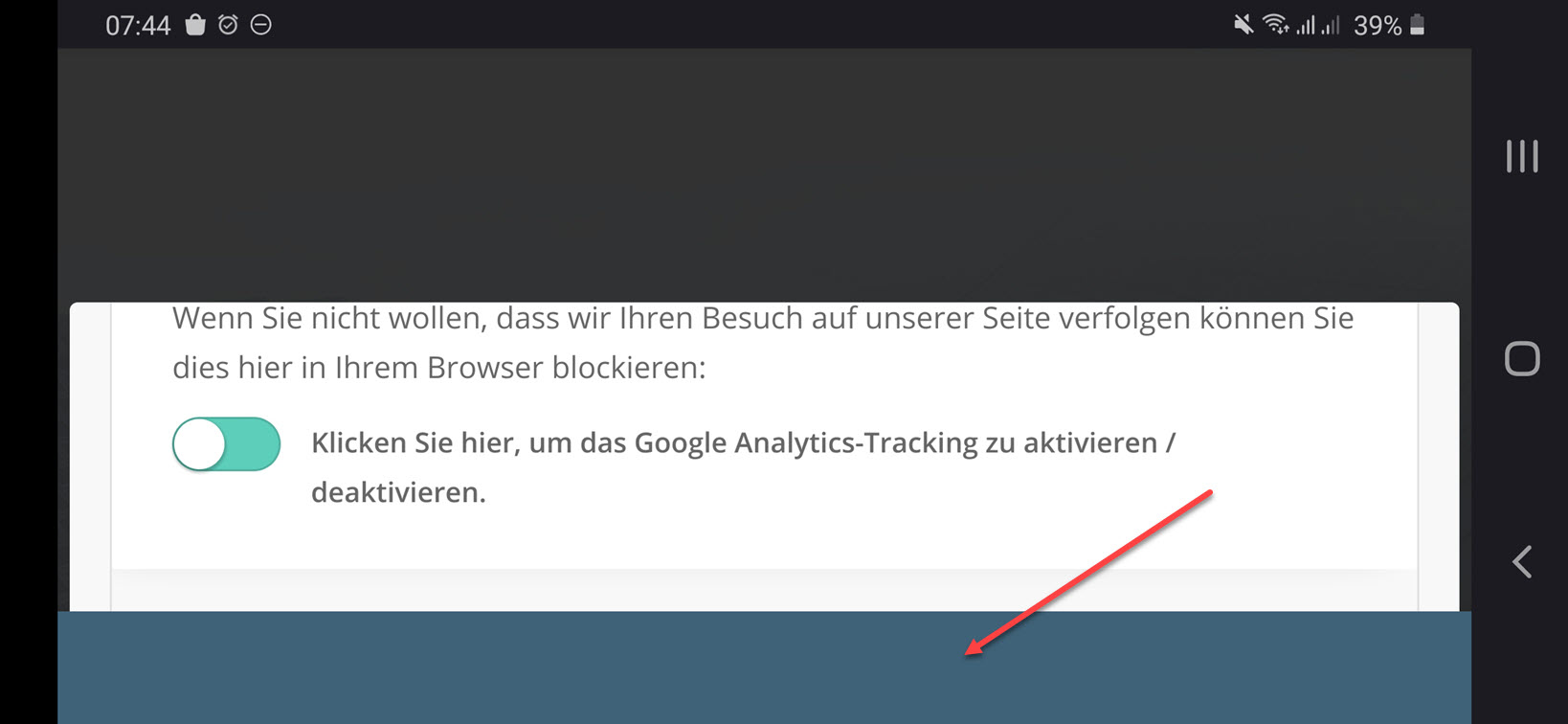
Best regards,
NeverlandsSeptember 22, 2020 at 2:05 pm #1247624Hi,
Thank you for the screenshot.
Is it working correctly when the overflow property of the tab container is set to auto or scroll?
.responsive .tabcontainer { overflow: auto; }or scroll.
.responsive .tabcontainer { overflow: scroll; }We have forwarded the issue to our channel and hopefully we could provide a fix in the next patch.
Another user noticed the same issue and temporarily or until the issue is fixed, we asked him to disable the modal popup window containing the privacy tabs and create a custom link to a page containing the privacy toggles and content.
Best regards,
Ismael -
AuthorPosts
- You must be logged in to reply to this topic.
