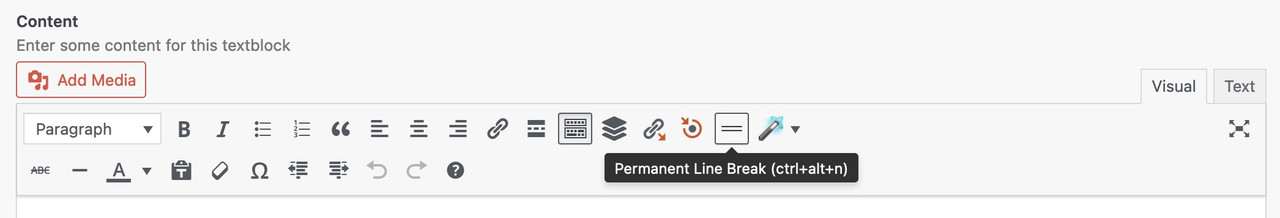-
AuthorPosts
-
March 6, 2024 at 6:36 pm #1436533
The text editor sometimes minify’s the text I have entered when I go back to edit it. I have to re-style it again
Tom Dean
WebMaintainMarch 6, 2024 at 11:53 pm #1436555Hey webmaintain,
By minify do you mean that you lose the spaces? Try disabling all of your plugins. If that resolves the issue, reactivate each one individually until you find the conflict.
It this doesn’t help please include an admin login in the Private Content area and a direct link to your test page so we can examine.
I’m not experiencing this on my demo.Best regards,
MikeMarch 7, 2024 at 1:20 pm #1436616Hi Mike,
This issue is random. I have used Enfold for many websites and I notice the Text Block in content elements will occasionally just remove all spacing after saving. Once I go back and redo the text it seems to be fine. Have you heard of this issue before? I usually set my client up to edit their sites themselves, so when this happens I get a call and have to go in and help them.
Thanks for your quick reply –
Tom – Webmaintain
March 7, 2024 at 5:59 pm #1436653March 7, 2024 at 7:36 pm #1436676It actually minify’s the whole text. removes spacing and line breaks.
What does this this extra button on text editor actually do? I haven’t ever noticed that button
Tom Dean
March 9, 2024 at 3:14 pm #1436810Hi,
Did you try disabling all of your plugins? Issues that are similar to this are typically caused by plugin conflicts. We would need to see the issue to assist, try creating a test page with the issue and include an admin login in the Private Content area.Best regards,
MikeMarch 9, 2024 at 4:26 pm #1436816This issue is random so it would not do any good to set you up with a test page. I was just hoping you had seen this issue before and had a fix
Tom Dean
March 9, 2024 at 5:21 pm #1436820Hi,
Unfortunately the only similar issue that I have seen is when spaces can not be added in text, and this is due to a plugin conflict.
Are you using any javascript with regex to replace text, perhaps its an error in your custom javascript.
Perhaps you have an unclosed html tag on the page, or you have a table or text element with less-than / greater-than symbols?Best regards,
MikeAugust 19, 2024 at 10:23 pm #1464937@guenni007 Do you have more on the “spacing” issue. It’s driving me nuts!
Is there a solution yet?August 20, 2024 at 6:31 am #1464948Hi,
@Netzie: Have you tried the suggestion above? Try applying a class attribute to the tags to prevent WordPress from formatting them or use the “Line Break” button.<br class="avia-permanent-lb" />If the issue persists, please open another thread and post the login details in the private field.
Best regards,
IsmaelAugust 20, 2024 at 10:25 am #1464959Hi Ismael,
Yes… I have 2 millions of them – I am tired of copy paste that in everywhere I need some space – The “Enter” button should do that!
So unless you have a magic trick to add that automatically ? :-)I use that “line-break” but to get it to work – I first have to view code then place the curser at the end of a sentence add the line break and then do a “soft-return” to get it to work!!! Am I missing something here… My workday is so many more hours because of this extra work !!! grumphf!!
BR
Peter
August 22, 2024 at 5:47 am #1465151 -
AuthorPosts
- You must be logged in to reply to this topic.