
-
AuthorPosts
-
October 5, 2016 at 11:13 am #695406
Good Morning:
we have a factory galley with 7 bottles of wine. in the first row 4 and second row 3. Although the Galleria focuses the bottom row is aligned to the left and we’d like to stay focused. Attached photos to see how they are now and how we want to stay. We expect a response. Thank you very much. By ces but we managed to focus them on the mobile are displaced to the right.actually

what we want.
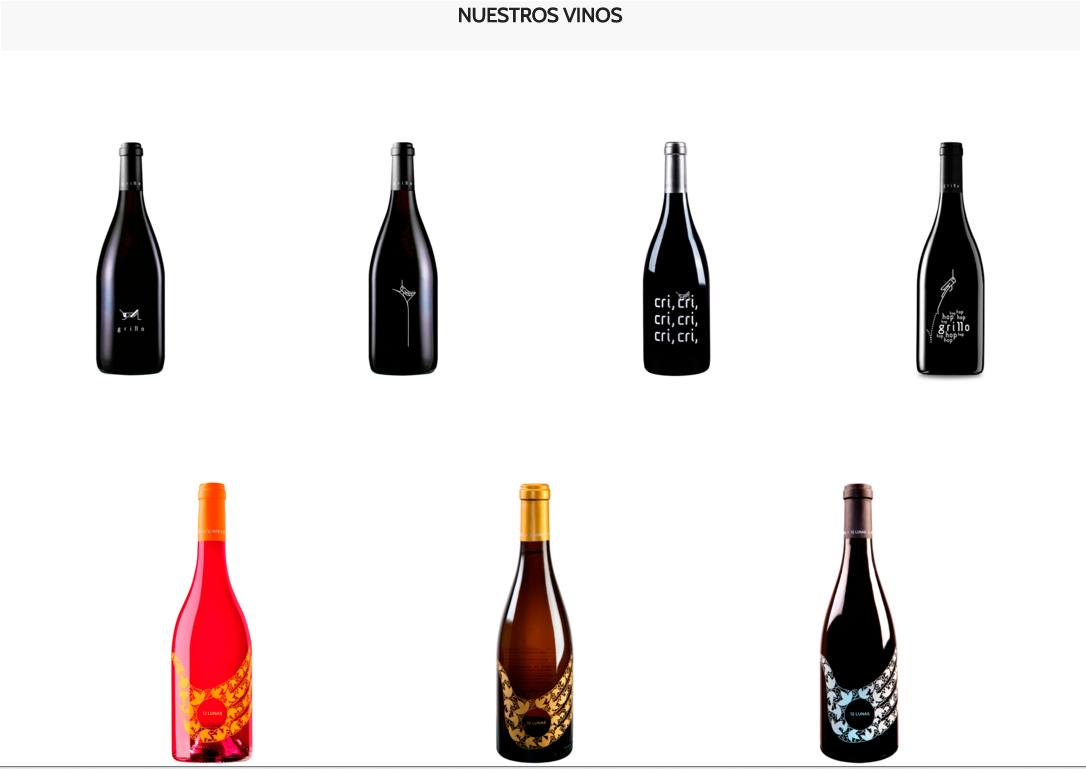 October 5, 2016 at 11:31 am #695410
October 5, 2016 at 11:31 am #695410Hi graficasmonzon!
Please provide us a link of your web site, so we can be able to assist you with the problem.
Thank a lot for your understanding
Cheers!
BasilisOctober 5, 2016 at 11:46 am #695412Mi web es
October 7, 2016 at 12:51 pm #696434Hi. You know howto solve my problem with the centering of the bottles?
a greetingOctober 7, 2016 at 2:05 pm #696499Hi,
Please edit Masonry gallery element which is on the second row and choose to display 3 columns :)
Best regards,
YigitOctober 7, 2016 at 2:55 pm #696526The way it tells me the images are made larger than those of the first column and guarding the proportion with respect to espacion
October 7, 2016 at 3:23 pm #696540Hi,
Please post us your login credentials (in the “private data” field), so we can take a look at your backend.
Login credentials include:
- The URL to the login screen.
- A valid username (with full administration capabilities).
- As well as a password for that username.
- permission to deactivate plugins if necessary.
Best regards,
YigitOctober 7, 2016 at 5:23 pm #696645Hello I send you the username and password to access:
We want the gallery of wine bottles is like this now but the row of three bottles is centered below and all the bottles at the same image size. As the images we sent earlier. Regards and thanks for everythingOctober 7, 2016 at 5:25 pm #696647Besides having the google maps api active tells us that we have a java script error and does not display the map. We had to put the map with a iframe but we do not like the result. Thanks for your support
October 7, 2016 at 6:33 pm #696664Hi,
It appears there is a conflict with the google analytics code added in the Enfold > Google Services or a plugin conflict.
For testing purpose we have removed the api key from google services theme options.
Please delete all api key’s and refer to this link and follow the steps provided to create a new api key.
https://kriesi.at/support/topic/google-maps-not-working-entered-api-key-tried-various-referers-etc/#post-695834Use this plugin https://wordpress.org/plugins/api-key-for-google-maps/ and insert the api key in the plugin options.
Best regards,
VinayOctober 13, 2016 at 9:06 am #698625Good Morning:
He was able to look at the gallery of images of the bottles. And I sent him the credentials to enter the backend of wordpress. a greetingOctober 13, 2016 at 9:51 am #698647Good Morning:
I followed all the steps that tells me and I do not get a result.
I deleted the google api and created a new one and I installed the plugin commenting and not the map appears. I even deleted all settings in the google service section enfold panel, I created another email again gmail, I created a new api of this email and I have introduced the api settings plugin you have told me and still do not see the Map. If not solve the problem my client does not want the page. Please help to solve the problem. Thank youOctober 14, 2016 at 6:50 pm #699262There is no solution to my problems with this theme? Please
October 18, 2016 at 9:57 am #700524Hi,
Sorry for the delay, were you able to sort this one out? The google maps look good on my end. You may not see the changes until the cached files are cleared in your browser.
Please try to hard refresh by pressing Ctrl + Shift + F5 on your browser or press the F12 key to open chrome dev tools and right click on the refresh button and select “Empty Cache and Hard Reload” and review the site again.

Best regards,
Vinay -
AuthorPosts
- You must be logged in to reply to this topic.
