
Hello,
I’m trying to adjust the margin so that the hover effect has the same “border” on both sides of the link.
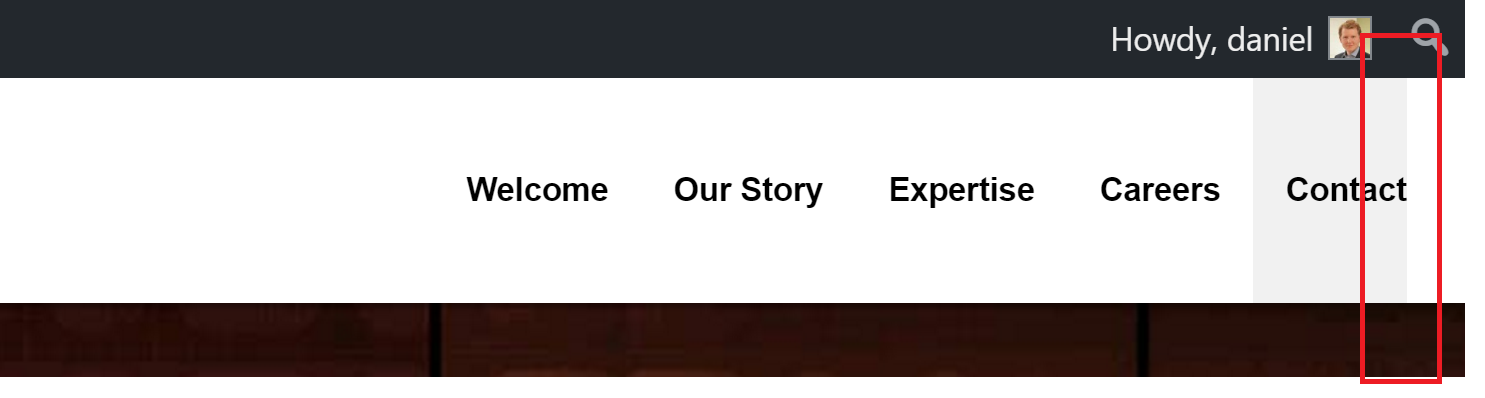
Can you assist with this?
Best,
Daniel
Hey Daniel
Please try adding this code to the Quick CSS section under Enfold > General Styling or to your child themes style.css file:
.html_main_nav_header.html_logo_left #top .main_menu .menu>li:last-child>a, .html_bottom_nav_header #top #menu-item-search>a {
padding-right: 13px;
}
Please make sure that > sign is not converted to – http://i.imgur.com/IDXRZQ3.png in Quick CSS field.
Best regards,
Yigit
