
Tagged: MailChimp
Hi there,
When I use the Mailchimp subscribe widget (after checking all fields in my Mailchimp account and reloading the API-key) after submitting I always get the following message: Make sure your fields are filled in correctly . All 5 fields are all green and the message is on top in red.
I saw there are some topics about the same issue. None of them is solved. What can I do to make it work?
Greetings from Marcel
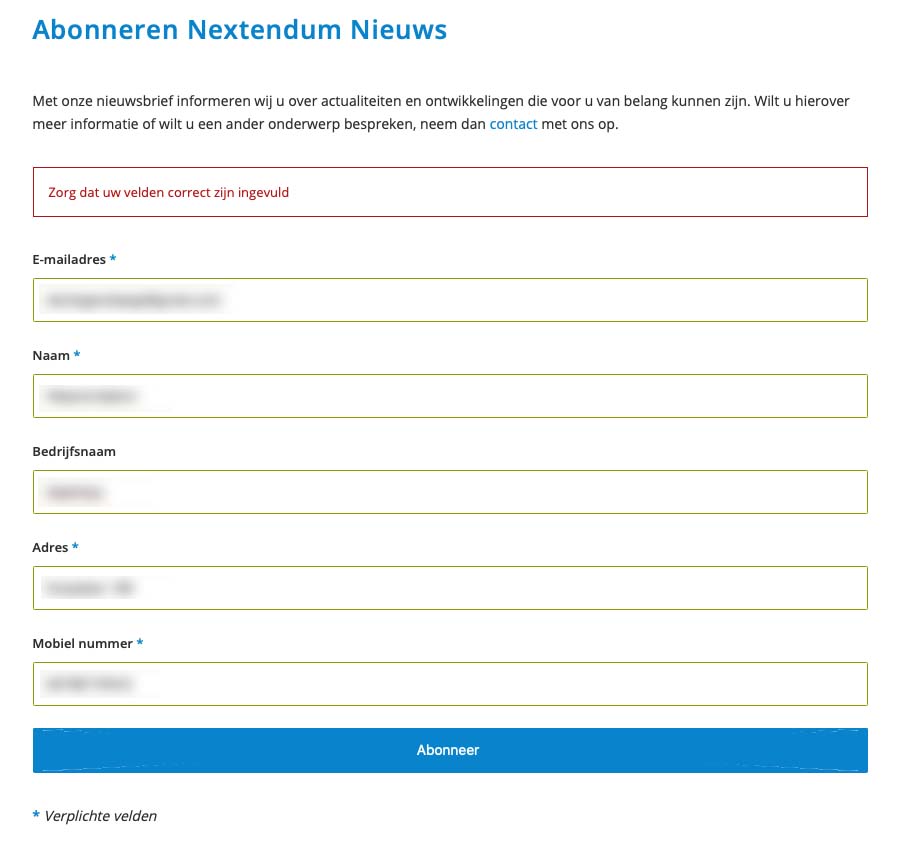
It works when I delete the field Adres in my Mailchimp account. So for now the problem is solved. I won’t ask the adres of clients.
Hi Marcel,
Glad you got it working for you! :)
If you need further assistance please let us know.
Best regards,
Victoria
