
This is a new single page website
When I view the site in Chrome or Firefox on a Windows Desktop on full screen there are what seems to be border lines after the H1 and H2 headings. I would like to remove them.
if you open the heading in your layout – where you enter the content ( heading text ) of the heading one option under it you can choose the heading tag.
on the bottom of that tab there is the heading style. These littel borders belong to the classic style. – if you go and choose modern style these borders are gone.
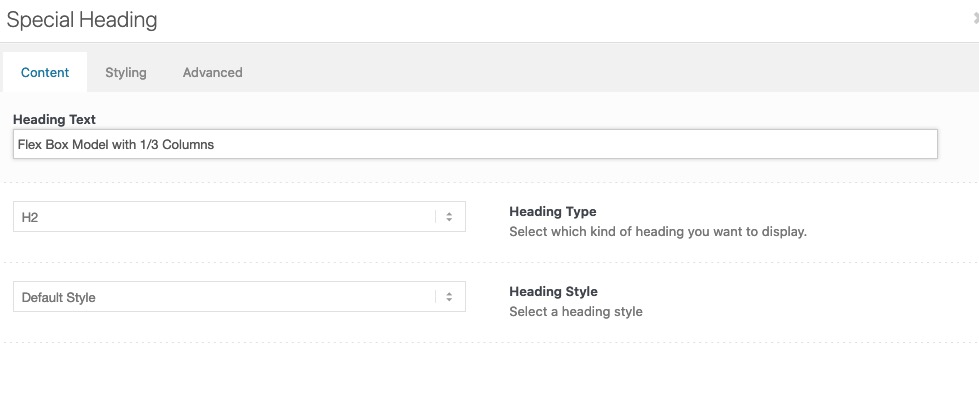
But if you have already set many of these headings, changing them manually might be too time consuming.
Put this to your quick css:
.special-heading-border {
display: none !important;
}Cool. Thank you for that tip. All good.
