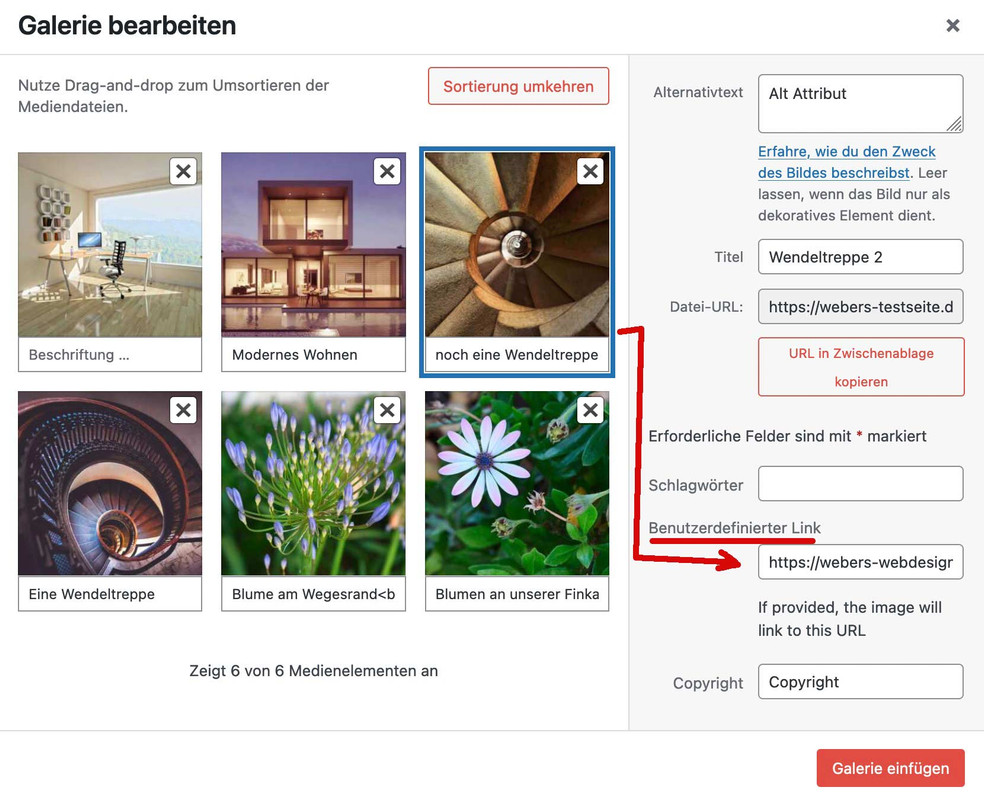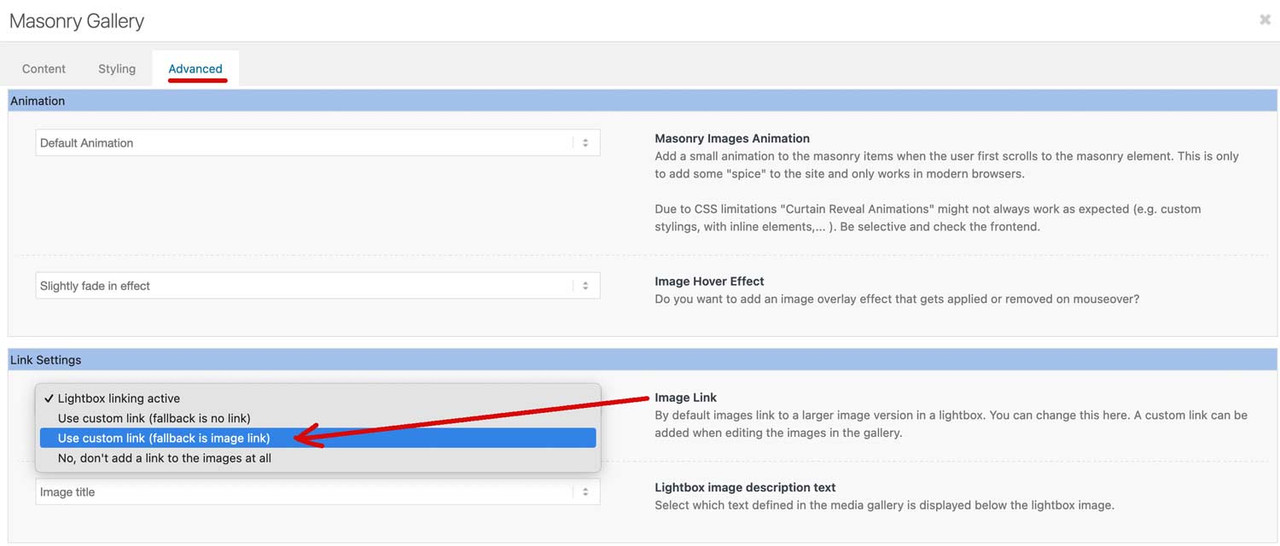-
AuthorPosts
-
June 4, 2024 at 11:44 am #1447796
hello
seems impossible to link from an image in a gallery to a certain page
it keeps on going to the lightbox
if im not wrong ive had this problems years ago as wellbest regards, jelle
June 4, 2024 at 9:44 pm #1448265if you only want to link from the picture to one side once, it is difficult to implement.
Some of the elements (Masonry Gallery, Gallery ) have the option: under ‘Advanced Tab’ – Image Link : ‘use custom link – fallback is image’. However, the value entered is then entered globally under the image. So if you only want to set the link to a page in one of the galleries, you have to upload a copy of the image.June 5, 2024 at 7:34 am #1448428Hi MIke
thanks for your help
but….this is exactly what i did!
seems like Enfold gives priority to the Lightbox…and its hard to get rid of that…:) , hard to switch it off…
best regards, JelleJune 5, 2024 at 8:40 am #1448445Hi,
Thank you for the update.
Have you tried adjusting the Gallery element’s Advanced > Link Settings > Image Link settings to the second option (Use custom link) as @Guennie007 suggested above? We tried to edit the page, but the site is loading quite slowly on our end. Please review the settings and check the custom links of the images in the Media > Library panel.
Best regards,
IsmaelJune 5, 2024 at 9:06 pm #1448494hi ismael, ive speeded up the page a little now i think…
June 5, 2024 at 10:44 pm #1448499June 6, 2024 at 5:37 am #1448513June 6, 2024 at 5:38 am #1448514 -
AuthorPosts
- You must be logged in to reply to this topic.