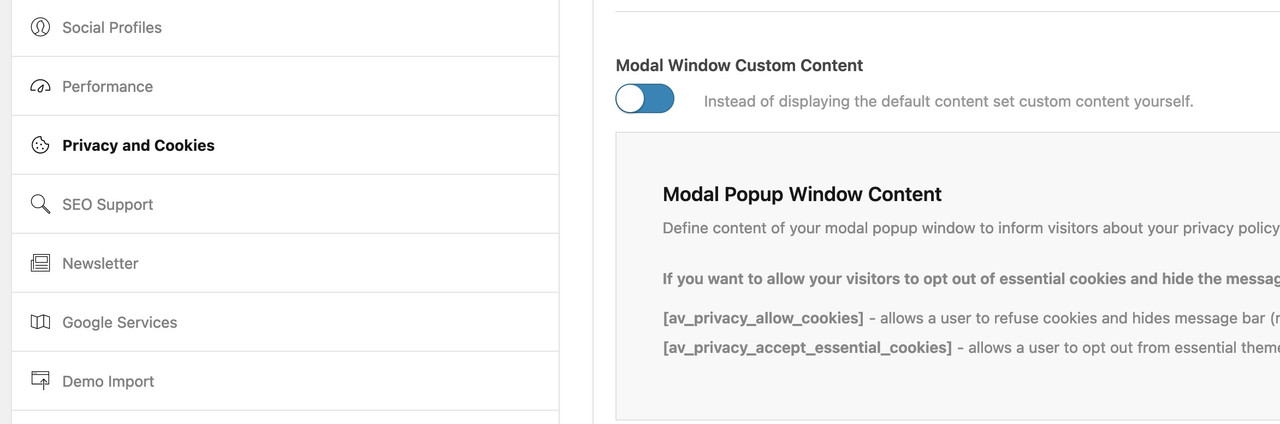-
AuthorPosts
-
February 21, 2023 at 12:28 pm #1398764
Hi,I have a problem with the mobile pages when google search console (GSC) indexes them. For example:https://herbst-elektro.de/erneuerbare-energie/photovoltaik/ The screenshot representation in GSC see attachment also looks strange. On my mobile the display is correct. What do I have to set so that GSC no longer tells me that the pages (implemented with Enfold template) is not mobile usable. What to do so that google can index my websites for mobil?
Attachment: https://ibb.co/4115znb
Thanks for the help.
Regards MartinaFebruary 22, 2023 at 2:11 pm #1398880Hey Martina,
As you can see, assets are not loaded on your website’s mobile representation but load correctly on mobile devices.
Please deactivate all active plugins, test once again, and check if that helps.
Best regards,
YigitFebruary 23, 2023 at 9:57 am #1398970Hey Yigit,
I deactivated all plugins and then it worked. Then activated again and still correct, strange!According to the GDPR, all buttons in the cookie banner must look the same, i.e. the same color & size. Where do I have to make changes here so that all are green and like a little smaller? Thank you very much.
Regards MartinaFebruary 23, 2023 at 12:53 pm #1398998Hi Martina,
I deactivated all plugins and then it worked. Then activated again and still correct, strange!
This sounds like a caching issue. If the issue reoccurs, please clear cache and check if that helps.
According to the GDPR, all buttons in the cookie banner must look the same, i.e. the same color & size. Where do I have to make changes here so that all are green and like a little smaller?
Please go to Enfold theme options > Advanced Styling and edit cookie consent elements: https://i.imgur.com/BIfv5rt.png
Best regards,
YigitFebruary 27, 2023 at 1:14 pm #1399416Hi,
I have a problem setting the same button look of the 3 links. When I make changes here I can adjust “No” but I can’t change “Mehr”. Also, the fonts are then loaded again only from http://. When I click on more, the “Cookie and Privacy” window appears with the 5 in the lower left corner. Where does this come from?

Can you make them adjustments to finally get this right? Gladly all buttons in the cookie banner with green background and white font. Thank you very much!Regards Martina
February 27, 2023 at 5:09 pm #1399428February 27, 2023 at 5:16 pm #1399430Hi Guenni007,
thanks a lot. Now it is ok!February 27, 2023 at 5:22 pm #1399431Hi, With what setting can I make sure that all buttons of the cookie banner look the same, is yes the Germany binding. I can change “no” (with “Cookie Consent Do Not Accepts Cookie Button”) but not “mehr”, thank you.
Regards Martina
February 27, 2023 at 5:35 pm #1399433i can not see how you have set the gradient for the first button – it is not via quick css – it shows it is an inline style – so you have to look where this rule is:
.avia-cookie-consent-button-1{ /* Permalink - use to edit and share this gradient: https://colorzilla.com/gradient-editor/#8fc800+0,63aa00+100 */ background: #8fc800 !important; /* Old browsers */ background: -moz-linear-gradient(45deg, #8fc800 0%, #63aa00 100%) !important; /* FF3.6-15 */ background: -webkit-linear-gradient(45deg, #8fc800 0%,#63aa00 100%) !important; /* Chrome10-25,Safari5.1-6 */ background: linear-gradient(45deg, #8fc800 0%,#63aa00 100%) !important; /* W3C, IE10+, FF16+, Chrome26+, Opera12+, Safari7+ */ filter: progid:DXImageTransform.Microsoft.gradient( startColorstr='#8fc800', endColorstr='#63aa00',GradientType=1 ); /* IE6-9 fallback on horizontal gradient */ border: none !important; color: #ffffff !important; }delete the rule for the button-2 and add the selectors for the other button to that rule above:
.avia-cookie-consent-button-1, .avia-cookie-consent-button-2, .avia-cookie-consent-button-3 { /* Permalink - use to edit and share this gradient: https://colorzilla.com/gradient-editor/#8fc800+0,63aa00+100 */ background: #8fc800 !important; /* Old browsers */ background: -moz-linear-gradient(45deg, #8fc800 0%, #63aa00 100%) !important; /* FF3.6-15 */ background: -webkit-linear-gradient(45deg, #8fc800 0%,#63aa00 100%) !important; /* Chrome10-25,Safari5.1-6 */ background: linear-gradient(45deg, #8fc800 0%,#63aa00 100%) !important; /* W3C, IE10+, FF16+, Chrome26+, Opera12+, Safari7+ */ filter: progid:DXImageTransform.Microsoft.gradient( startColorstr='#8fc800', endColorstr='#63aa00',GradientType=1 ); /* IE6-9 fallback on horizontal gradient */ border: none !important; color: #ffffff !important; }February 27, 2023 at 6:08 pm #1399438March 1, 2023 at 12:36 pm #1399662Hi,
Thank you, I have set the CSS code and the “Mehr” button does not work, but the “Nein” does. Just want 3 buttons with the same styled the same.
Best Regards MartinaMarch 3, 2023 at 2:33 pm #1400025Hi Martina,
The following code you have in Appearance > Customize > Additional CSS was causing the issue
.avia-cookie-consent-button-2 { background: #dddddd !important; border: none !important; color: #383838 !important; }I commented it out. Please review your website.
Best regards,
YigitMarch 7, 2023 at 8:54 am #1400325Hi Yigit,
thanks a lot it works!
Best regards MartinaMarch 9, 2023 at 2:51 pm #1400569Hi,
You are welcome! :)
For your information, you can take a look at Enfold documentation here – https://kriesi.at/documentation/enfold/
If you have any other questions or issues, feel free to start a new thread under Enfold sub forum and we will gladly try to help you :)
Enjoy the rest of your day!
Best regards,
Yigit -
AuthorPosts
- The topic ‘Layout not mobilfriendly according to GSC’ is closed to new replies.