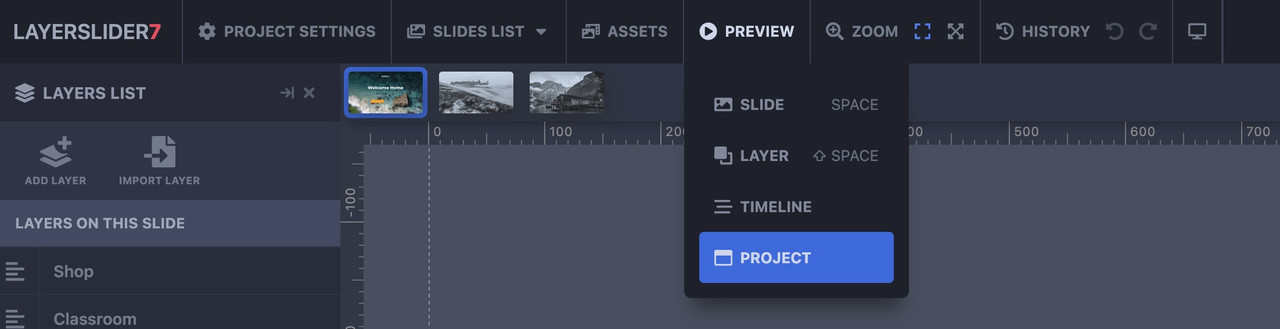-
AuthorPosts
-
December 26, 2024 at 11:59 pm #1474281
Hi –
Just starting out so thanks in advance for your patience. So far I have 2 slides in LayerSlider. The transition between these slides seems to always be smooth fading from right. (There are two other 2D transitions selected on the first slide but I haven’t actually seen them used.) When the cycle repeats, i.e. the transition going back to the first slide, it’s a random 3D transition, yet none of the 3D transitions are selected on. Is there another transition setting somewhere else? Please help.December 27, 2024 at 12:19 pm #1474292and you have found on top right the switch between Slide and Layers.
Go to Slide then navigate to Timing & Transition – and go to Slide Transitions – press Select Transitions – and choose the type you like to have.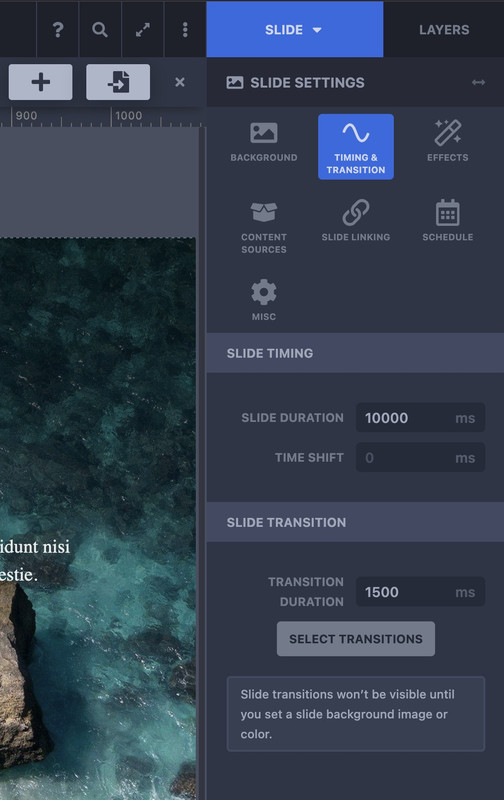 December 27, 2024 at 2:48 pm #1474294December 30, 2024 at 6:55 pm #1474407
December 27, 2024 at 2:48 pm #1474294December 30, 2024 at 6:55 pm #1474407Unfortunately, no. I was in Slide settings > Slide Transitions and I’ve tried changing the transitions and nothing happens. This is the cyle:
Slide 1 > Transition: Smooth fading from right > Slide 2 > Transition: Random 3D (Repeat)
Slide 1 Settings:
2D Transitions: 11 (smooth fading from right), 13 and 23
I don’t really need 13 and 23 but I haven’t even seen them in action. But if I wanted to change 11 to something else, it won’t let me.
3D Transitions: NoneSlide 2 Settings:
2D Transitions: None
3D Transitions: NoneWhere are the random 3D transition coming from? And how come I can’t change the transitions between the slides?
Thanks.
December 31, 2024 at 11:20 am #1474430December 31, 2024 at 5:00 pm #1474441Yes. It’s published. There seems to be no correspondence to the transitions selected.
I especially want to remove the 3D transitions which are not selected on either slide 1 or 2.January 5, 2025 at 1:45 pm #1474660Hi,
Thank you for your patience, I see that your layerslider is based on the original slide from the original demo, since then the LayerSlider has been updated a lot. I was able to remove the 3D transition by changing the timing to zero on the first slide:

please clear your browser cache and check.Best regards,
MikeJanuary 6, 2025 at 6:07 pm #1474728That seemed to do the trick! Thank you, Mike!
January 6, 2025 at 7:28 pm #1474734Hi,
Thanks for the update. Please let us know if you should need any further help on the topic, or if we can close it.
Best regards,
RikardJanuary 6, 2025 at 7:29 pm #1474735It can be closed. Thanks again.
January 7, 2025 at 5:06 am #1474747 -
AuthorPosts
- The topic ‘LayerSlider Transition between Slides’ is closed to new replies.