
-
AuthorPosts
-
August 28, 2019 at 9:37 am #1131518
Hi
When I bought Enfold LayerSlider was a part of the Enfold.
When in menu and inside LayerSlider It say that I need to update and activate the plugin, but when I go to updates in wordpress there is no update.
In the wordpress plugin page I do not have LayerSlider.
When i go to wordpress menu and LayerSlider I need to activate the plugin with a lisens?
How do I update, deactivate and delete this plugin?
Please give me detail on the 3 last questions as I have search the internett and can not find a solution.
August 29, 2019 at 10:09 pm #1132104Hey frode-inter-sun,
> How do I update, deactivate and delete this plugin?
Which of all those do you want to do?
Best regards,
BasilisAugust 30, 2019 at 8:30 am #1132174Hi
Since its budle with the theme I want to update it.
But if that do not work I need to deactivate it or delete it.
Frode
August 30, 2019 at 8:34 am #1132176it works without activating it. As a bundle only the premium features are missing.
You don’t have to activate it.The Updates comes with the enfold updates.
Deactivate : under Layout Builder Tab in Enfold Options: “Integrated (Bundled) LayerSlider Plugin”
you an choose some options.Off Topic : Now und Enfold 4.6 there are the wonderfull new Options to choose just above that field:
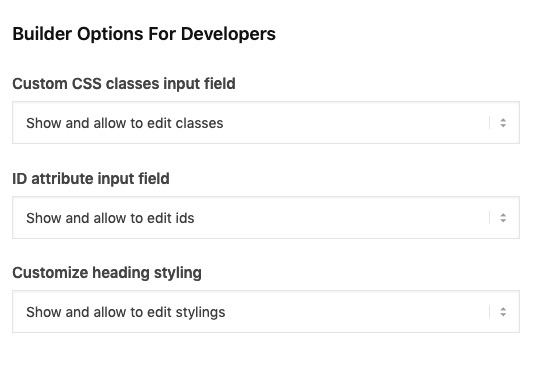 August 30, 2019 at 8:38 am #1132178
August 30, 2019 at 8:38 am #1132178Hi
I cant update the plugin.
Thats the problem
When I go to utdates there is nothing to update, but wordpress say its one update to update. If I choose LayerSlider in wordpress menu I`t say that I need to update, but I cant.
So if the update dont work and want to delete it, but if I go to plugins. I cant find LayerSlider
Frode
August 30, 2019 at 8:50 am #1132184don’t panic – is it so bad that a wonderful plugin which is packed on top of the theme is lagging a bit behind with the updates?
Just let that liitle Warning as it is : With Enfold 4.6 you are on : “You have version 6.8.1 installed”
;) https://youtu.be/izDzsFe1o4I
A little more coolness – ok it is a littel red light nowEdit: if you want to get rid only of that littel red One on the dashboard you can put this to child-theme functions.php:
//Remove layerslider update nag function remove_ls_update_notification($value) { if($value) { unset($value->response['https://YOUR-DOMAIN/wp-content/themes/enfold/config-layerslider/LayerSlider/layerslider.php'] ); return $value; } } add_filter('pre_site_transient_update_plugins', 'remove_ls_update_notification');August 30, 2019 at 9:01 am #1132192Hi
Thanks for your feedback, I didn’t see your message until I responded. Sorry.
I am relaxed :-) I dont like when there are plug ins that are not updated.Frode
August 30, 2019 at 9:34 am #1132215See the code above – it works – just complete the absolute path ( YOUR-DOMAIN ) to that plugin.
September 1, 2019 at 6:57 am #1132642Hi Frode,
Did you try the solutions posted in this thread and did you have any luck with them? Thanks @guenni007 for helping out :-)
Best regards,
RikardOctober 2, 2019 at 10:26 pm #1144274I am concerned with the LayerSlider which is integrated here in the Enfold. It’s a principle that the version number unfortunately lags behind the current standalone version number. So that now my customers do not react paranoidly to the red light I fade it out in such a way. With the next update of Enfold it’s time close to the current version.
October 6, 2019 at 9:17 pm #1145538Hi,
Thank you for all the feedback :)
Best regards,
BasilisOctober 10, 2019 at 3:32 pm #1146875it seems that the above code blocks all plugins – do not know why
October 15, 2019 at 7:55 am #1147980Hi,
I am concerned with the LayerSlider which is integrated here in the Enfold.
The latest version of the theme (v4.6.3.1) contains the up to date version of the layer slider, which is v6.9.2.
it seems that the above code blocks all plugins – do not know why
We can’t find any documentation about the “pre_site_transient_update_plugins”, but according to some articles it is usually use to disable update notifications.
// https://scanwp.net/blog/remove-core-theme-plugin-updates/
// http://www.wprecipes.com/how-to-disable-plugin-updates-on-your-wordpress-blog/Best regards,
Ismael -
AuthorPosts
- You must be logged in to reply to this topic.
