
Tagged: Layer Slider
-
AuthorPosts
-
October 23, 2019 at 11:09 pm #1150684
After foolishly updating Enfold on the live site from 4.6.2 to 4.6.3.1 all layer sliders did not load. In addition, there was a server error: “Request Entity too Lartge”
I had to restore the site and it again works. I will test it out later on a staging site to see if I can get any further insight.
October 27, 2019 at 7:18 pm #1151602Hey blaircomm1,
Sorry for the late reply and glad you were able to restore. Please check your PHP server settings, here is a good guideline:
PHP Version: 7.0.x
PHP Time Limit: No limit
PHP Memory Limit: 256M
PHP Post Max Size: 50M
PHP Max Upload Size: 20MBest regards,
MikeNovember 21, 2019 at 2:51 am #1158681I now have tried again updating on the staging site. Once again the updated Enfold is incompatible with the layer slider. No server error message, just incompatible with layer slider.
Am I the only lone having this issue? There are many sites using layer sliders and I cnnot update any of them. Do you have any fix?
___________________________________________________
Below are my PHP settings the way they have always been.PHP 7.1.33
PHP Memory Limit: 256M
PHP Post Max Size: 128M
PHP Max Upload Size: 32MI don’t know which” PHP time limit” you are referring to. “max_execution_time” or “max_input_time?” Both are set to `120. There is no option for “no limits” in these settings from mwithin PLESK.But, the site isn’t timing out, it is just incocmpatible with layer slider.
November 21, 2019 at 3:17 am #1158683Below are the login credentials so you can check out the non-functioning layersliders and hopefully find a solution.
November 21, 2019 at 1:36 pm #1158819Hi,
Thanks for the login, I created a copy of one of your sliders and tried to edit it “BC17.homeslider-1 copy copy”
and received this error:
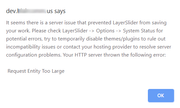
as you said.
I also exported it to my localhost but didn’t get this error.
I see that you have many plugins, have you tried deactivating them?Best regards,
MikeDecember 3, 2019 at 10:17 pm #1162382I have found the incompatibility while working on CCPA compliance for a client. When the “Enable cookie consent messages” is enabled within the “Privacy and Cookies” area of Enfold’s settings, the layer sliders dissappear. When it is disabled, the sliders reappear. No other options are selected.
I now have the staging site cookies banner disabled.
Can you look at this and see if it can be debugged? I have to set up CCPA compliance for several clients and was going to utilize this banner as a big part of it.
Thank you.
-
This reply was modified 6 years, 2 months ago by
blaircomm1.
December 3, 2019 at 10:25 pm #1162385I have tested this with ALL plugins disabled. So it is the Enfold feature that is incompatible with the Layer SLider.
December 4, 2019 at 11:38 am #1162531Hi,
Thank you for the feedback, I have tested “Enable cookie consent messages” within the “Privacy and Cookies” option of Enfold’s settings, and your layerslider worked for me, but I was also logged in, so the consent could have already been set. I don’t have the password to view your page without logging in, I was not able to reproduce this on my localhost.
It looks like you are trying to use the setting “All cookies and services are accepted on first page load, user can opt out”.
How can I reproduce your error?Best regards,
MikeDecember 4, 2019 at 7:17 pm #1162698Hi:
I have removed the password protection. On further tests, it seems to be a Safari issue only. It works fine on Chrome. It also works in Windows all browsers.
I am on a Mac, OS 10.14.6, Safari 13.0.3
If you can get access to a Mac with similar specs, try it again.
Thanks.
December 4, 2019 at 9:40 pm #1162732Hi,
Thank you for the feedback, I tested on a Mac Mojave Safari, with the “Enable cookie consent messages” on the layerslider doesn’t show, with it off it does show.
I got this error on the Mac:

[Error] TypeError: undefined is not an Object. (evaluating ''msTrackingProtectionEnabled' in window.external') check_doNotTrack (avia-snippet-cookieconsent.js:629:113) (anonymous function) (avia-snippet-cookieconsent.js:54) i (jquery.js:2:27368) fireWith (jquery.js:2:28123) ready (jquery.js:2:29926) J (jquery.js:2:30282)I also don’t see the “consent bar” on Safari do you?
I will have to submit this to the dev team to check, Thank you for your patience.Best regards,
MikeDecember 4, 2019 at 10:49 pm #1162746I have the same issue with LayerSlider on Safari, this issue only exist in WordPress 5.3 with the latest Enfold. In older wordpress version there is no issue when updating Enfold
December 5, 2019 at 12:18 pm #1162920Hi,
Good news, apparently we have a fix for this already, I guess I had searched our GitHub with different keywords.
So this will be in the next update, but for now please try replacing:/enfold/js/avia-snippet-cookieconsent.js
with this file.
Please keep a backup copy of the old file, just in case.Best regards,
MikeDecember 7, 2019 at 12:47 am #1163499Sorry. That didn’t work—neither in Enfold or in Enfold Child.
December 7, 2019 at 11:38 am #1163558 -
This reply was modified 6 years, 2 months ago by
-
AuthorPosts
- You must be logged in to reply to this topic.
