
-
AuthorPosts
-
January 7, 2014 at 2:15 am #206062
Hello,
i have the problem that it is not showing the last posters username at the topic list.
It looks like that:
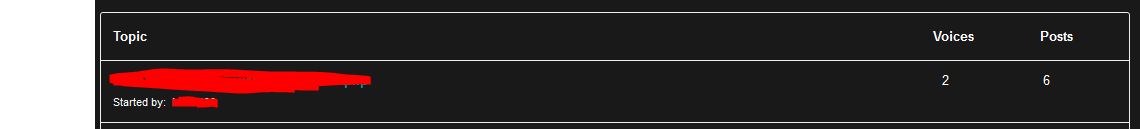
How can i change that? I checked the bbPress settings but can’t find a option for that so i guess it has something todo with the template.
Thank you very much
January 7, 2014 at 6:22 am #206142Hi,
Can you post the link to your forum please?
Regards,
JosueJanuary 7, 2014 at 6:49 am #206150This reply has been marked as private.January 7, 2014 at 8:04 am #206178Hey!
You can add this on your custom.css or Quick CSS:
#bbpress-forums li { display: block !important; }Cheers!
IsmaelJanuary 7, 2014 at 3:38 pm #206354Hey Ismael,
now everything is messed up. Not sure whats wrong there.
Thank you very much for your assist.
January 8, 2014 at 5:25 am #206643Hey,
i would appreciate it if someone could come up with a fix for this.
Just updated to the latest bbPress and Enfold but still have the same problem.
Thanks
January 8, 2014 at 6:59 am #206662Hey!
Can you please post a screenshot of the layout that you like? That is the default look of the topic box. Kriesi chose to removed some of the elements to make it look better.
Best regards,
IsmaelJanuary 8, 2014 at 7:01 am #206664Hey Ismael,
The problem is that the Freshness column is not in the correct position.
I would like it to have it as you have it here (on this support forum)
Thank you very much
January 8, 2014 at 7:14 am #206674Hi!
Please use this on your Quick CSS or custom.css:
li.bbp-forum-info, li.bbp-topic-title { width: 55%; } li.bbp-forum-freshness, li.bbp-topic-freshness { text-align: center; float: left; width: 25%; }Best regards,
IsmaelJanuary 8, 2014 at 7:25 am #206679Thank you very much Ismael :)
January 8, 2014 at 8:22 am #206702 -
AuthorPosts
- The topic ‘Last post by’ is closed to new replies.
