
Tagged: Wordpress 5.7
-
AuthorPosts
-
April 1, 2021 at 5:37 pm #1291847
Hi,
After updating to WordPress 5.7, empty spaces <br> and <p></p> have been created between elements.
It only happens on pages built with avia editor. If I update changes to one of these pages, the spaces appear.I have updated Enfold and cleared the cache, disabled plugins. purged the perormance, but it remains the same, can you help me?
Thanks a lot.
-
This topic was modified 4 years, 10 months ago by
Astrobiologic.
April 4, 2021 at 9:36 pm #1292372Hey Jose,
Thank you for your patience, please see this sticky thread about this issue and let us know if it helps.
I was not able to check your site as I believe it is blocking my IP, if this is true I posted my IP below for you to white list if the sticky thread doesn’t help.Best regards,
MikeApril 4, 2021 at 10:54 pm #1292376Hi Mike,
Yes, I have tried the solution proposed by Yigit. But that solution doesn’t work for me.
April 5, 2021 at 12:06 pm #1292464Hi,
Thank you for the login, I followed the steps in the sticky thread on the/la-era-mesozoica/periodo-triasico/page and the page was corrected on save. Please review.
The solution is to make an edit or change to the page so there is something for WordPress to update and save, if the change or edit is too small this may not work, so the change I made was to replace the very first text element that had the shortcode[av_breadcrumbs]with a code block element with the same shortcode, and when I saved the page was corrected. Please try this with your other pages. As a side note I recommend using the code block element instead of the text block element anytime you are only going to add a shortcode, as this is the correct element.
Please clear your browser cache and check.Best regards,
MikeApril 5, 2021 at 3:39 pm #1292519Hi Mike, your solution works perfectly, I have already managed to fix them all. It is awesome! +10
Thanks a lot :)
Greetings and have a good day.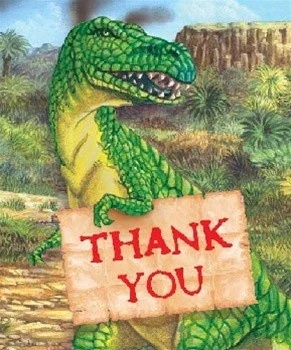 April 6, 2021 at 11:07 am #1292726
April 6, 2021 at 11:07 am #1292726Hi,
Glad we were able to help, we will close this now. Thank you for using Enfold.For your information, you can take a look at Enfold documentation here
For any other questions or issues, feel free to start new threads in the Enfold forum and we will gladly try to help you :)Best regards,
Mike -
This topic was modified 4 years, 10 months ago by
-
AuthorPosts
- The topic ‘Empty spaces appear after updating WordPress (Avia editor pages only)’ is closed to new replies.
