
-
AuthorPosts
-
July 19, 2022 at 10:21 pm #1358830
Every now and then when I load my website page, a large white space appears beneath the full width slider and the text block. Often I’ll reload the page and that space disappears. Do you know what might be causing this? I can send a screen shot if this doesn’t make sense.
Thank you!
ErinJuly 20, 2022 at 8:15 am #1358850Hey es.design.ma,
Thank you for the inquiry.
Did you install a lazy loading plugin for images? Please try to deactivate the plugin temporarily, then test the page again. Or try this code in the functions.php file to automatically resize the slider on page load.
add_action('wp_footer', 'ava_auto_resize'); function ava_auto_resize(){ ?> <script> (function($){ var int = window.setInterval(function(){ $(window).trigger('resize'); }, 1500); $(window).on("load", function () { setTimeout(function() { clearInterval(int); }, 500); }); })(jQuery); </script> <?php }Best regards,
IsmaelJuly 20, 2022 at 2:35 pm #1358897Thank you. I’m not using a lazy load plugin and the settings on the Fullwidth Easy Slider are set to not use lazy loading. Plus it happens sporadically. Sometimes it loads perfectly. Other times it does not. Will adding the code to the bottom of the functions.php file help in this case?
Thanks!
ErinJuly 21, 2022 at 10:10 am #1358986Hi,
Thank you for the info.
Yes, adding the script should help in this case. The script will force the slider to resize automatically/properly removing the white space below. Please make sure to purge the cache after adding the script.
Best regards,
IsmaelJuly 21, 2022 at 9:54 pm #1359091I added the script to the theme’s function.php file but I’m still getting the white space. I purged the cache. Is there anything else I can do?
ErinJuly 22, 2022 at 5:17 am #1359130Hi Erin,
Can we access the site? We would like to check if the script is actually running. Please provide the login details in the private field.
Thank you for your patience.
Best regards,
IsmaelJuly 22, 2022 at 5:34 pm #1359207Thank you!
ErinJuly 22, 2022 at 6:30 pm #1359219Hi,
Thank you for the link to your site, this error is typically caused by the Smush lazy load option, which is enabled on your site:
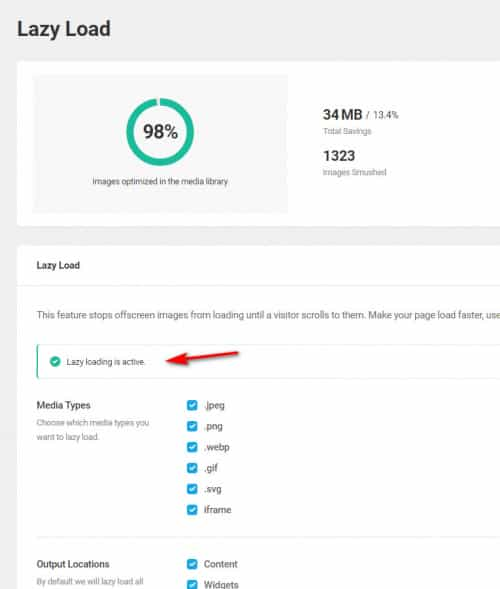
assuming that you don’t want to disable this feature for your whole site, you can disable it for just the front page.

after disabling please clear your browser cache and check.Best regards,
MikeJuly 26, 2022 at 3:12 pm #1359472Thank you!! This worked.
July 26, 2022 at 5:37 pm #1359483Hi,
Glad we were able to help, if you have any further questions please create a new thread and we will gladly try to help you. Thank you for using Enfold.Best regards,
Mike -
AuthorPosts
- The topic ‘Large empty space on page load’ is closed to new replies.
