
Hello,
I would like to insert a picture (logo) in the Mobile Menu above the individual navigations. How can I achieve this?

Well on Menu ( Dashboard – Appearance – Menus ) you can
add an additional home link.
you can add html code to the “Navigation Label” of that menu-item.
do you know how to make those extra infos visible on menu options?
There is a flyout menu on top “Screen Options” mark css-classes too!
on each menu-item there is a little arrow on the right:
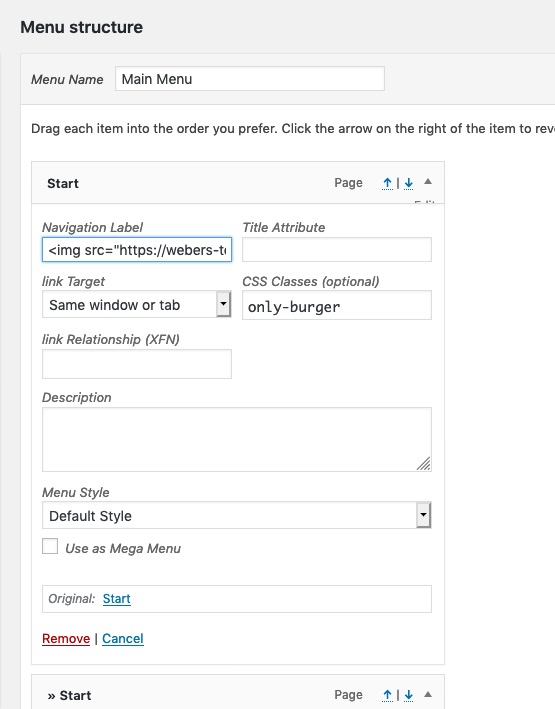
insert in navigation label the html vor your logo
f.e.
<img src="/wp-content/uploads/logo.png" /> maybe an absolute path is necessary
give to that menu item a custom-class: only-burger
now – to see the doubled Home-Menu-item Link only on hamburger:
#avia-menu .only-burger.menu-item {
display: none;
}so this image is the first list item on your hamburger – and has direct link to home. – bingo
that’s cool, thanks for the quick help
Hi markmade,
Glad you got it working for you with Guenni007’s help! :)
If you need further assistance please let us know.
Best regards,
Victoria
