
-
AuthorPosts
-
December 13, 2024 at 6:17 am #1473536
Currently, images uploding to the WP media library are corrupted either by having a question mark icon in the gallery or being altered with a yellow tint. This happens on most images and only a few get through un affected, usually the smaller inmates 9400×400) all JPG images toady exported from photoshop 2024 using “save for Web Legacy JPG 70 , are corrupted these are 1200 x 800 images.
When viewing the upload “link” in the image preview, the images look fine at full size. When imported into a Portfolio they are either yellow icons and yellowish on the web page or they are question mark in the portfolio page preview and simply not visible on the page. I have reseached this with my web hosting team and they say it is a theme issue and to contact the theme creator, so here I am.
thank you for any help.December 13, 2024 at 9:48 am #1473550Hey sparkyj,
I don’t think that this is a theme problem, please try to activate a default WordPress theme and check the results after that.
Best regards,
RikardDecember 13, 2024 at 10:57 am #1473560can you link to one image example ?
and by the way 9400×400 – really? can you link to one of those big images.
WP has for media library a dimension threshold at 2560px – so if bigger dimensions are uploaded a new source will be generated with : filename_scaled.What color profile did you choose on photoshop export: – did you check to have rgb export?
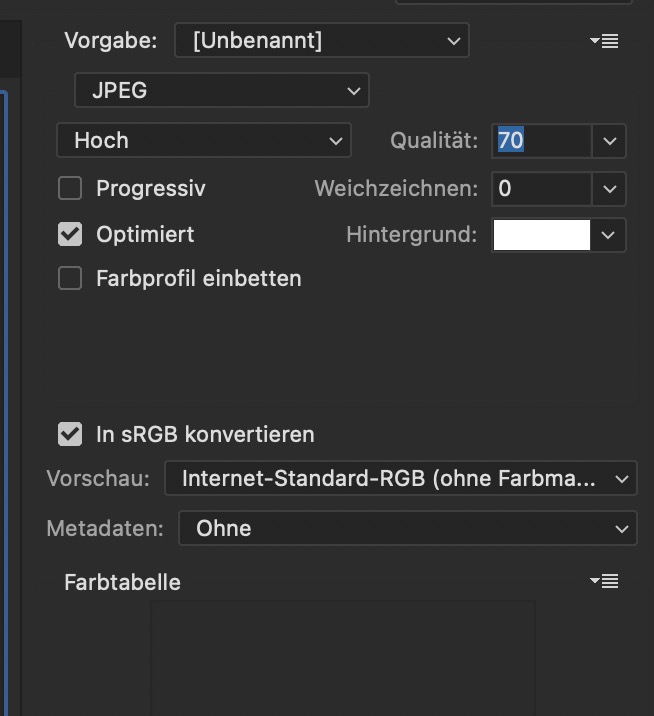 December 13, 2024 at 5:55 pm #1473592
December 13, 2024 at 5:55 pm #1473592Hi and thanks for the responses. that was a typo (late night, tired, frustrated.) I meant to type 400×400. Sorry to make you do that ‘run-around” but that info is useful. Yes my export settings are RGB at 8bit. I have done some experimenting with color profiles too. That was a good hunch to check the RGB vs CMYK settings and the 8bit vs 16 bitt as well. These are just run-of-the-mill 8bit RBG JPGs. I will try the deactivating the theme procedure. Also, I had a Smush plugin installed. I have disabled it for these tests and it didn’t do anything. I am also running W3 Total Cache and UpdraftPlus – Backup/Restore. So now only 2 plugins. The Site hosting company, ipage.com, is now owned by BlieHost. It might be a PHP related issue. What is the minimum version of MyPHP that you have tested with this theme?
Also I received an email from ThemeForest to download the new version, which I did. It is just a loose folder of the theme. I tried compressing it as a SIT file and reinstalling it through the Appearance>Themes tab. I guess that is not the correct way. I see there is a way to import the new theme if you have some sort of “valid Envato private token”. I don’t have an Envato account and the last time I installed their junk it screwed my site up. is there a way to update this in a simple way? My current Enfold Theme Version Number is 6.0.3 and the new download is , well, I don’t know because it does not state a version number. I would share a link but I don’t really want corrupted content portfolio pages up there, but let me see what I can do. thanks for any help. https://chappledesign.com
December 14, 2024 at 11:32 am #1473618Hi,
The minimum required PHP version to run Enfold is the same as for running WordPress, but we recommend that you use a higher version than that: https://wordpress.org/about/requirements/
I still don’t understand how you are downloading the theme files if you don’t have a Themeforest account? I’m not sure about the .sit format, you should try using .zip instead. I would recommend that you update using a token though, otherwise you will have this same problem each time you want to update. Please check the documenation here:
https://kriesi.at/documentation/enfold/theme-registration/
https://kriesi.at/documentation/enfold/theme-update/.Best regards,
RikardDecember 14, 2024 at 12:03 pm #1473622But can you please link to an image that shows the unwanted effect.
December 14, 2024 at 12:41 pm #1473624Hi,
I didn’t find any images with oversaturated colors, but since you are using photoshop, this is typically caused by the WordPress default color profile, try the Image Magick plugin or adjust. See this thread:PLease read the whole thread.
Best regards,
MikeDecember 14, 2024 at 5:36 pm #1473637I Posted a portfolio page here: https://chappledesign.com/portfolio-item/custom-motorcycles/
I will read through your replies and check back. thank you.December 14, 2024 at 6:07 pm #1473639Do you use any plugin that transforms your jpg to webp – and then uses these webp instead.
see :
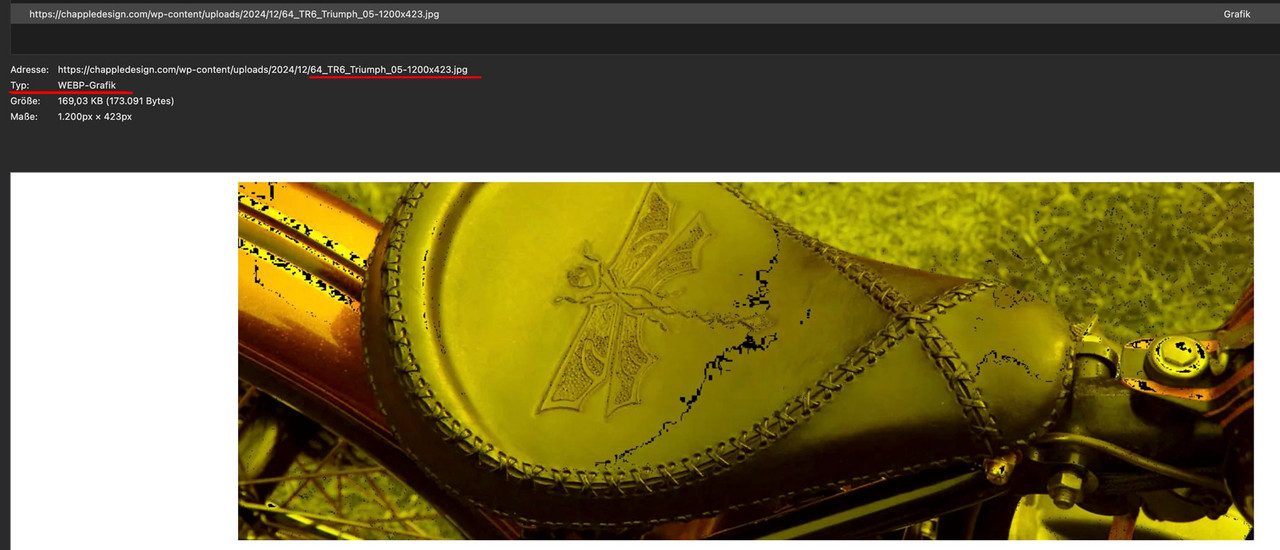
supposedly it is a jpg according to the file extension – in fact it is a webp. The conversion may be the reason for the color shift.Inspecting your original “jpg” : https://chappledesign.com/wp-content/uploads/2024/12/64_TR6_Triumph_05.jpg
photoshop does not open it as jpg – renaming it to webp – opens in Photoshop!
December 14, 2024 at 9:44 pm #1473649Thanks. i had Smush plugin but i turned it off. The problem persists. the ipage.com web hosting company tells me they are getting some clients complaining of the same issue. they said they are working on it. ugh, 48 hours later. I will continue to research. Thanks for your help
December 15, 2024 at 12:21 am #1473652i don’t understand this token thing at all. Very frustrating. How do i get a token for Envato so i can update the theme?
I see I created some sort of token name whan i first downloaded the theme, not fully understanding what this is for. Please help.
I have a Themeforest account and downloaded an update from theme forest. it is a ‘folder” that is named “enfold” with no identification what version it is. Non compressed. i created a ZIP, uploaded and it was rejected.
What check boxes are you supposed to select for these Envato tokens?
– – – – –
UPDATE; Created a new token (checked ALL boxes):
I have pasted the “OAuth Client ID” which I assume is the Token. no?
I also pasted a long code that was generated prior and that did not work either.ERRORS….
Last time we checked the token we were not able to connected to Envato:Purchases could not be accessed
Username could not be accessed (needed for your information only)
E-Mail could not be accessed (needed for your information only)
Following errors occurred:Purchases: Your private token is invalid.
username Your private token is invalid.
email Your private token is invalid.
Purchases: A problem occurred accessing your purchases. Unable to check for updates.-
This reply was modified 1 year, 2 months ago by
sparkyj.
-
This reply was modified 1 year, 2 months ago by
sparkyj.
-
This reply was modified 1 year, 2 months ago by
sparkyj.
-
This reply was modified 1 year, 2 months ago by
sparkyj.
-
This reply was modified 1 year, 2 months ago by
sparkyj.
-
This reply was modified 1 year, 2 months ago by
sparkyj.
-
This reply was modified 1 year, 2 months ago by
sparkyj.
December 15, 2024 at 7:24 am #1473661And after configuring a new portfolio set of page parameters at:
I did discover the images that pop up in the lightbox are in fact webp images
64_TR6_Triumph_07a-1030×687.webpThat could be part of the problem
If Smush has been turned off, is this a permanent overwrite on the part of the plugin?But if the code is turned off, how does a “call” to an image in a different folder (somewhere) with a different name get deployed?
doesnt the theme look for an image in its respective original folder with the name used to build the portfolio entry?And i notice different images are visible on different computers. Example: this problem does not exist when viewing my website page on a MacBook pro running Catalina. The Mac i am working on now with all the problems is running Ventura. 3 different browsers…same problem.
December 15, 2024 at 9:09 am #1473663Can you test please:
put this to your child-theme functions.php:
add_theme_support('avia_show_alb_responsive_image_option');after that open your masonry element and look to advanced tab – performance : do not use responsive images.
This i hope will end in showing the original image instead of the smaller calculated images.On styling tab choose (just for testing purposes) “no scaling (original width…)” now see if the uploaded images are yellowish too.
If not then there went something wrong on recalculating the smaller (for responsive purpos) image formats.maybe put this to child-theme functions.php to show original images in lightbox:
function custom_alb_lightbox_image_size( $size, $context ){ if( $context == ('av_gallery' || 'avia_masonry') ){ return 'original'; } return $size; } add_filter( 'avf_alb_lightbox_image_size', 'custom_alb_lightbox_image_size', 10, 2 );If this shows now in masonry and on lightbox the well saturated images – then you can use once the plugin : https://wordpress.org/plugins/force-regenerate-thumbnails/ and recalculate all images. This i hope will correct the mismatch. After recalculation you can delete that plugiin from your installation.
December 15, 2024 at 9:47 am #1473664March 13, 2025 at 9:14 am #1479218This reply has been marked as private.March 13, 2025 at 12:51 pm #1479230Hi vigilanciamediterranea,
Did you read through the suggestions earlier in this thread? This is not a theme problem, please try temporarily deactivating plugins to see what happens then. If you should need further help, then please open a new thread.
Best regards,
Rikard -
This reply was modified 1 year, 2 months ago by
-
AuthorPosts
- The topic ‘Images uploaded to media libray are corrupted with yellow tint’ is closed to new replies.
