
-
AuthorPosts
-
November 19, 2019 at 8:03 am #1158042
Hi there, I’ve been having some trouble with having images added to my sitemap using the plugin rankmath, and yoast (not at the same time, just seeing if one or another worked)
From reading and attempting the code posted in this thread I’ve noticed this may be due to the type of gallery I’m using.
When I look at the code enfold is adding when I add a gallery to my text fields it starts with [gallery type=”rectangular” link=”file” etc
I’m wondering if there is anything I can add to the functions php in order for the images added into galleries like this to be added into the sitemap?
For reference my sitemap is at https://svenstudios.com/post-sitemap.xml for my website at https://svenstudios.com you’ll notice that some posts have their images indexed in the sitemap, and others do not beyond their featured image. I’ve noticed that the posts that have added the images to the sitemap are NOT using the Advanced Layout Editor, while the once that have not have been using it.
November 19, 2019 at 8:17 am #1158043Ok, as a follow up experiment I converted one of my posts that I used the Advanced layout builder to build and was only showing 1 image in the sitemap, to NOT using the Layout builder but only shortcodes for things like the av slideshow and social share buttons and comments.
The sitemap is now showing the correct number of images in that post. Is there any fix to this? or should I go through all my posts and turn off the advanced layout builder?
November 24, 2019 at 12:44 pm #1159575Hi,
Sorry for the late reply, please try this code it is the most complete that I have been able to find for site maps, but it is meant for Yoast not Rankmath.Best regards,
MikeNovember 24, 2019 at 10:43 pm #1159701Unfortunately that did not seem to work, the posts that I have used the advanced layer bulder for is still not indexing the images I used within galleries.
Since posting Ive slowly been working through all my posts and removing the advanced layer builder and activating the functionality I would have used with shortcodes, and every post Ive done that with is now adding images tot he sitemap correctly.
November 25, 2019 at 1:15 pm #1159853Hi,
Sorry this didn’t help you, but many things changed with Gutenberg and Yoast has been on the forefront of Gutenberg sitemaps.
Unfortunately, Yoast can not always read our ALB shortcode.
But I’m glad you have found a solution.Best regards,
MikeNovember 26, 2019 at 6:31 am #1160202Okeydoke – I’d much prefer using the advanced layer builder though – much easier to sort out and add functionality to posts.
In that vein is there a short code for layout elements? each of my posts have a youtube video embedded in a 1/2 segment so it’s offset amongst the text – is there a way to do that using shortcode?November 26, 2019 at 1:07 pm #1160302Hi,
To get the shortcode for a 1/2 column and a video element try opening a new post using the Classic Editor and choose your element with the shortcode wand:


then place your video shortcode inside your column shortcode:

Another way to recreate complex shortcodes is to Enable the Avia Layout Builder Debugger and create your shortcodes in the Advanced Layout Builder and below you will see the debugger field:
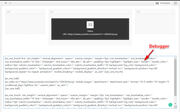
then copy the code and add to your Classic Editor “text” tab.

Best regards,
Mike -
AuthorPosts
- You must be logged in to reply to this topic.
