
-
AuthorPosts
-
September 27, 2022 at 4:28 pm #1366586
Hi Support,
When the website url is sent in a text message an image is displayed and should be the favicon. For some reason the image is displaying a random image used in the website design. Please see the attached JPG and let me know where to update this so the correct favicon image is displayed.
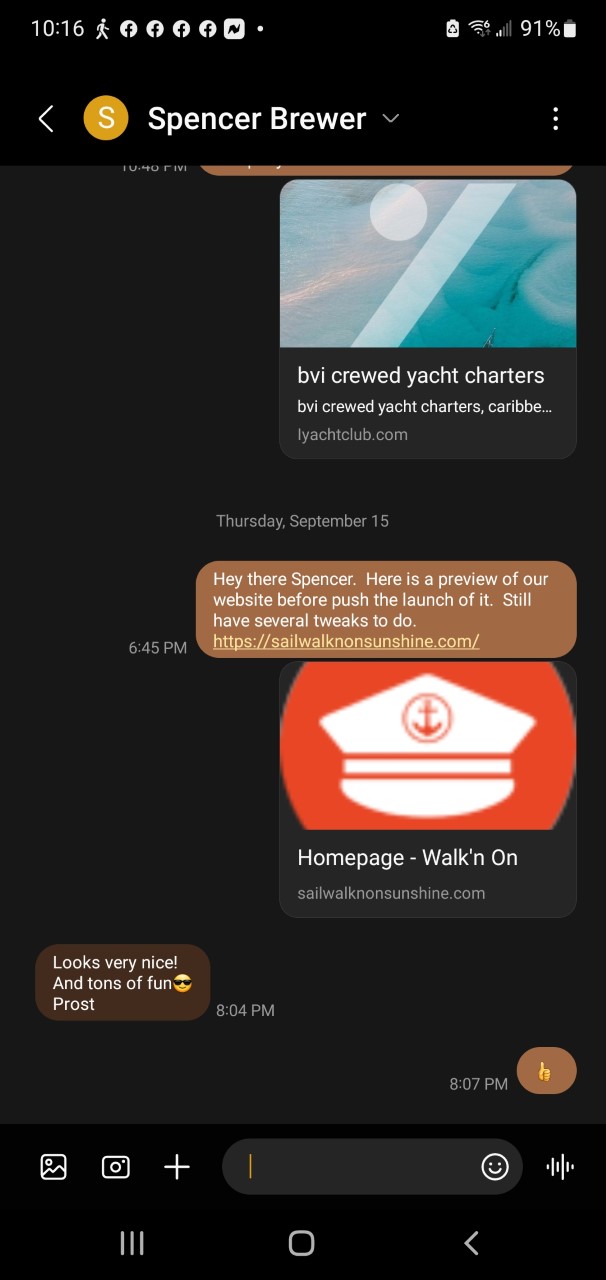
Thanks
ScottSeptember 27, 2022 at 4:57 pm #1366596Hey Scott,
The theme doesn’t have functionality for setting which image should be used when sharing. You can try using a plugin like Yoast SEO: https://wordpress.org/plugins/wordpress-seo/. Note that you might have to use other plugins or third party code in order to target different platforms or sharing media.
Best regards,
RikardSeptember 27, 2022 at 5:07 pm #1366600Hi Rikard,
Where is the Yoast plugin is the option to set what image is displayed? I don’t see this? Also what other plugins can be used for this function?
Thanks
ScottSeptember 27, 2022 at 6:37 pm #1366615Hi,
Here’s a guide on how to use Yoast SEO: https://yoast.com/beginners-guide-yoast-seo/
You can search the WordPress plugin repository for additional plugins: https://wordpress.org/plugins/
Best regards,
RikardSeptember 30, 2022 at 3:51 pm #1367124Hi Rikard,
One more question for the Enfold Theme. On mobile devices when you select any of the options on the main nav burger menu, the text changes to a grey color that you really cannot see. I cannot find the CSS to change the color of the menu item. Please let me know which CSS to use to change the color of the nav item text when you select it.
The site is now live —> https://sailwalknonsunshine.com
Thanks
ScottSeptember 30, 2022 at 4:30 pm #1367132Hi,
Thanks for the update. The mobile menu text looks white on my end, is that what you are looking to change? The burger icon itself is grey though, maybe that’s what you are looking to target?
Best regards,
RikardSeptember 30, 2022 at 4:40 pm #1367134Hi Rikard,
I am talking about the TEXT. For example, I click the burger menu to open it, I see the main nav options, I click “Our Yacht”. When I CLICK “Our Yacht” the text changes to grey. I want to change the text to another color when you select it and not grey.
Thank
ScottSeptember 30, 2022 at 7:28 pm #1367145Hi,
Please try the following in Quick CSS under Enfold->General Styling:
.html_av-overlay-side #top #wrap_all div .av-burger-overlay-scroll #av-burger-menu-ul a:hover { color: #fff; }Best regards,
RikardSeptember 30, 2022 at 8:27 pm #1367152Great that worked!
Thanks for the help Rikard!
ScottOctober 1, 2022 at 3:24 am #1367172Hi Scott,
I’m glad that Rikard could help you :)
Thanks for using Enfold and have a great day!Best regards,
Nikko -
AuthorPosts
- The topic ‘Image Displayed when sending website link’ is closed to new replies.
