
-
AuthorPosts
-
September 14, 2022 at 1:06 am #1364972
Hi
I am trying to embed a site inside my site, with iframe.
It displays the external site which is a login to account page, it displays the site but you can not login it simply doesn’t do anything
I’m sending details in private content.
Thanks in advance for your helpSeptember 14, 2022 at 12:51 pm #1364991Hey abyjrc2016,
Thank you for your question, the error that I see is: Uncaught ReferenceError: urchinTracker is not defined

while I’m not familiar with ASP, I believe that it is because your plid is empty:

When I try to login the page gives a login error, so the page is responding correctly.
Please try checking your plid and the link which where you are getting the link from, I don’t see that this is an error caused by the theme.Best regards,
MikeSeptember 14, 2022 at 4:25 pm #1365012Thanks for your answer Mike, the thing is that if you use that same link outside the site, on a new tab it works, also removing the plid works on a new tab but not inside the site
September 14, 2022 at 6:38 pm #1365029Hi,
Thanks for the feedback, when I tested the link on your site it seemed that it worked for me, naturally, I couldn’t login through the iframe because I didn’t have a login for it, but I did get a login failed message.
Please post a login for the iframe so we can check.Best regards,
MikeSeptember 15, 2022 at 9:52 am #1365087This reply has been marked as private.September 15, 2022 at 12:36 pm #1365112Hi,
Thanks, I found that the error from before was due to my ad-blocker once I disabled those errors didn’t show anymore.
But the login to the iframe didn’t seem to work, I also tested the iframe in a plain html page on my test site but that didn’t make any difference.
Can you link to your page where this does work?Best regards,
MikeSeptember 15, 2022 at 2:02 pm #1365126I don’t have a page where it works, it only works on a tab in the browser.
September 15, 2022 at 2:47 pm #1365142If it helps with the issue, I’m sending console logs
this is when using a new tab, outside my site
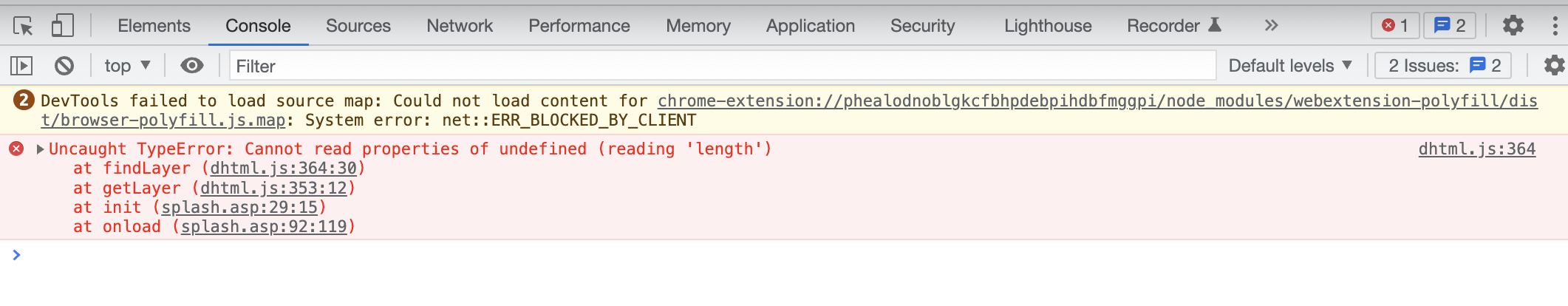
This is when trying to log in within the site, the logs showed are when loading the link, when you try to log in it does not show anything in the logs. Like it does not do anything.
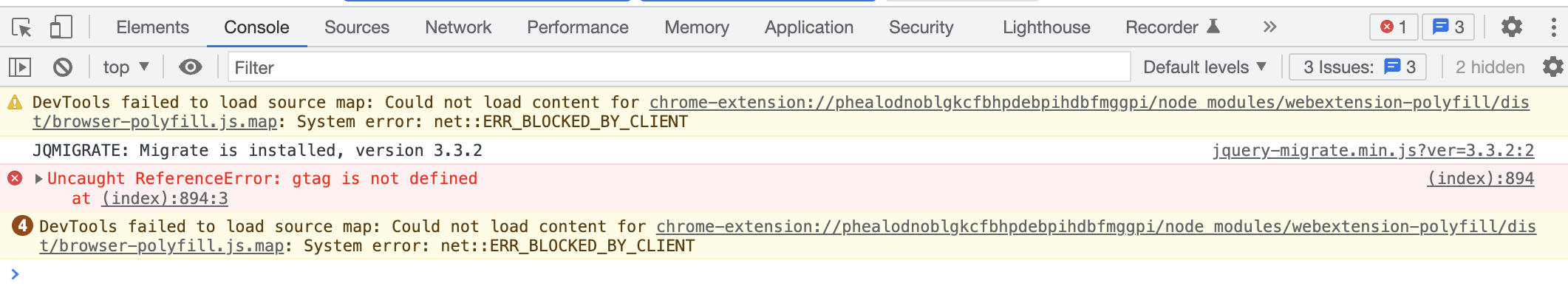
Thank you Mike
September 15, 2022 at 7:17 pm #1365181Hi,
Thanks for the feedback, if I paste the iframe url in a new tab address bar I can login and the console error is this:

Typically iframes can only be loaded from the same domain unless the target domain has added the CORS policy to allow Cross-Origin Resource Sharing.
Typically you can see the CORS error in the browser console, but I believe that this site is not sending the error to the console, I’m not sure if it is for security or it is how ASP pages work, I don’t have ASP experience.
I recommend asking the people at “my account center” if you can use an iframe, I don’t think that is related to the theme because when I tested with the iframe in a plain html file, not using WordPress or Enfold, I could not login, and you don’t have a working example of the iframe elsewhere, so far we can only login by going to their site.
I also don’t think you should be seeing these errors when you login directly to their site, perhaps this is related to the issue.Best regards,
MikeSeptember 16, 2022 at 2:30 am #1365201Got it Mike
Thanks for the response -
AuthorPosts
- You must be logged in to reply to this topic.
