
-
AuthorPosts
-
September 28, 2018 at 4:15 am #1015576
Hi,
There are icons missing in my Enfold install:
http://zoebooth.com.au/


When I check in the source code I see a lot of the URL’s still point to headstudios.com.au/ instead of zoebooth.com.au/

It was on the headstudios.com.au/zoey server but then got changed to zoebooth.com.au.
Please note I’ve just changed the WordPress and site address to zoebooth.com.au but the headstudios.com.au/ url’s are still coming up.
Any input you can give on this would be much appreciated.
Thanks!September 28, 2018 at 8:26 am #1015609First is : what do you prefer for your domain : the www or the non www version?
try to fix this too.I think it will be best to use a search and replace plugin for your database here.
I use for this: https://wordpress.org/plugins/search-and-replace/
actually quite easy to use.
But it’s better to backup the database first. This tool already offers that.
so on that
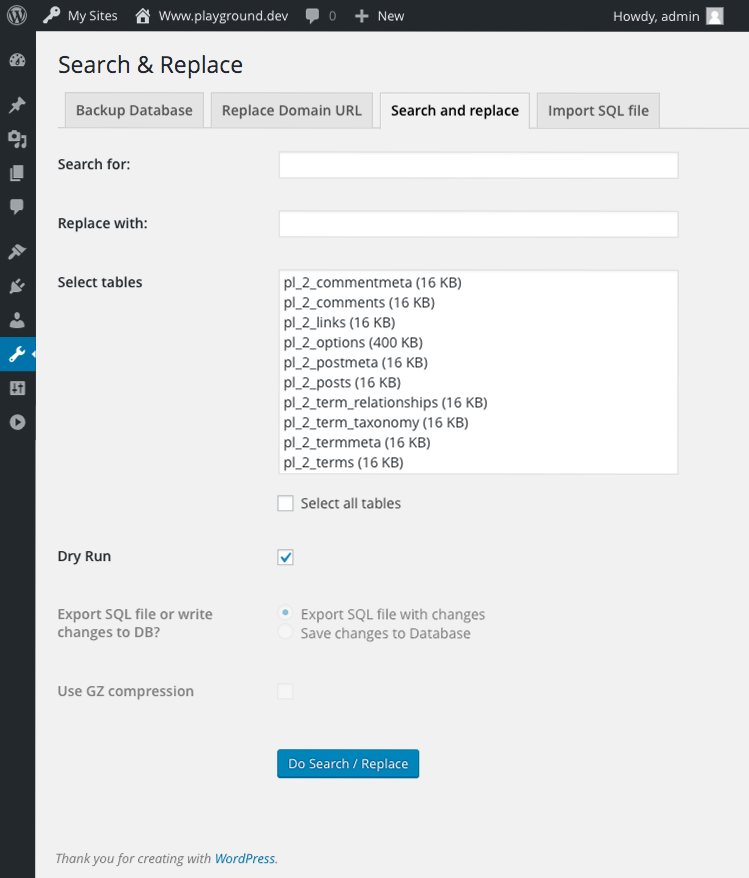
( that is the reason why i ask for www or not !!!) normaly i would search and replace for a part of thr urlsearch for: headstudios.com
replace with : zoebooth.comthe more specific the better – so if you prefer www then:
search for: http://www.headstudios.com
replace with : http://www.zoebooth.comto look for the whole domain with .au is protected (therefor the tool got “replace Domain url” – but this you allready done.
you can do a dry run or do it directly in all tables and write to databaseSeptember 28, 2018 at 8:29 am #1015610by the way : i can see your icons on my end here
and on one of the fixed background-images there is a 300x200px image (very blurry on this)September 28, 2018 at 5:25 pm #1015816Hi HeadStudiosWeb,
Best regards,
VictoriaOctober 2, 2018 at 1:48 am #1016796Hey guys,
The search and replace worked! My icons are fixed.Thank you so much for your help!
October 2, 2018 at 2:34 am #1016802Hi,
I’m glad you were able to get this resolved. If you need additional help, please let us know here in the forums.Best regards,
Jordan Shannon -
AuthorPosts
- The topic ‘Icons missing’ is closed to new replies.
