
-
AuthorPosts
-
June 28, 2020 at 1:33 pm #1226207
Hi I have looked the forum and followed this post ( https://kriesi.at/support/topic/replace-bullets-with-icon-font/?login_error ) and added the following code:
HTML<ul class=”icon-location”> <li><a href="https://google maps link" rel="nofollow">Address</a></li> <ul class=”icon-phone”> <li><a href="tel:+000-000-000" rel="nofollow">(+000) 000 000 000</a></li> <ul class=”icon-mail”> <li><a href="mailto:<a href="mailto:hello@abc.com" rel="nofollow">hello@abc.com</a>“><a href="mailto:hello@abc.com" rel="nofollow">hello@abc.com</a></li> CSS (in quick CSS) ul.icon-location li { list-style: none; } ul.icon-phone li { list-style: none; } ul.icon-mail li { list-style: none; } ul.icon-location li { padding-left: 8px; } ul.icon-phone li { padding-left: 8px; } ul.icon-mail li { padding-left: 8px; } ul.icon-location li:before { content: ‘\E724’; font-family: ‘entypo-fontello’; font-size: 23px; font-weight: normal; position: absolute; left: 6px; } ul.icon-phone li:before { content: ‘\1F4DE’; font-family: ‘entypo-fontello’; font-size: 23px; font-weight: normal; position: absolute; left: 6px; } ul.icon-mail li:before { content: ‘\2709’; font-family: ‘entypo-fontello’; font-size: 23px; font-weight: normal; position: absolute; left: 6px; } .avia-icon-list .iconlist_content li { list-style: none; }However it did not work. Basically I want to achieve three icons in bullet format for phone, address and email.
Thanks,
-
This topic was modified 5 years, 7 months ago by
Yigit.
June 30, 2020 at 4:34 am #1226634Hey demicoli00,
Could you post a link to where we can see the results you are getting please?
Best regards,
RikardJune 30, 2020 at 7:04 am #1226647the code above is complete?
every opening tag – needs a closing one – so every<ul> needs a </ul>
but why three lists ?
i guess this will be enough code:<ul class="icon-bullets"> <li class="icon-location"><a href="https://google-maps-link" rel="nofollow">Address</a></li> <li class="icon-phone"><a href="tel:+000000000" rel="nofollow">(+000) 000 000 000</a></li> <li class="icon-mail"><a href="mailto: (Email address hidden if logged out) " rel="nofollow"> (Email address hidden if logged out) </a></li> </ul>and:
ul.icon-bullets li { list-style: none; } ul.icon-bullets li { padding-left: 8px; } ul.icon-bullets li::before { font-family: 'entypo-fontello'; font-size: 23px; font-weight: normal; position: absolute; left: -6px; width: 30px; text-align: center; } ul.icon-bullets li.icon-location:before { content: '\e842' } ul.icon-bullets li.icon-phone:before { content: '\e854' } ul.icon-bullets li.icon-mail:before { content: '\e805' }with text-align you decide where the icons are in the before containers.
can not test your icon code
July 1, 2020 at 10:55 am #1227212Hello, I have a question. The bullet list does not show the icons on my page. Can you help fix it?
Thanks!
July 1, 2020 at 10:57 pm #1227344where on your page should this happen – maybe a screenshot where you like to show those icons.
July 2, 2020 at 6:36 am #1227390Hi polilili,
I’m not sure what you are referring to, could you post a screenshot highlighting the problem please?
Best regards,
RikardJuly 2, 2020 at 2:48 pm #1227513Here is the screenshot showing on example: https://drive.google.com/file/d/1EsMYMTmAGxtegAO3HkAKpAh2SLtGIM2N/view?usp=sharing
None of these circles on the page show the icon.July 3, 2020 at 8:46 pm #1227830Hi polilili,
We cannot see the page, it’s in the maintenance mode. Please, share credentials in private.
Best regards,
VictoriaJuly 4, 2020 at 3:10 pm #1227928yes but the link of demicoli00 is something different- it shows how to have icons before a list of tel, email, location etc. f.e. in the footer widget or on top in phone-info field:
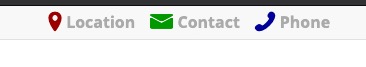
what you are showing is a normal Advanced Layout Element : Icon List
Click on the Icon List Element – click on one Element in the list and on that new popup you can choose the icon you like.On that linked page above i can see your icons.
But if you got trouble on a different page see: https://kriesi.at/documentation/enfold/icon/#icons-are-showing-as-rectangular-boxes--
This reply was modified 5 years, 7 months ago by
Guenni007.
July 15, 2020 at 2:48 pm #1230609This reply has been marked as private.July 15, 2020 at 9:34 pm #1230741Hi polilili,
Did you add this as Guenni007 suggested? You need to enable CORS.
Best regards,
VictoriaJuly 15, 2020 at 10:52 pm #1230771– yes – and the direct link to it is: https://kriesi.at/documentation/enfold/icon/#icons-are-showing-as-rectangular-boxes-
July 17, 2020 at 1:31 pm #1231269 -
This topic was modified 5 years, 7 months ago by
-
AuthorPosts
- You must be logged in to reply to this topic.
