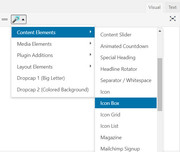-
AuthorPosts
-
May 3, 2019 at 4:15 pm #1096934
Hello,
I would like to have an icon box inserted into some text on a page such that the text wraps around the side of the icon box responsively.
When I click on the magic wand, I do not have the option for icon box.
The way I am accomplishing it now is not really great- it is not responsive- and it is requires that I chop up the text into separate advanced layout sections. It seems like it would be much better to be able to just insert the icon boxes into the text via shortcode perhaps. The key is getting the text to wrap around the side responsively so it looks good on different screen sizes.
here is a page that I have wehere I did a 2 column layout- but as I mentioned this is not ideal but gives an idea of what Im looking for:
May 5, 2019 at 3:55 am #1097340May 5, 2019 at 6:19 pm #1097466Hello Mike,
thanks for your response. I went ahead and updated to v4.5.6- still no iconBox choice in the magic wand:

http://mattsalamon.com/gidronfamily/wp-content/uploads/2019/05/magicWand.png
ps Im trying to img src the pic but it isnt working
-
This reply was modified 6 years, 9 months ago by
mattsalamon.
May 5, 2019 at 8:28 pm #1097487Hi,
Thanks for the screenshot, please explain how you updated, did you try to overwrite the theme files?
Please include an admin login & FTP access in the Private Content area so we can try to upload a new install.Best regards,
MikeMay 6, 2019 at 3:27 pm #1097708Hello- I sent a PM back- but I dont think it went through- I am including the info again now with updated passwords
May 7, 2019 at 6:23 am #1097952Hi,
Thank you for contacting us.
Sorry about the confusion but by default, only the icon shortcode is listed.
If you prefer to view the shortcode for other elements please enable debug mode by adding the code provided in this link to your functions.php file which can be accessed from Appearance > Editor
This lets you view the shortcode for all the page elements.
Best regards,
VinayMay 7, 2019 at 4:21 pm #1098119Hello,
This is not helping really– what I want to do is to add icon boxes to text. I do not want the icon box to take up the whole page- i want the text to wrap around the box responsively–just like it does with an image.
Please see this page to know what I am looking for:
You will notice that the there is text wrapping around an image- if you change the screen size, the text moves in response. I want to to this very same thing-but instead of the image, I want an icon box.
May 9, 2019 at 11:00 pm #1099099Hi,
Sorry for the late reply, and thank you for the more info and login.
Ok, so when I logged into your site I found the “Block Editor” was set as your default editor, so I hope you don’t mind I set the “Classic Editor” as the default editor within the theme settings at Enfold Theme Options > Select Your Editor
Then when I checked your “Classic Editor” “wand” your “Icon Box” option was available:
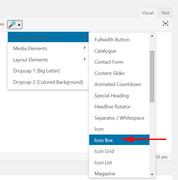
From here I tried to create the effect you are looking for.
First, we can make the “icon box” only use 40% of the width with this css when we add a custom class:.center_icon_box { width: 40% !important; float: left !important; }and we can make the text float to the right with this css:
.float_right { float: right !important; width: 55% !important; }Please see example in Private Content area.
But unfortunately, it’s still not giving you the wrap you are looking for.Best regards,
MikeMay 10, 2019 at 4:35 pm #1099320Hello,
Thanks for the suggestion- but this is basically the same thing I can do with the advanced aria layout- set up a 2 column layout section- put the icon box in the left hand column and then a set amount of text in the right hand column.
The main issue is the responsive text wrapping. We should be able to insert the icon box the same way we can insert an image and have the text wrap responsively. Assinging a float to a set amount of text is the same as putting a set amount of text into a left hand column.
Your solution still requires that a set amount of text be aligned right- so that is not responsive.
May 10, 2019 at 4:42 pm #1099322I so have 2 other (unrelated) questions:
1) How can I make a menu item NOT link to anything?
I want to do this for the My Mothers Side and My Fathers Side menu items2) on mobile devices, the menu there is a menu item that appears broken—the user cannot select this menu item because there are sub menu items below it….
My Mothers Side
>Posen YearsPosen years link should go to the top of the posen years page. There are sub menu itmes under posen years that link to specific parts of the Posen years page
I think because there are cub menu items under Posen Years- there is no option to select Posen Years on a mobile device…;.. how can this be solved?
May 11, 2019 at 5:10 am #1099480Hi,
To make a menu item not link to anything, please create a “custom link” item and four the url just add a hashtag “#”
If you want My Mothers Side > Posen Years to be a link please select the option “Create a clone for the title menu item” from the “main menu” options, but I note that the two menu items under “Posen Years” lead to the same page.
By the way, we have released v4.5.7, you can see the changelog hereBest regards,
Mike -
This reply was modified 6 years, 9 months ago by
-
AuthorPosts
- You must be logged in to reply to this topic.