
Tagged: main menu, main menu links, social icons
-
AuthorPosts
-
September 27, 2014 at 4:41 pm #325968
Hello,
Is there any way that I can add a button to the main navigation menu? I’ve seen that we can add social icons as well as links to RSS and a contact form, but how about adding other icons?
I’m trying to figure out a way that I can have either an icon or a button in the main menu which leads to an external site.
Also, it appears that the default CSS coloring of the icon cannot be changed. My theme’s default color scheme is a blue but the color currently showing is a green.
Any help you can provide would be greatly appreciated.
Thanks,
September 29, 2014 at 5:49 am #326304Hey stjosephs!
Thank you for using Enfold.
You can generate the shortcode using the shortcode wand on a post or page. Copy the shortcode and place it as Menu Label on Appearance > Menus.
Regards,
IsmaelOctober 1, 2014 at 2:01 am #327798Hey Ismael,
Thanks for the help!
I have done as you instructed, but the button won’t stay in the navigation bar permanently. It is defaulting as a drop-down list/button which is not ideal. Any suggestions on how this could be fixed?
Link with updated menu:
http://www.stjosephsent.com/Thanks,
October 1, 2014 at 10:57 am #327963Hey!
What do you mean it won’t stay in the navigation bar permanently? Do you mind providing a screenshot? I checked the site but I don’t see any icon shortcodes on the main menu.
Best regards,
IsmaelOctober 2, 2014 at 1:08 am #328594Ismael,
Apologies for my poor explanation. Please see the screenshot for what I am viewing.

Thanks,
October 2, 2014 at 3:20 pm #329001Hi!
Please update Enfold to the latest version 3 firstly – http://kriesi.at/documentation/enfold/updating-your-theme-files/
then go to Appearance > Menus and change Menu Style – http://i.imgur.com/6BNz6kD.pngBest regards,
YigitOctober 3, 2014 at 3:04 pm #329713Hi Yigit,
Thanks for the suggestions!
I’ve updated and changed the menu style, but it’s still not displaying properly. See below:
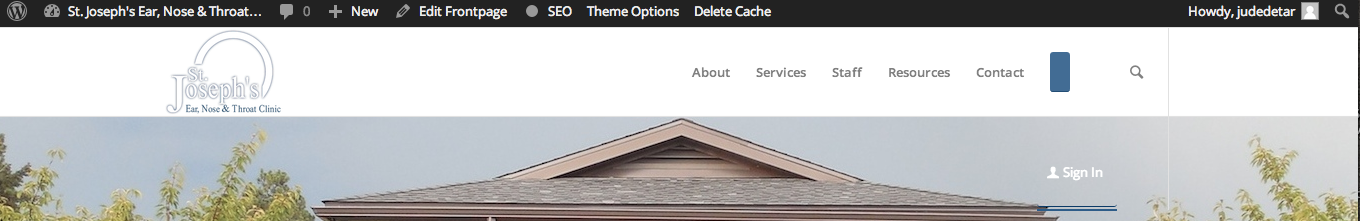
Thanks for the help,
October 3, 2014 at 3:08 pm #329718Hi!
Please flush browser cache and refresh your page a few times. It does work fine on my end – http://i.imgur.com/tNdUC1v.png
Cheers!
YigitOctober 3, 2014 at 3:09 pm #329719Hi Yigit,
Nevermind:) Got it to work.
Thanks,
-
AuthorPosts
- The topic ‘Icon, Button, Link in Main Menu’ is closed to new replies.
