
Tagged: background, custom color, icon box
-
AuthorPosts
-
April 11, 2017 at 12:11 am #775734
Dear all,
How could I change the background color of an icon box?
It seems like this option is not available by default.Thanks in advance,
GiacomoApril 11, 2017 at 8:22 am #775867Hi Giacomo,
Please try the following in Quick CSS under Enfold->General Styling:
.iconbox { background: red !important; }Best regards,
RikardApril 11, 2017 at 8:38 am #775873Yes – but i think originally the iconbox_content is colored by enfold – so :
.iconbox_content { background: red !important; }it could be so easy :
click to enlarge
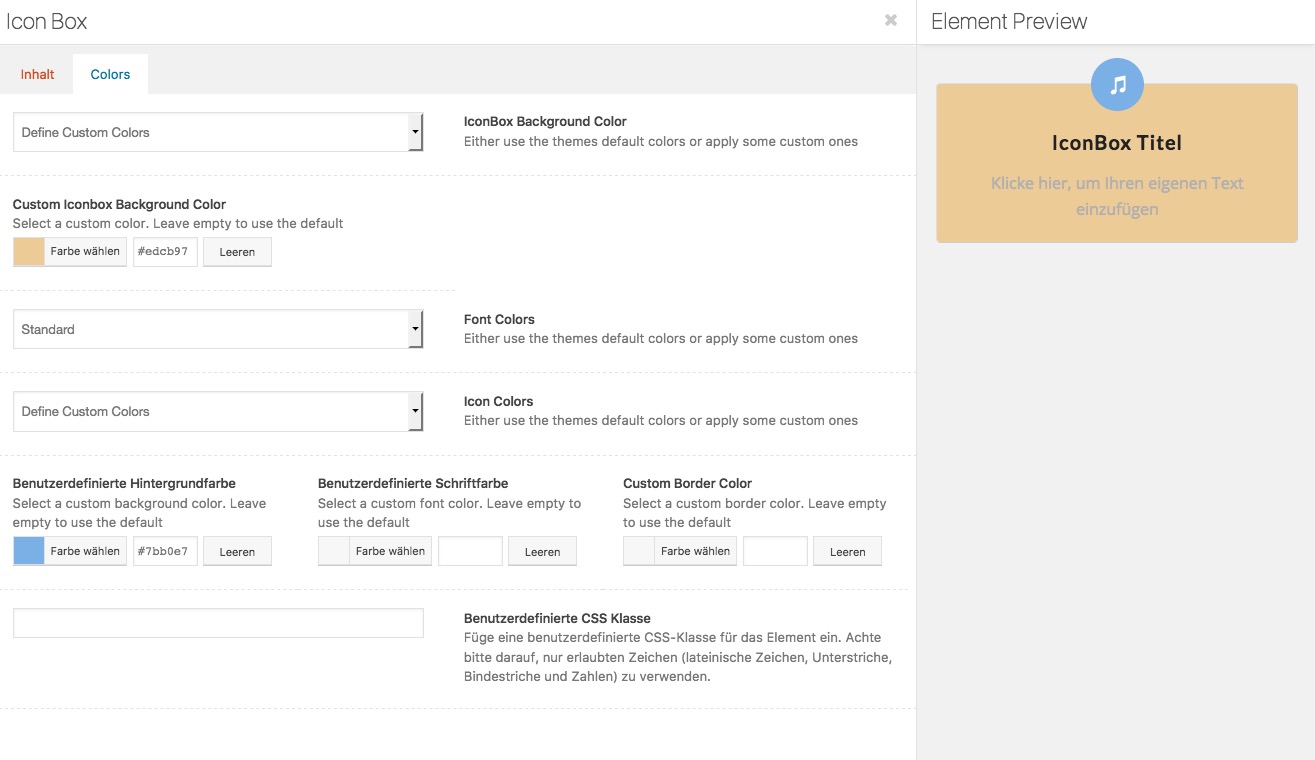
Download of edited zip with instruction: Iconbox.zip
btw. it is with the option to choose the tag type of the heading (h1 – h6)April 11, 2017 at 10:02 pm #776334Thank you but in this way I color all the icon boxes. I need just some specific icon boxes from a specific page.
I think I have to use id:<class iconbox id=”myId”>…
.myId {
background: red !important;
}But I can’t set an id in an icon box
April 11, 2017 at 10:04 pm #776337Sorry, I see right now your zip with some php files.
What I am supposed to do with them?April 12, 2017 at 7:23 am #776503Hi,
You can do this 2 ways.
1. As Rikard suggested just add the below code to Enfold > General Styling > Quick CSS
Feel free to change the color value in the below code.
.iconbox { background: red !important; }2. You need to modify some files and edit some code please extract the zip folder and check the readme file for instructions.
Best regards,
VinayApril 12, 2017 at 11:00 am #776569hm – bgiacomo – you have seen my image i posted. this edited iconbox.php has the oportunity to set up by a selector input field the background-color.
(And by the way another added input field is for choosing the h-tag (h1 to h6)
but you have to be familiar with custom shortcodes ( but on download there is a little instruction)Or do you realy have that “Custom Iconbox Background Color” field too? ;)
April 12, 2017 at 11:14 am #776574but if you don’t like this – you can give the iconbox itself a custom class ( see here ) f.e: myiconbox
and than:
.myiconbox .iconbox_content { background-color: #900000 !important; }April 13, 2017 at 2:48 am #776997Thanks everyone for the support you provided me.
In the end I used the solution to redefine a custom class and then add the CSS code, it’s easier.
As you can imagine, I am not familiar with php so creating a child theme and editing function.php file was something not so easy.
Anyway..thanks again, you can close the ticket-
This reply was modified 8 years, 10 months ago by
bgiacomo.
April 13, 2017 at 7:00 am #777050Hi,
Let us if you have some future questions :)
Best regards,
John Torvik -
This reply was modified 8 years, 10 months ago by
-
AuthorPosts
- The topic ‘Icon box: custom background color’ is closed to new replies.
