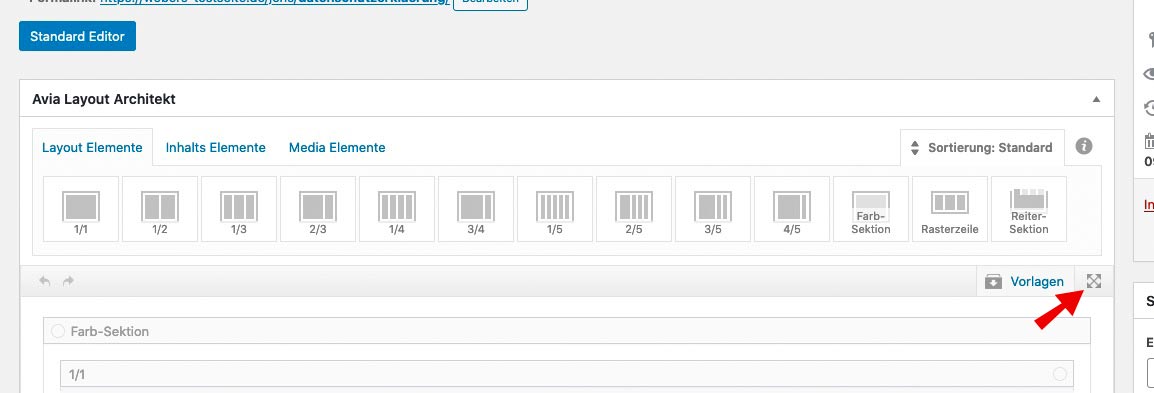Tagged: 4.7., annoying, avia builder, avia layout builder, broken, toggles
-
AuthorPosts
-
January 31, 2020 at 8:23 am #1180173
Hi,
I am really trying to get used to the new ALB where I have to click the blue accordeons, but in truth I really dislike it. I have been working with enfold for 10+ years and now I have to think 3 times before clicking anything.
Please, consider having an option where we can get the old behavior back. I do not want to click even once: just give me the tabs with the options underneath and scrollable. It was perfect.
Or at least have all the toggles open by default… but honestly it is useless… who wants to click 14 times just to change borders, background, animation, color, etc…
January 31, 2020 at 8:55 am #1180183Hello, I feel the same way!
Enfold is suddenly cumbersome, annoying and requires 1,000 clicks for every little change.
It is the first time I have to say: the innovation is really crap and makes work extremely difficult.
It takes 3x as long to make a website beautiful, which customers do not want to pay. I would also like a way to switch this off, please!
best regards,
Susanne
(previously enfold fan)January 31, 2020 at 10:09 am #1180196Hi,
Sorry you do not like the new design.
In the next release there will be an option to disable this feature.
If you want we have a beta release in a zip file ready including this option. Let us know if we shall give you the link to the file.
@tiefenschaerfe
Please open an own thread – we add the link in private content and you will not be able to see it in this topic.Best regards,
GünterJanuary 31, 2020 at 11:19 am #1180221Okay, thank you.
January 31, 2020 at 12:15 pm #1180248Thanks Günter,
I’m ok with waiting for the new update. Any news on a release date?
And thanks for the quick reply + that you guys are already working on a solution, I appreciate this a lot!
January 31, 2020 at 5:23 pm #1180297idem trop de clics ;)
enfold est top mais ne vous rapprochez pas de ce qu’à fait wordpress sans template qui est franchement inutilisable.
La force d’enfold est la ligne d’icones et les différents ongletsFebruary 2, 2020 at 5:35 am #1180589Hi,
Thanks for the feedback. We don’t have a set date for the release yet, but like Günter mentioned above, you can get the beta release for the theme until then. Just let us know and we’ll send it to you.
Best regards,
RikardFebruary 23, 2020 at 7:44 am #1187068Hi guys,
This update does not resolve the above mentioned issue. It is still hugely annoying to work with the page builder after your 4.7 update.
My workflow is broken because of these big, ugly and unnecessary toggles tat you introduced. You also changed the tab contents… My client is asking me “Where did everything go!?” It’s so illogical, why did you change the way the avia builder works?!! Why did you “fix” something that wasn’t broken?
Please, add an option where I can go back to the way it was: nice and grey and compact, without these HUGE toggles. Even when they stay open I hate them.
I cannot imagine I am the only one. Also please consider making your forum searchable by keywords and date and version.
I hope you will release an update where the old functionality and design of the Avia layout builder is restored, at least as an option.ALSO: In the theme options, the toggles slide left for “on” and right for “off… this is really confusing. You should make them compliant with standard UI practices: Right position with green background= on. Left position with neutral background=off.
Thanks
February 24, 2020 at 5:21 am #1187187Hi Hayek,
You have that option under Enfold->Layout Builder->Options Toggles In Modal Popup.
Best regards,
RikardFebruary 24, 2020 at 5:24 am #1187190How is the new one better than the old one? Everything is taking 2x as much space, with a lot of options missing!
New (clunky, takes too much space, and where are all the options now?!
Old (clean, compact, nice, all options logically arranged)
-
This reply was modified 5 years, 12 months ago by
Hayek.
February 24, 2020 at 12:16 pm #1187277Hi Hayek,
Thanks for the update, which setting are you looking for in particular?
Best regards,
RikardFebruary 24, 2020 at 12:50 pm #1187302Hi Rikard,
I think you misunderstand me.
1. I find the new ALB extremely frustrating to use compared to the old one, and I would welcome an option to REVERT TO THE PREVIOUS ONE.I have attached screenshots to show you how idiotic (i.m.o.) the new layout is comared to the old one: the new one takes up 200% of the space of the old one. You have broken the Enfold workflow of using the ALB and introduced a downgraded version accross the theme.
Please supply an option to revert back to the old one. NOT just a toggle to have the accordeons open like you do now (it is still a terrible new ALB despite this option.)
Thanks
February 26, 2020 at 6:49 am #1187980Hi Hayek,
I’ve talked with our developers and there will be a new option to have the old version back in the next update of the theme. Are you ok with waiting for that? If not then we can try to implement a temporary fix on your site.
Thanks,
RikardFebruary 26, 2020 at 7:17 am #1187983Many thanks,
I’ve downgraded to the previous enfold and will wait for the update.
Appreciate the fact that you’re listening to users.
February 26, 2020 at 9:01 am #1187990Hi Guys,
Update with the function sounds good! If I set up a new website now, I would first use an old Enfold version.
best regards from me too,
SusanneFebruary 26, 2020 at 7:03 pm #1188181February 26, 2020 at 8:55 pm #1188259Yeah, I guess she saw that.
NOT just a toggle to have the accordeons open like you do now …
The all toggles open is a good thing but indeed the headings of the toggle description takes away good place.
I can live with that option
i now add to my default admin_head_mod the last line to shrink a bit the toggle heading:
there is a setting for bigger quick css input field – removing reset button (to avoid accidentally delete settings) – and making the whole options field bigger.function admin_head_mod() { echo '<style type="text/css"> #avia_quick_css .avia_description {float: none;margin-bottom: 20px !important;padding-left: 0 !important;width: 98%} #avia_quick_css .avia_control {float: left;max-width: 98% !important;width: 98% !important} .avia_footer_links li {float: left;padding-right: 20px} .avia_footer .avia_footer_save {float: left} .avia_reset {display: none !important } // #avia_options_page { max-width: 3000px!important} a.avia-modal-toggle-title { padding: 2px; margin: 3px 12px; font-weight: normal;} </style>'; } add_action('admin_head', 'admin_head_mod');February 26, 2020 at 9:05 pm #1188262February 27, 2020 at 4:32 am #1188322Hacks are nice. But solutions are nicer.
I’ll wait for the update. Hopefully it’s not just a way to hide toggles.
-
This reply was modified 5 years, 12 months ago by
Hayek.
February 28, 2020 at 6:46 am #1188756Hi Hayek,
Thanks for the update, the option to have the old layout back should be included in the next update of the theme.
Best regards,
RikardMarch 8, 2020 at 6:35 pm #1191289I agree!
This is NOT good at all. As a matther of fact, i really hate this upgrade!!I’m building a new customers page under some real time pressure here. I would really need to find a previous version of enfold ASAP!
March 9, 2020 at 6:03 am #1191376Hi jockejansson,
Please open a new thread and let us know which version you want.
Best regards,
RikardApril 16, 2020 at 7:25 am #1204275Hi Victoria,
I do not have this option available that you show [show all options without section header] Only the first twop. And now I am downgrading all my themes to be able to work efficiently bacause it takes me 2-3x longer to build a page with the new layout. I am not happy with this.
Show me how to find the option of getting the OLD functionality back like you showed in your image. I am in version 4.7.4 and there is no such option!
Thanks
April 17, 2020 at 10:03 am #1204673Hi Hayek,
Go to Enfold->Layout Builder, then look for the Options Toggles In Modal Popup option. If you set that to Disable Toggles and display all options, then it should display as before the update.
Best regards,
RikardApril 20, 2020 at 11:35 am #1205466Hi Rikard,
This option is not available in my version of Enfold 4.7.4. It doesn’t show in the dropdown. There are only two options. I was referring to the option “Show all options without section headers”.
By the way what you are suggesting only opens all the toggles. It does not bring back the old functionality nor the look, and it all still takes up too much space and takes me very very long to find the new, illogical, option structure.
It used to be better. I am keeping all my installs on 4.6 until this is resolved.
April 21, 2020 at 1:18 pm #1205765Hi,
The element settings may not be reverse back to its old layout, at least not immediately, because of the major changes made in the theme so for now, you can only disable the toggles but the option grouping will be the same. We know it’s a bit different and a little confusing at first, but you should be able to get used to it in no time.
Thank you for your understanding.
Best regards,
Ismael -
This reply was modified 5 years, 12 months ago by
-
AuthorPosts
- You must be logged in to reply to this topic.