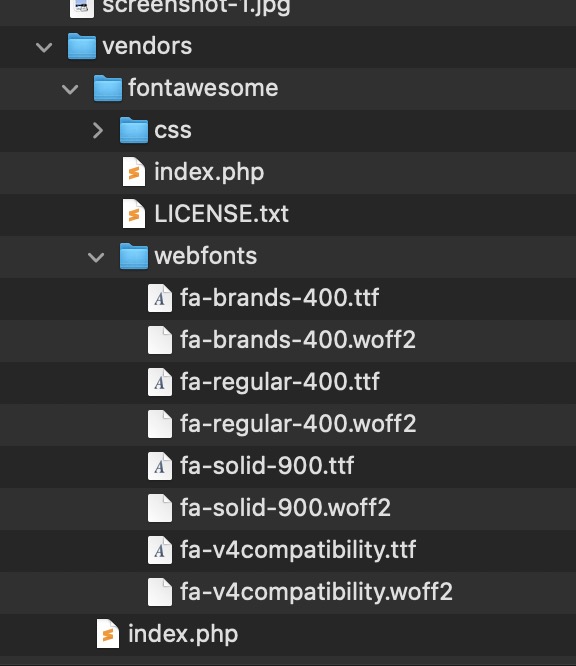-
AuthorPosts
-
October 7, 2023 at 7:45 pm #1421773
Hallo,
i have some portfiolio pages and one dummy that shows only contact info.
On mouse over the thext overlay is moving up but not the phone or email is clickable … also the external link does not work .. any ideas how to make it click able?image portfolio https://ibb.co/y55w01n
Image backend: https://ibb.co/W3kQqXrThis is the page: https://sopratec.ch/cms21/referenzen/
October 8, 2023 at 8:51 pm #1421843Hey Sebastian,
Thanks for the link to your page, the email and phone number both have html links, please see the screenshot in the Private Content area.
The problem is that the element already has a link to your contact page, this is not working because you can’t have a link inside of another link, this results in a conflict.
Please try a different approach for displaying the email and phone number linksBest regards,
MikeOctober 9, 2023 at 10:06 am #1421880I have deleted the links and would like to have just one forward to contact .. but it is impossible to place a link, in excerpts and also in custom links…
actually just the custom link is set but still not working
October 9, 2023 at 12:37 pm #1421901if you do not like to strip the excerpts try in child-theme functions.php :
function my_avf_masonry_loop_entry_content($loop_excerpt, $entry) { $loop_excerpt = $entry->post_excerpt; return $loop_excerpt; } add_filter('avf_masonry_loop_entry_content', 'my_avf_masonry_loop_entry_content', 10, 2);but i do not know if the “wordpress” excerpts are included by that. The Enfold Excerpts are influenced by that snippet
Edit : tested – but it does not work anymore – i had to inspect the loop
October 9, 2023 at 12:53 pm #1421903sorry, that isn’t working.
If email or phone are not possible to be set as link so i would like to set the whole box as a link to the contact page.
Now, i have deactivated the custom link and the image opens as lightboxOctober 9, 2023 at 12:57 pm #1421904yes – checked now and see comment above – i had to go an look if that filter is still present
October 9, 2023 at 1:09 pm #1421905The only change i made was to deactivate the custom link … now, turned it back.
Finally the custom link works when i click on the mouse with open in new briwser … in browser footer is see the link as well but nothing opens by left mouse click.October 9, 2023 at 1:45 pm #1421910this is always a problem – to have a clickable link over a clickable background-image.
and especially for that case – because the hover effect is correlatet to the link of the background.
If you now hover a link inside that container – the hover focus is lost.you can see what i mean if you use:
.referenzen .grid-content a { pointer-events: auto; }but your link there is not clickable anyway – because
we have here multiple issues – you declared the links inside to lightbox links ( inline popup ) so – both links in your last container are no popup – external page links ( and if lightbox – they had to be iframe popups)October 9, 2023 at 3:00 pm #1421921now i see – sorry – this is a portfolio grid – and you changed the grid-content to an overlay via custom css
you would have to hamper the Lightbox link of the inside link like this:
(function($){ $('.grid-content a').on('click', function(e){ e.preventDefault(); var inlineLink = $(this).attr('href'); window.open(inlineLink, '_blank'); }); })(jQuery);so it has the chance to open a normal link. we will see later on how to solve the link over background link problem
October 9, 2023 at 3:29 pm #1421924i have requested that here: https://kriesi.at/support/topic/grid-with-html-code-on-overlay/
October 10, 2023 at 8:21 am #1421973can you please try this in you quick css:
( all here with your custom-class – if you want that globaly – ask).referenzen .grid-content a { pointer-events: auto; } .referenzen .grid-content:hover { opacity: 1; transform: translate(-50%,-50%); transition: 1s all ease; } .referenzen .grid-image .image-overlay { z-index: 0 !important; display: none !important; }and this to your child-theme functions.php:
(and because this should only affect portfolio grids that are set to lightbox, here is the selector with grid-links-lightbox class.)function open_non_lightbox_links_in_portfolio_grid(){ ?> <script type = "text/javascript"> window.addEventListener("DOMContentLoaded", function () { (function($){ $('.grid-links-lightbox .grid-entry a:not([href^="#"])').on('click', function(e){ e.preventDefault(); var externalLink = $(this).attr('href'); window.open(externalLink, '_blank'); }); })(jQuery); }); </script> <?php } add_action( 'wp_footer', 'open_non_lightbox_links_in_portfolio_grid' );you see what the code does?
you have set the portfolio grid to open all links in a light box.
But your e-mail or links to external Links are not from the type: href=”#…” – the attribute selector above excludes these links to popups – and only prevents the function of the lightbox script where the links do not start with a hash (#).PS: if you like to open those links not in an additonal window replace _blank with _self
October 10, 2023 at 8:36 am #1421974by the way: you should replace your font-awesome icon fonts with newer ones – the woff2 are missing and lead to error logs on console.
October 10, 2023 at 7:14 pm #1422042Excellent, works perfect.
Many many thanks.Regarding the font awesome .. how can i update the fonts here? Isn’t hte update in the newest version of Enfold included?
October 10, 2023 at 8:02 pm #1422044It is not part of enfold. Did. You Upload it yourself?
October 10, 2023 at 10:07 pm #1422053no, only upload the external font, not font awesome
October 11, 2023 at 6:12 am #1422070Today i do not see the errors concerning to FA. And believe me – I have to use the Developer Tools very intensively to investigate your site; but today this error message is no longer present.
October 12, 2023 at 12:26 pm #1422224Hi,
Thank you Guenni007, I don’t see any errors either.
xeovision, has this been resolved?Best regards,
MikeOctober 12, 2023 at 12:37 pm #1422228October 14, 2023 at 11:10 am #1422449Thanks for the hint, i have re-installed the plugin.
I do not see the errors on my side anymore.Thank you for the support. We can close here.
-
This reply was modified 2 years, 4 months ago by
xeovision.
October 14, 2023 at 11:59 am #1422460Hi,
Glad Guenni007 could help, thank you Guenni007, if you have any further questions please create a new thread and we will gladly try to help you. Thank you for using Enfold.Best regards,
Mike -
This reply was modified 2 years, 4 months ago by
-
AuthorPosts
- The topic ‘html in exerpts does not work’ is closed to new replies.