
Tagged: change header transparency
Dear Enfold team,
I’m desperate to find the switch to get the header background in a solid color without transparency.
After trying this for the last couple of hours I give up.
Thanks for your help,
Stefan
I suddenly realized that the phenomenon just applies to the ‘front-page’.
I tried to help myself with copying the front-page content onto a page where the layout was correct. without success. It seems to have to do with the color section.
i guess your installation is based upon a demo. so open your frontpage in edit mode – on the right side there are boxes for Publish, Page Attributes, Layout etc.
On Layout there is: “Header visibility and transparency”
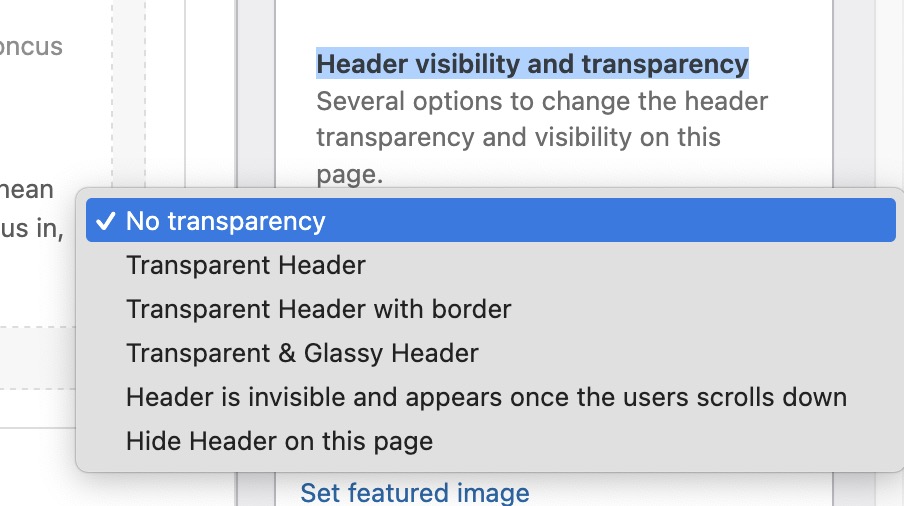
or if it is not that – you had to look for an existing css that rules the header transparency. However, you should have created this yourself, because as far as I know the demos work without additional quick css entries.
The easiest way would be to see the page in question in order to be able to give better advice.
Hi Stefan,
You can find the header settings in the Layout menu while editing the page in question.
Thanks @guenni007 for helping out :-)
Best regards,
Rikard
OMG, that was way to easy!!! I didn’t see the forest for the trees;-)
Thanks a lot Günni and Rikard.
Problem solved – can be closed!
