
Hi guys!
How do I set a specific H1 size on desktop (so it can be really big) and set a specific header size on mobile so it’s not as big.
This adjustment is for the very first header (at the top of the Homepage) only.
if it is only for a few headings – open that page and open that heading ( if the page is made with the advanced layout builder)
Sadly only the other heading styles not the standard style got this option on Style tab to set for 4 different screen width a font-size:
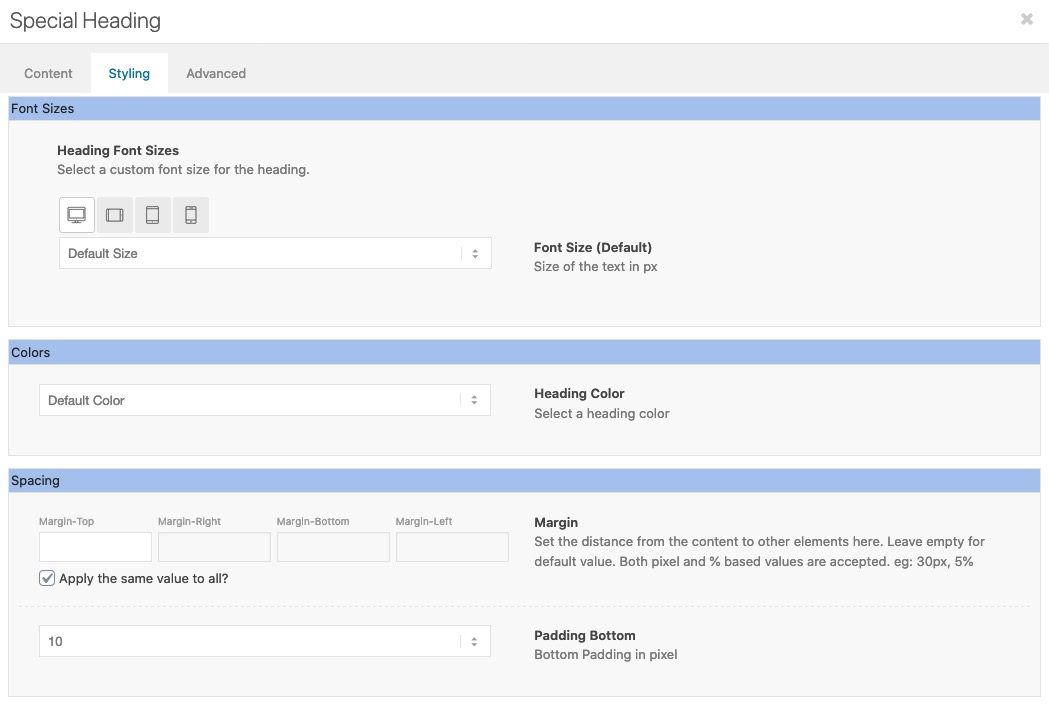
sometimes a relative font-size ( f.e. the given settings for screenwidth relation fit well 4vw means 4% of screen width )
Hi Courtney,
Did you get it working with Guenni007’s suggestions or do you need more help?
Best regards,
Victoria
