
-
AuthorPosts
-
August 26, 2018 at 2:29 pm #1001878
Hi, how can I remove the rounded corners of the grid elemnt?
August 26, 2018 at 7:42 pm #1001965Hey DROR,
Please check the url, it’s leading to a “page not found”
I checked the grid row element on my localhost, but I don’t see the issue there, so I will wait to see your page.Best regards,
MikeAugust 27, 2018 at 8:16 am #1002165Hi, sorry, The correct URL is attached.
August 27, 2018 at 12:09 pm #1002237Hi bakbek,
Here is the code you can put in Enfold > General Styling > Quick Css, if it does not work, put into themes/enfold/css/custom.css
.avia-image-container.avia-align-center .avia-image-container-inner, .avia-image-container.avia-align-center .avia-image-container-inner img { border-radius: 0px; }If you need further assistance please let us know.
Best regards,
VictoriaAugust 27, 2018 at 1:33 pm #1002271Thanks.
August 27, 2018 at 4:13 pm #1002338Hi bakbek,
Glad we could help :)
If you need further assistance please let us know.
Best regards,
VictoriaFebruary 25, 2019 at 1:29 pm #1071271Hi guys, copied css to General styling as well as to custom css – nothing works, still little rounded Cornes at images at new grid element ;-(
February 25, 2019 at 1:50 pm #1071277Hi,
@dlikat I tried to take a look, but your page is not displaying correctly, it is showing the shortcode of the elements, as if the theme is not active.
Please check.Best regards,
MikeFebruary 25, 2019 at 6:07 pm #1071384Please recheck – enfold is on duty now, maybe you can also have a look at section „leistungen“ although everything is put to align „oben“ you can see titles are NOT align
And third question: logo appears blurry – what are the requirements for proper logo display?Thx a lot
February 27, 2019 at 3:52 am #1072129Hi,
I took another look at your gallery on your home page, but the conrers on your image don’t seem to be rounded.
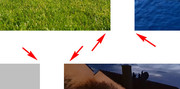
Assuming that I’m looking at the right images, and their not rouned, have you tried clearing your browser cache?
Please post a screenshot of what you are seeing, you can use https://postimg.cc and post the link here.Best regards,
Mike -
AuthorPosts
- You must be logged in to reply to this topic.
