
Tagged: overline, subheading
Many news websites use a kicker/overline ( –> a subheading which is presented ABOVE the actual headline).
For example:
http://www.spiegel.de (the expressions in orange) or
http://www.faz.net (the expressions in gray upper-cases)
What is the recommended way to realise this in Enfold?
Many thanks!
Hey fmg,
I’m not sure I understand your question, but using a Special Heading element with a different colour and smaller font than the header below should probably do the trick?
Best regards,
Rikard
Hi Rikard, thanks for your answer. Not sure if I get you right: A special heading element ensures that the overline is shown above the page title on all pages (single post as well as blog overview sites and home page)?
Hi,
Sorry for the late reply, in your example http://www.spiegel.de the expressions in orange look like category links to me because they lead to pages with multiple posts on the same key topic.
If you look here

Here the categories are below because the “modern business” layout is used, but if you change to “elegant” the categories will be above:
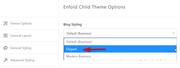

which includes the post pages also:

Naturally they can be fine tuned with colors and text aligment to match your needs.
Within WordPress you can name your categories anything you like.
Best regards,
Mike
