
-
AuthorPosts
-
March 26, 2015 at 11:53 pm #418918
Hi,
maybe I am just missing something… But how would it be possible to position 7 icons in a horizontal way on a page, using a stretched layout? I played around with all layout elements, but 1/5 only allows 5 elements (… ;-)), grid row doesn’t work as well….
So, any ideas how I can set 7 icons into one line only?
Thank you very much!
March 27, 2015 at 9:31 am #419146Hey TF_Photography!
Do you have a link for the site in question so that we can have a closer look please?
Best regards,
RikardMarch 27, 2015 at 12:23 pm #419224This reply has been marked as private.March 29, 2015 at 4:29 pm #419996Hey!
There is not 1/7 columns by default so you need to create it manually. Edit the color section which holds the icon then add a unique id attribute in the Section ID field. Use “custom-section” for example. Remove the icons then use a code block instead. Add the icon and column codes:
<div class="flex_column av_one_seventh first">ICON SHORTCODE HERE</div> <div class="flex_column av_one_seventh">ICON SHORTCODE HERE</div> <div class="flex_column av_one_seventh">ICON SHORTCODE HERE</div> <div class="flex_column av_one_seventh">ICON SHORTCODE HERE</div> <div class="flex_column av_one_seventh">ICON SHORTCODE HERE</div> <div class="flex_column av_one_seventh">ICON SHORTCODE HERE</div> <div class="flex_column av_one_seventh">ICON SHORTCODE HERE</div>You can generate the icon shortcode using the shortcode wand on another post or page.
Regards,
IsmaelMarch 30, 2015 at 11:06 am #420327Hi Ismael, thank you very much for your help, much appreciated. Your suggestion works the way I intended it to be. However, the full width button below doesn’t work like normal anymore as soon as I enter the code into the code block. I already tried to delete and replace it but it’s the same. Would you mind looking into this?
Thank you very much and best regards!
March 30, 2015 at 2:09 pm #420411Hi!
Please move fullwidth button element outside of the color section below your social icons
Best regards,
YigitMarch 30, 2015 at 2:57 pm #420472Hi Yigit, thanks, but it IS outside any color section and it’s a separate element on its own.
Here is the screenshot of how it’s set:
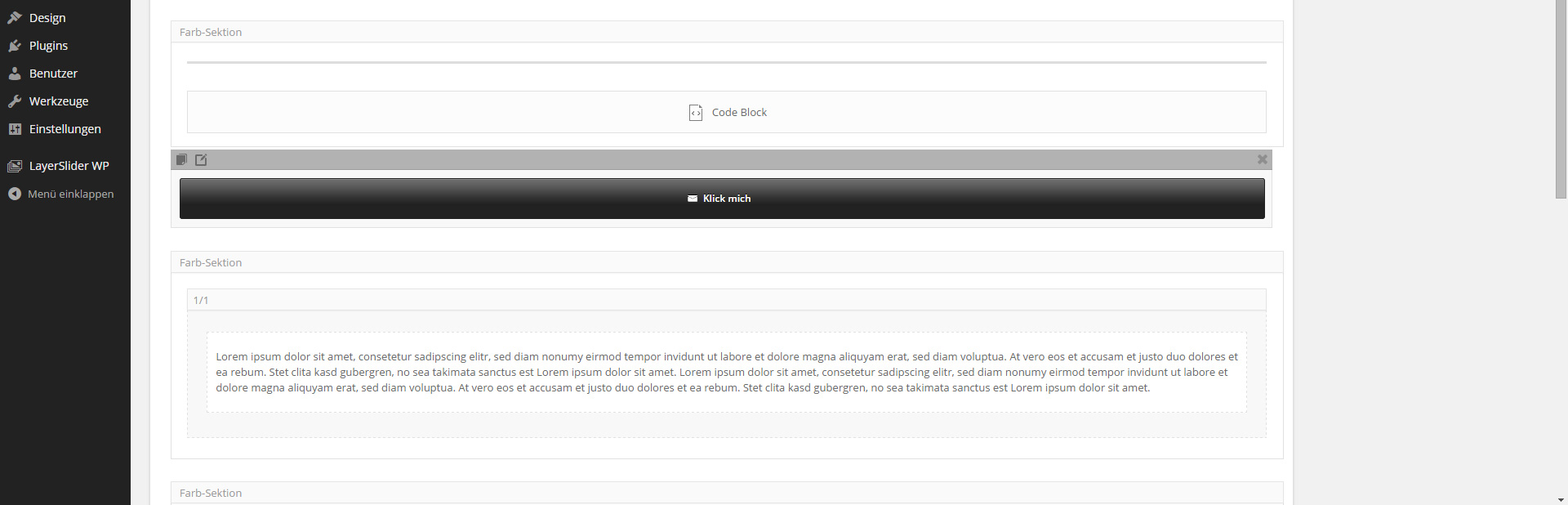 March 31, 2015 at 9:37 pm #421599
March 31, 2015 at 9:37 pm #421599Hi!
Do you mind creating a temporary admin login and posting it here privately?
Best regards,
YigitApril 1, 2015 at 9:34 am #421800This reply has been marked as private.April 1, 2015 at 3:16 pm #421936Hi!
Please review your website now. I have added custom CSS code to top of Quick CSS field and placed your button inside a color section
Best regards,
YigitApril 1, 2015 at 10:58 pm #422206Hi Yigit, fantastic, thank you very much!
Just two things: thanks for the exemplary support + Enfold is definitely one of the if not the best WP theme on the market! Thanks!
April 2, 2015 at 8:45 am #422338 -
AuthorPosts
- You must be logged in to reply to this topic.
