
-
AuthorPosts
-
March 30, 2019 at 12:25 am #1084751
I need to make adjustments to the font size, color and padding of the “Full Width Sub Menu” element being used at the bottom of the page. See screen shot below. I also want to remove the vertical lines between each menu item. And lastly I need to make the menu item white when that page is the active page.
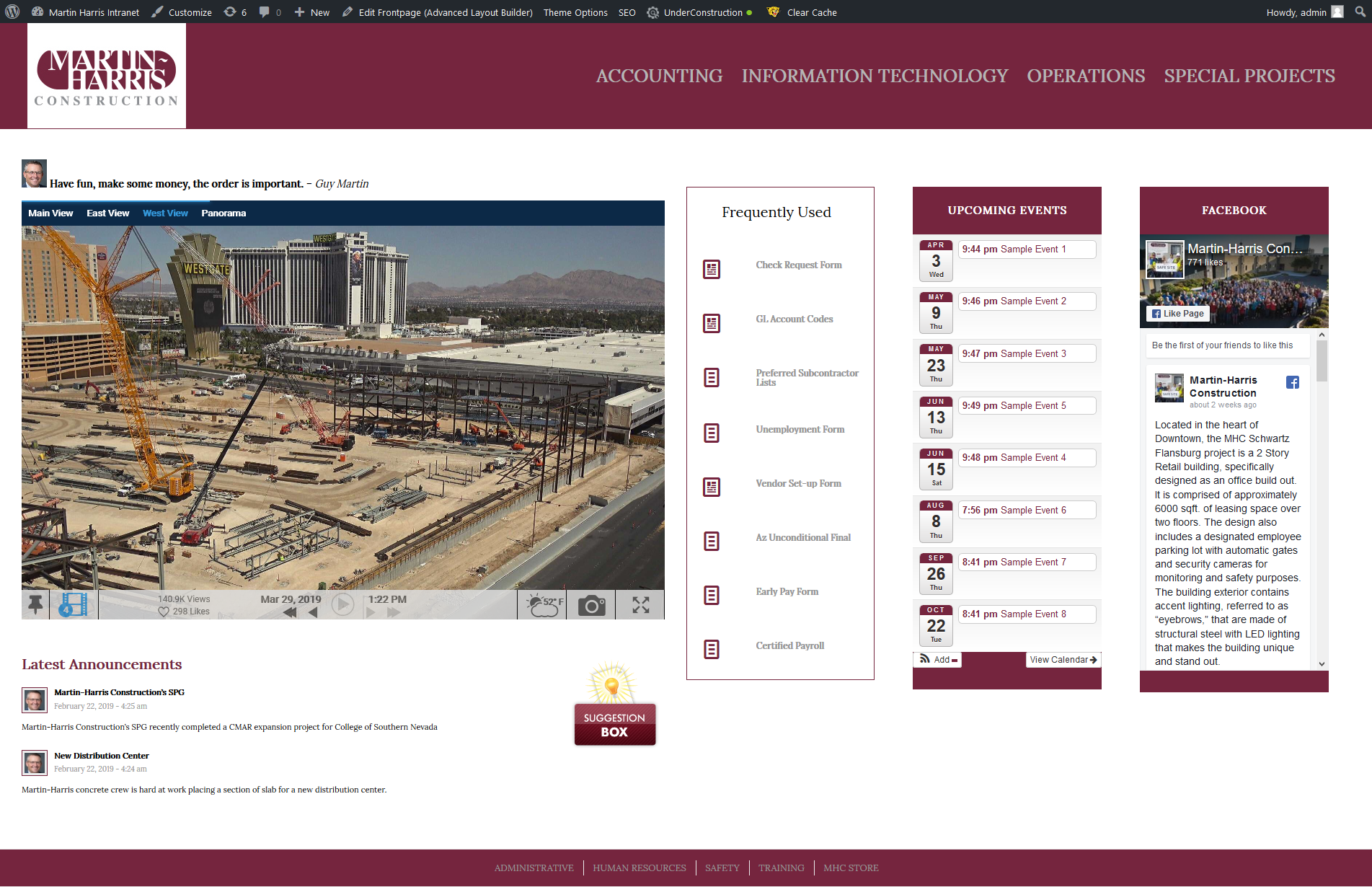
See mock up image below from client so you can see what I a shooting for. If you have a better way of doing this please let me know.
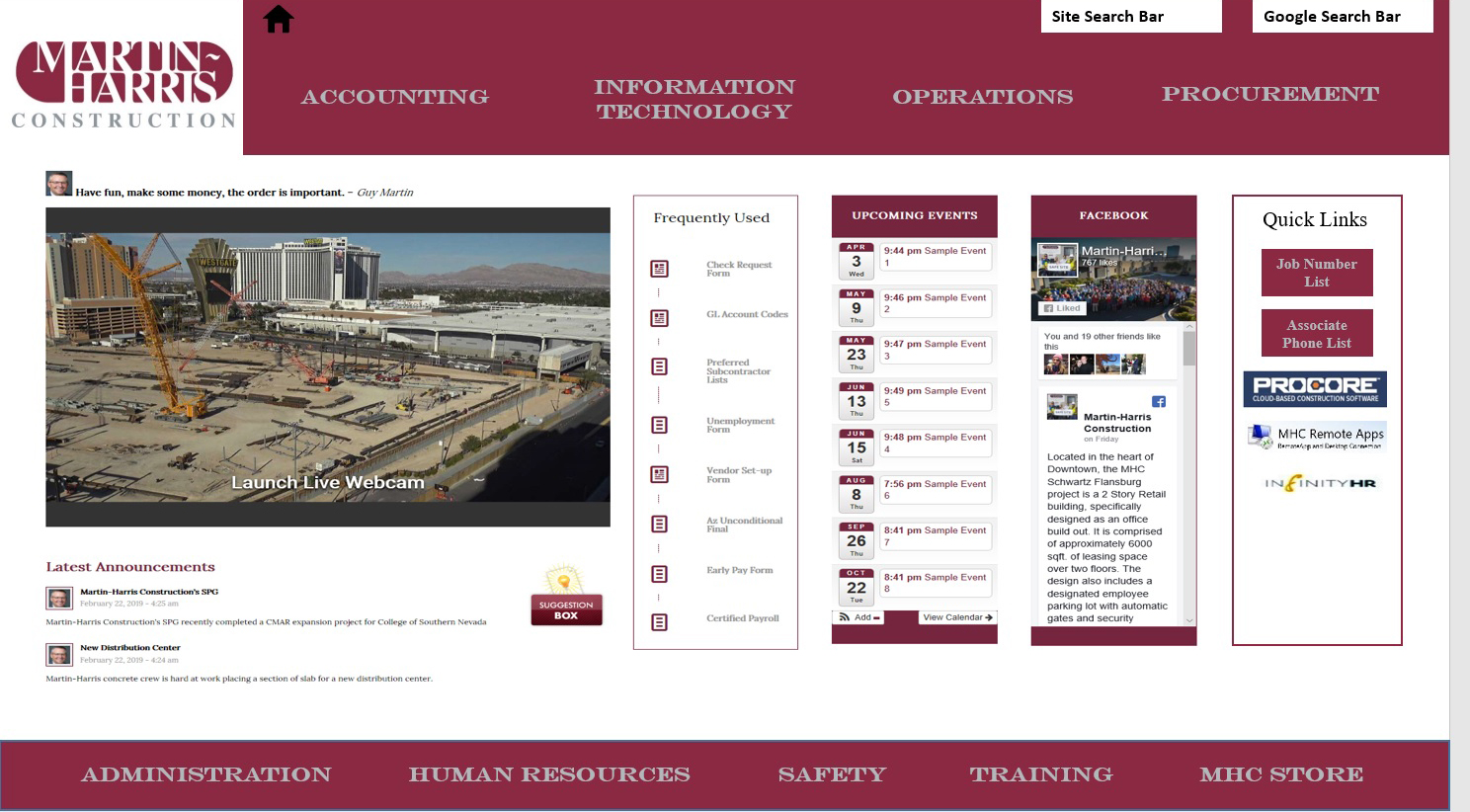 April 1, 2019 at 9:43 am #1085383
April 1, 2019 at 9:43 am #1085383Hey webworm72,
Sorry for the late reply. Could you post a link to the page in question so that we can take a closer look please?
Best regards,
RikardApril 1, 2019 at 9:53 am #1085387This reply has been marked as private.April 2, 2019 at 7:12 am #1085880Hi,
Thanks for that. Please try the following in Quick CSS under Enfold->General Styling:
.av-submenu-container li { border-color:transparent; } .av-submenu-container li a span { color:green; }Best regards,
RikardApril 2, 2019 at 9:32 am #1085967Hi Rikard thanks !
All that did was make the font green. Not sure if you saw my original message aboveI need to make styling changes to the “Full width Sub Menu” from the Layout builder. I will be using it on all pages of the website. I thought this element would be the best solution to a design that will closely resemble the client’s mock up, see below. *If you have a better idea on how to create a footer sub menu that looks like the mock up , let me know.
I need to make the following adjustments to the styling of the “Full Width Sub Menu” if possible.
*Increase font size and change color .
*Add padding/spacing between the sub menu items to spread them across the bottom horizontally as in the mock up.
*Remove vertical lines between sub menu items
* Make the sub menu item white when that page is the active page, exactly how it functions in the main menu at top.Below is what I am essential looking for as far as spacing for sub menu , however when I try the code snippet , nothing changes
not sure whats going on , look at style 3 with all menu items evenly spread across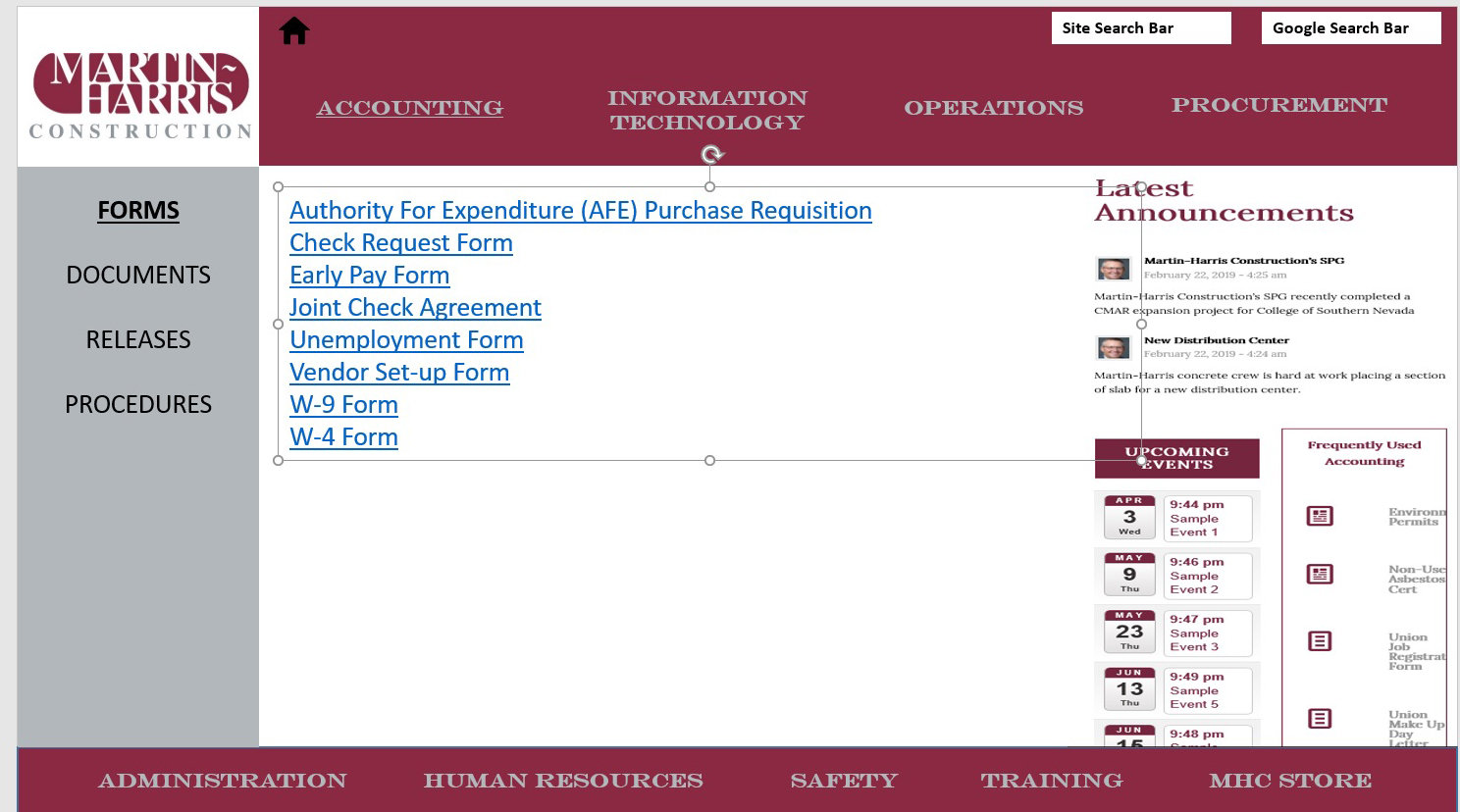
thank you for your assistance !
-
This reply was modified 6 years, 10 months ago by
webworm72.
April 5, 2019 at 4:21 am #1087330Hi,
You should be able to create those links, without using css to adjust the style, using the Page Navigation widget. Create a new menu in the Appearance > Menus panel and then add the Page Navigation widget in a widget area of your choice. You can then add the navigation anywhere in the site using the Widget Area element.
Best regards,
IsmaelApril 5, 2019 at 4:37 am #1087335thanks for the response Ismael , I’m in the back end in the widgets section , I don’t see a widget called “Page Navigation Widget ”
I see one called “Navigation Menu” which allow you to add a menu to the sidebar.I need to have the secondary menu at the bottom of the pages, stretched out horizontally as in the above mock up , any thoughts ?
April 8, 2019 at 3:21 am #1088102Hi,
I see one called “Navigation Menu” which allow you to add a menu to the sidebar.
Yes, that’s the same as the Page Navigation widget. You can add that in any widget area of your choice and then insert it in a page using the Widget Area element.
Best regards,
IsmaelApril 8, 2019 at 8:38 pm #1088428you can close this ticket, thanks !
April 9, 2019 at 12:52 pm #1088645Hi,
Awesome! Glad we could help!
Please take a moment to review our theme and show your support https://themeforest.net/downloads
Don’t forget to bookmark Enfold Documentation for future reference.Thank you for using Enfold.
Best regards,
Ismael -
This reply was modified 6 years, 10 months ago by
-
AuthorPosts
- The topic ‘How to modify settings for " Full Width Submenu" of Avia Layout builder’ is closed to new replies.
