
Hi there,
I’m using special headings, but can only change one entire heading into one color. How do I make only some of the words in the heading one color, and other words a separate color?
Thanks!
Hey bloodyamazing,
To change the color of one word in the special heading, wrap the word with a span tag and class like this:
<span class="red"> Your Word </span>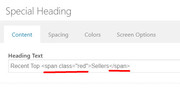
I used the word “red” as the class, but it can be any word as long as it’s not being used.
then add the matching css code in the General Styling > Quick CSS field for the class, like this:
span.red {
color: red !important;
}Best regards,
Mike
