
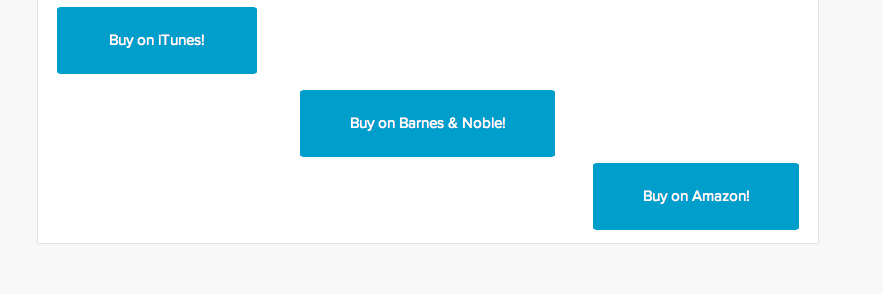
Hello! How can I display these buttons all in one line instead of each one bumping down as shown? (currently using in a tab feature).
Also, I would like to change the hover cover of these XL buttons. Is there a way to only change this size hover effect?
Thank you!
Hey onegirlrtw!
Please post the link to your website where we can see the buttons
Cheers!
Yigit
Hey!
Do you mind creating a temporary admin login and posting it here privately?
Best regards,
Yigit
Hi!
It’s fixed now, you needed to set the three buttons the same alignment (‘left’).
Regards,
Josue
Perfect, an easy fix – thank you!
Also, I would like to change the hover cover of these XL buttons. Is there a way to only change this size (XL button) hover effect?
Hi!
Please add following code to Quick CSS as well
.avia-button.avia-size-x-large:hover {
background-color: orange!important;
border-color: orange!important;
}Regards,
Yigit
That’s perfect! Thank you!
