
Tagged: Advanced Styling
-
AuthorPosts
-
April 21, 2021 at 5:58 pm #1295863
Dear all,
I am unable to expand width of my website.
I am aware that this should be done under general layout -> Dimensions.
However it does not work.In addition also the advanced styling elements that I added earlier do not have any effect on my website.
Please help to see what could be done for the theme to work properly. See login details below.
Thanks in advance.
April 22, 2021 at 1:05 am #1295898do you have some quick css entries ? – find some errors there ( for example a missing closing bracket ) or some missing semicolon.
( Missing closing curly brackets are very common in media-query rules. )
These settings you describe ( general layout -> Dimensions. ) comes after the quick css entries – so if there is an error on your quick css the following rules do not have any effect.
You can also post your quick css here – but please use the code tag in the bar above.
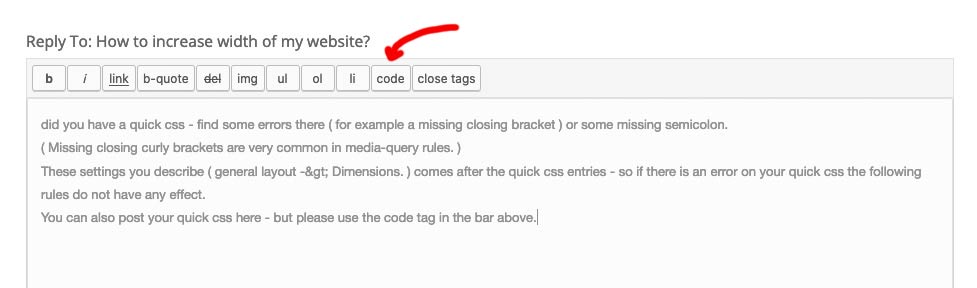 April 22, 2021 at 4:33 pm #1296109
April 22, 2021 at 4:33 pm #1296109Dear Guenni,
Thanks so much for your response. That could indeed be the problem. I have copied some quick css from this forum without knowing their meaning really, perhaps something went wrong.
Please see below the quick css that I have configured so far, do you see any errors? Thanks so much for your help
`#top .av_header_transparency {
background: rgba(0, 0, 0, 0.2);
}ul.cart_dropdown {
border: none!important;
}
a.cart_dropdown_link {
color: black!important;
}
.avia-fullscreen-slider .caption_bottom .slideshow_caption {.responsive .container {
max-width: 100%;
}April 23, 2021 at 10:10 am #1296263Hi,
This code might be causing your problem:
.responsive .container { max-width: 100%; }Please try removing that, and this bit:
.avia-fullscreen-slider .caption_bottom .slideshow_caption {Since it’s not closed properly. If you need further help, then please include a link to your site.
Best regards,
RikardApril 23, 2021 at 10:57 am #1296286yes – thats it the line
.avia-fullscreen-slider .caption_bottom .slideshow_caption {
has no closing bracket ( and is empty – but that is not the reason for the mismatch )
______________
btw. if you use the code tag here on board
you got two possibilities :- click the code button – enter your code – click again ( now it is shown as /code ) the code button.
- enter your code – activate the whole code you like to have in the code block and click once the code button
The reason why I am so keen on this is not to be petty, but rather that such errors can simply only be found if the code is also there in the original.
For example, without this code block, all the quotation marks change into their oblique variants.
But that could also be an error if they appear like this in the quick css. F.e. by copy them in this notation and paste them to quick css.April 25, 2021 at 1:17 pm #1296606Dear Guenni and & Rikard,
Indeed the problem with my headings is resolved now. That’s great and I am very happy.
However the problem with my website width remains, it seems I cannot make my website full width.@Guenni, I understand what you mean, that can certainly create some confusion for the quick css!
@Rikard please find a link to my website below. Do you mind having a look?Thanks in advance and have a great day!
April 26, 2021 at 5:24 am #1296647Hi,
Thanks for the update. If you go to Enfold->General Layout->Dimensions, then you will see that you have added 2000 in the Maximum Container width option. You need to specify a value there, for example 2000px. If you want your site to be full width, then please try 100% instead.
Best regards,
Rikard -
AuthorPosts
- You must be logged in to reply to this topic.
