
-
AuthorPosts
-
June 26, 2014 at 12:30 pm #284020
Hello!
Can you please tell me how to change:
Text Size and Font
Remove hover tab/box
Change hover color
Add a small line in between post entries
remove time (keep date)in the RECENT POSTS widget in the footer?
-
This topic was modified 11 years, 8 months ago by
onegirlrtw.
June 26, 2014 at 2:51 pm #284100Hey onegirlrtw!
– Please add following code to Quick CSS in Enfold theme options under General Styling tab
.news-headline { font-size: 16px; font-family: arial; }– Can you elaborate? A screenshot would help
–strong.news-headline:hover { color: red; }–
#top .news-wrap li { border-bottom: 1px solid #e2e2e2; }– I have answered your question on your other topic here – https://kriesi.at/support/topic/how-can-i-delete-the-time-in-the-combo-widget-but-keep-the-date-stamp/#post-284048
Regards,
YigitJune 29, 2014 at 8:00 pm #285033Thank you!
The other question was about the hover text that appears in RECENT POSTS widget links (I would like to remove the hover text).
June 30, 2014 at 9:45 am #285128Shalom!
Please add following code to Quick CSS as well
a.news-link { pointer-events: none; }Cheers!
YigitJune 30, 2014 at 3:07 pm #285193The code works, but it seems to stop each link in the Recent Posts list from being active. Is there any other solution?
Toda raba!! :)
June 30, 2014 at 3:09 pm #285198Hey!
Please add following code to Quick CSS instead
strong.news-headline:hover { color: #eeeeee; }Best regards,
YigitJuly 6, 2014 at 5:33 pm #287732With this code, the hover text is now back. The goal is to remove the hover text from the links. Thanks!
July 7, 2014 at 3:20 am #287787Hi!
Thank you for the update.
Please post the website URL here. We need to inspect it.
Cheers!
IsmaelJuly 7, 2014 at 3:13 pm #288000This reply has been marked as private.July 7, 2014 at 4:06 pm #288045Hey!
Please flush browser cache and refresh your page a few times. There is no hover color on my end right now :)
Regards,
YigitJuly 7, 2014 at 4:10 pm #288048Hi Yigit,
I cleared the cache, but somehow on my end, the hover text is still there (please note: I am referring to the hover text in the yellow box that appears with the hover state).
Thank you!
July 7, 2014 at 6:11 pm #288100July 8, 2014 at 2:23 pm #288520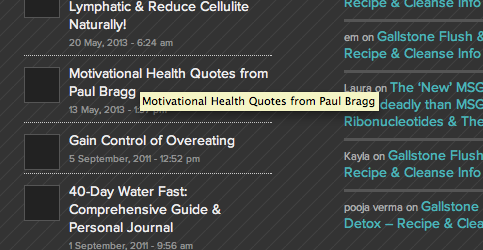
That’s so strange because I am still seeing it after clearing cache! Ok, thanks!
July 8, 2014 at 2:35 pm #288525Hey!
Please add following code to Functions.php file in Appearance > Editor
function add_custom_script(){ ?> <script> jQuery(window).load(function(){ jQuery('a.news-link').removeAttr('title'); }); </script> <?php } add_action('wp_footer', 'add_custom_script');Cheers!
YigitJuly 8, 2014 at 6:34 pm #288632That one did the trick, it’s now working on my end, thank you!
July 8, 2014 at 8:00 pm #288658 -
This topic was modified 11 years, 8 months ago by
-
AuthorPosts
- The topic ‘How to change text size & color and remove hover in Recent Posts widget footer’ is closed to new replies.
