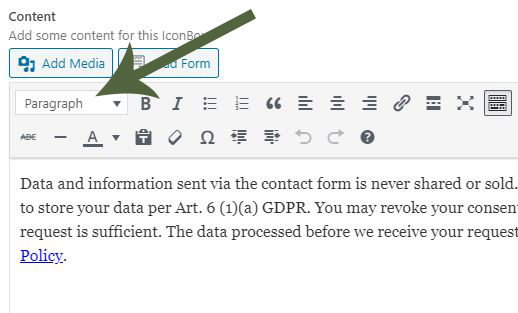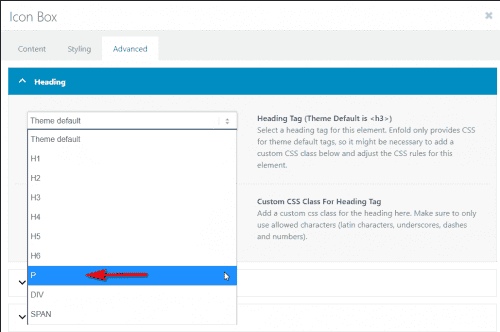-
AuthorPosts
-
August 25, 2018 at 1:37 pm #1001636
Hello there!
i can´t find any option in the icon box function, which allows me to change the Font Size of the icon box title + the icon box body font.
Could you please tell me, how i am able to do this? i don´t have knowledge in CSS or HTML that much, so i´d appreciate if you could tell me in steps, how to go on :)Another question i have, which also has to do with font, is how i can change the font (montserrat etc.) in general or respectively belated ?
Best regards
August 25, 2018 at 5:04 pm #1001673Hey Luc_44,
For the Icon Box element, you can change the font size based on screen size.
Please open your Icon Box element and go to the third tab “Screen Options” there you will see “Heading Font Size” & “Content Font Size” for each font size option, you can choose the sizes.
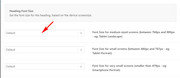
For your second question, you can change the font for your general site at Enfold Theme Options > General Styling > Font

Best regards,
MikeAugust 26, 2018 at 11:58 am #1001846Hi Mike,
thanks for your reply. i tried this earlier posting this.. and it did not work for me in any case. i can´t explain why. Is there any other option to change the font in general? for the first Answer: i´ll try it out :)
Best regards
LucAugust 26, 2018 at 12:34 pm #1001853as i see now, also changing the font sizes of the icon boxes does´nt work for me:/ is there maybe any general setting i dismissed or something like that?
August 26, 2018 at 3:02 pm #1001885Hi,
Can you please include a admin login in the private content area and a link to your element with what size you would like so we can take a closer look?Best regards,
MikeAugust 28, 2018 at 12:58 pm #1002659Hi,
what do you exactly mean? btw. changing fonts still not works for me :/ i tried out, to set Montserrat as the main font for both header and body font, but the fonts did not change at all as i refreshed the site:/ do i have to set anything up in my CSS or sth. like that, that it works?best regards,
LucAugust 28, 2018 at 2:11 pm #1002700August 28, 2018 at 2:53 pm #1002710Hi,
with the best will, but i don´t want to share my login. is there any other option or expplanation/solution which i could solve the problem on my own?
best regards
LucAugust 29, 2018 at 2:12 am #1002934Hi,
We would like to help figure out why this is not working for you, but it’s harder if we can’t inspect the issue.
Please try disabling your plugins & custom scripts, to see if that helps.You can grant access without posting your login like this:
- Install and activate ” Temporary Login Without Password “.
- Go to ” Users > Temporary Logins ” on the left-side menu.
- Click ” Create New “.
- Add the email address for the account ( you can use (Email address hidden if logged out) ), as well as the ” Role ” making that the highest possible and the expiry about four days
( do be sure that we have enough time to debug ). - Click ” Submit “.
- You’ll now have a temporary account. Please provide us here in the private section the URL, so we can login and help you out.
When your issue is fixed, you can always remove the plugin!
Best regards,
MikeAugust 30, 2018 at 11:03 am #1003480sorry, i can´t find any private section. i am new to this forum. i have another “problem occured, i would appreciate, if we could
make a private conversation about all these. Is this possible?best regards
LucAugust 31, 2018 at 1:39 am #1003847September 1, 2018 at 1:47 pm #1004356Hi,
do you speak german? In fact of the .at ..
i see the area but when want to post sth. it do not work and it says : “ERROR: YOur Reply cannot be empty.”
In any case, it would be better if you could show me all possible solutions for the problems.
1. The general font settings do not change, when i refresh the site. For example i want to set “Montserrat” as body font and the same as header font. It always do not change, when i refresh it. Sometimes it does refresh, but then 4-5 hours later and the next day it is away again.
Thats my main problem right now on the site.
2. How to change the icon box font sizes, for body font size and header.Best regards
LucSeptember 1, 2018 at 1:55 pm #1004362Hi,
Try adding the info in the Private Content area, and also add some text in the main area, such as “Please see below”
Sorry but without seeing your site I can’t offer the correct solution.Best regards,
MikeSeptember 1, 2018 at 2:31 pm #1004371Okay but should´nt your customers be able to set their site on their own, in fact of data secure?
I mean no offense, but my data is not any information, i would give away to people, i don´t even know..
It has to be possible, to give at least one option as a solution, in case you are the expert. Is there maybe any HTML-code oder CSS-Style option, which i can set into the quick CSS on general Settings at “Enfold”? Anything like that should be possible to explain to me, right?
Maybe there could be Settings on my host account, which i don´t know, but you maybe know?
What i want to say is, that there has to be any option, which i can follow, without giving you my login..best regards
LucSeptember 1, 2018 at 3:11 pm #1004387Hi,
Ok, can I at least see your site without logging in?
Ok, so let’s talk about your site not updating after you make changes…
Please explain how you are making your font choice, from within the theme option or with custom code?
Please disable: Enfold Theme Options > Performance > JS & CSS file merging and compression
and change this setting to: Enfold Theme Options > Performance > Disable Template Builder Elements > Always load all elements
Please disable any and all caching plugins, and any CDN (content delivery network) plugins/settings, please note that Jetpack has a CDN setting.
Please check your webhost and disable any server side caching.Best regards,
MikeSeptember 1, 2018 at 3:21 pm #1004389Hi again,
this sounds a lot better :) thank you!
i´ll try all tha out. a few minutes ago, the font changed to the one i setted it into…
i´ll wait if it changes again and then i´ll try your solution :)
but thank you, i think this could solve at least the general font setting.best regards
LucSeptember 1, 2018 at 3:25 pm #1004391oh i make the font choice without any CSS Sytle code or sth. like that.
September 1, 2018 at 3:30 pm #1004394alright, this worked out for me :) i´ll give you an update, if it happens any kind of changes again..
September 1, 2018 at 5:02 pm #1004430Hi,
Great! We will keep this ticket open in case you have any issue please feel free to get back to us.
Don’t forget to bookmark Enfold Documentation for future reference.
Thank you for using Enfold :)
Best regards,
VinayMay 12, 2020 at 7:48 pm #1212345@Luc_44 These guys are here to help, not steal your ‘data’. You don’t have to give them your login. You can create a new user for them to use temporarily. Not sure what ‘data’ you are trying to protect but WordPress is open source and if by ‘data’ you mean your ‘content’, you are putting it in a website for the world to see. Your custom css and html is also accessible to the world. Even your custom php can be figured out by a savvy user from the rendered html.
Now that that is out of the way, I am having the same problem. The only options for the content of the icon box are “Paragraph” and a bunch of “Heading” sizes. I want to go smaller than “Paragraph”. In “General Styling” under the “Styling” tab, changing the font size for content doesn’t seem to have any effect. I changed it to 10px and it still looks exactly the same. In DevTools it shows the 10px being applied to the div surrounding the <p> but making changes to that div attribute right in DevTools has no effect on the content font size inside the <p>. I’m sure I can get around this with some custom CSS but I should be able to pick any font size I want from the dropdown in the advanced layout editor.
May 13, 2020 at 12:57 pm #1212599May 13, 2020 at 4:21 pm #1212652In mine (fully updated) doesn’t have Desktop for either.
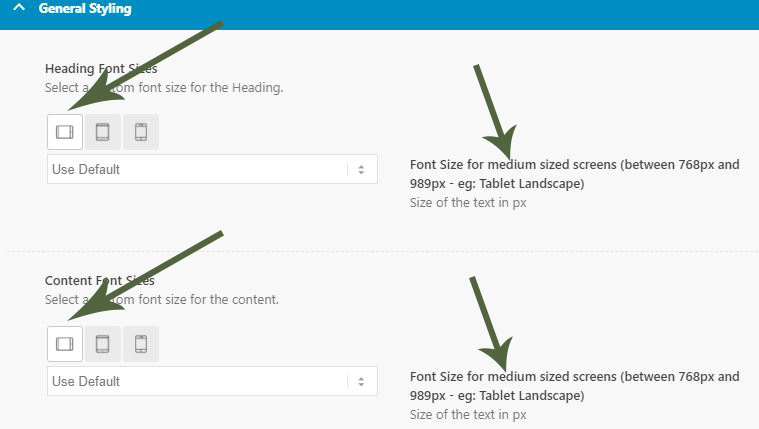
Also let the dev deam know that we should be able to choose a font size for ALL screen sizes in the Content editor section:
-
This reply was modified 5 years, 9 months ago by
milkytech. Reason: updated image links
May 13, 2020 at 6:11 pm #1212678I too am missing the desktop option under ICON BOX but it is present for the ICON BOX LIST.
May 14, 2020 at 11:33 am #1212913May 15, 2020 at 7:19 pm #1213404How can I change the iconbox_content_title h3 heading to normal text, no heading?
May 16, 2020 at 10:36 am #1213525May 16, 2020 at 12:52 pm #1213548I don’t have such option.
 May 16, 2020 at 5:57 pm #1213612
May 16, 2020 at 5:57 pm #1213612Hi ezfl0w,
Which version of Enfold are you running?
Best regards,
VictoriaMay 16, 2020 at 9:02 pm #12136554.7.4
May 16, 2020 at 10:45 pm #1213674Hi,
Try reinstalling the theme via ftp like this: First, download the newest version from Theme Forest and rename your current theme folder to “enfold-old” via ftp then upload the new “enfold” folder and check that your site is working correctly and you can see the options above.
Should for some reason you wish to roll-back to the old version, it’s easy to do, simply rename the new “enfold” folder to “enfold-new” via ftp and then rename “enfold-old” to “enfold” then refresh your page.
Once you are happy you can delete the “enfold-old” folder via ftp, (not the WP theme page)
Please don’t try to overwrite the theme folder, as this will leave old files behind and cause errors.Best regards,
Mike -
AuthorPosts
- You must be logged in to reply to this topic.