
Tagged: promo box
-
AuthorPosts
-
May 24, 2013 at 7:50 am #23765
Hi,
how do you change the background color of the promo box?
Antonio
May 24, 2013 at 10:40 am #121074Hey!
You can use following css code – insert it into the quick css field:
#top .main_color .av_promobox{
background: #fcfcfc;
}Regards,
Peter
May 24, 2013 at 11:40 am #121075Hi Dude,
thanks for your help. Where exactly do I find the “quick css field” in the promo box? When i click on the promobox and open up the options there is no such field.
I guess you probably mean the quick css field within enfold general style settings.
Is there a way to change the colour of just one promobox, not affecting all the others in the theme?
Thanks
May 25, 2013 at 4:20 am #121076Hi,
Inspect the body class for the current page with the promobox.
.page-id-734 .main_color .av_promobox{
background: #fcfcfc;
}This will only change the promobox background color on page with the id 734.
Regards,
Ismael
May 25, 2013 at 9:53 pm #121077Dear Ismael,
I have no clue of what you said…sorry but I am not a techy…could you be a bit clearer on what should I inspect what? I mean, what does “inspect the body class” mean and how do I perform such task?
“This will only change the promobox background color on page with the id 734″…what does it mean? does it means that my specific page has an id called 734? If so, how did you find out about that? I am not a coder, so I don’t understand what you mean…
Thanks.
Antonio
May 26, 2013 at 5:19 am #121078Hi,
If you are using Google Chrome, right click on the page, click Inspect Element. A new window will appear at the bottom of the page It looks like this.
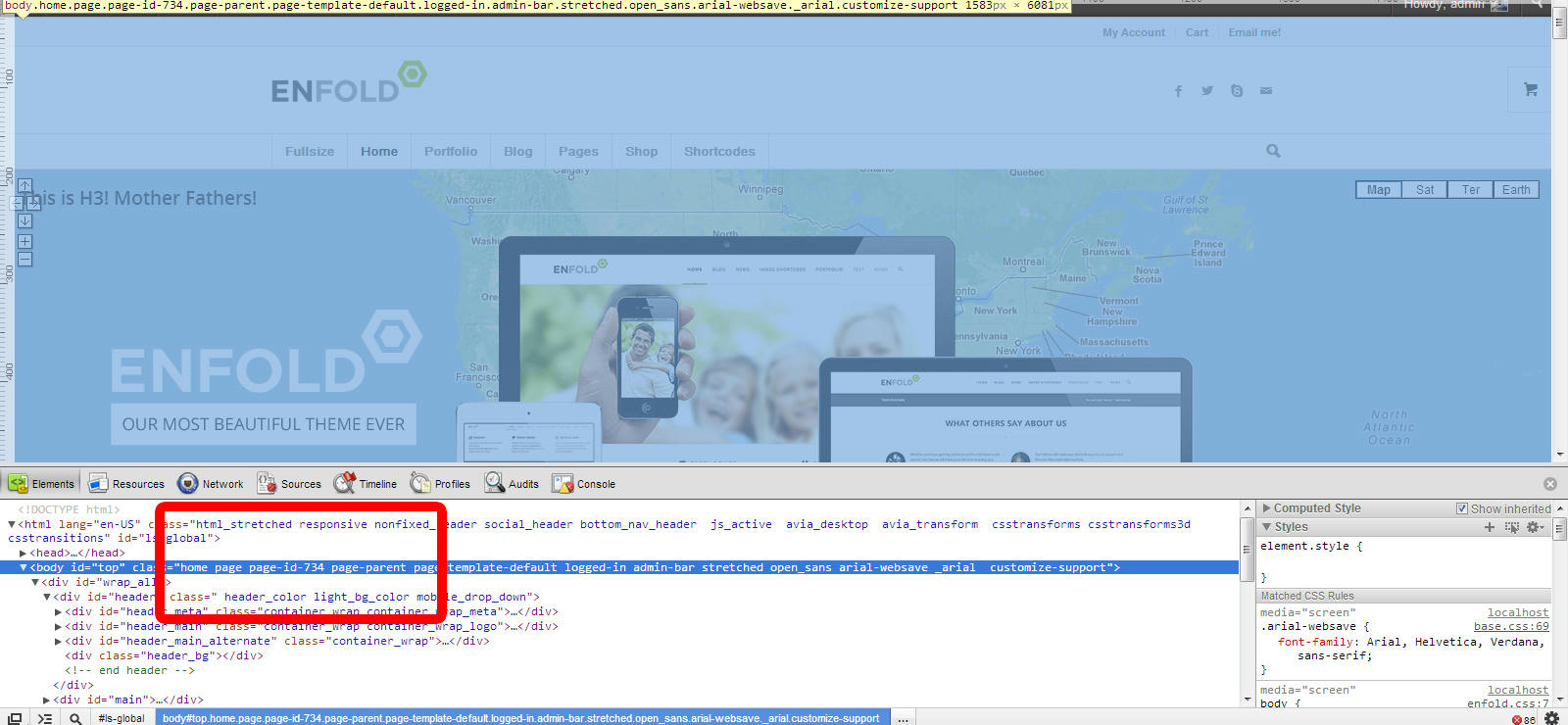
I highlighted the body class. On the screenshot above, we have .page-id-734 as the page body id.
Regards,
Ismael
May 26, 2013 at 8:58 pm #121079Ok, Thanks.
So I’ll be clearer for all the others like me because I had to think twice before understanding what you meant:
1- Inspect the body class for the current page with the promobox as per Ismael instructions (see Chrome).
2- locate the page id corresponding to the page you want to change the color of the promobox only (and not that of all the promoboxes in the entire site, or you will insert Dude’s general css code to do that – see above).
3 – then go to the Styling Options in Enfold Panel and insert the following code in the quick CSS field:
.page-id-XXX .main_color .av_promobox{
background: #fcfcfc;
}
where the XXX stands for the page id number.
May 27, 2013 at 2:06 am #121080 -
AuthorPosts
- The topic ‘How to change background color of promo box?’ is closed to new replies.
