
-
AuthorPosts
-
October 2, 2019 at 4:22 pm #1144191
Hi,
how can I create a button that links to a part of the same page? I mean, to a specific label in the same page?thank you!
October 2, 2019 at 7:19 pm #1144239Hey joanmateu,
You have to create an anchor. Refer to the following:
https://kriesi.at/support/topic/anchor-link-to-button/
Best regards,
Jordan ShannonOctober 4, 2019 at 4:37 pm #1145019thank you very much!
October 4, 2019 at 4:53 pm #1145022Hi,
No problem. Did you need additional help or shall we close this topic?
Best regards,
Jordan ShannonOctober 4, 2019 at 5:06 pm #1145023This reply has been marked as private.October 4, 2019 at 5:16 pm #1145024Hi,
I’m seeing the text BELOW the checkbox. Accepting the policy.
Best regards,
Jordan ShannonOctober 4, 2019 at 5:19 pm #1145025The text below is another text element. There should be text next to the checkbox, but is not there
October 4, 2019 at 5:27 pm #1145029Hi,
So how do you accept the privacy policy?
Best regards,
Jordan ShannonOctober 4, 2019 at 6:00 pm #1145038now you are accepting nothing. I mean, you have to check the checkbox and under you have a text element with the privacy policy.
But the problem is I can’t put checkbox elements because text doesn’t appearOctober 6, 2019 at 12:12 am #1145408Hi,
Thank you for the link, I have looked at your form and I believe you have added a check box in the contact form itself to use as your privacy policy check box. But this is not correct, please remove it and go to your Privacy and Cookies options and check Append a privacy policy message to template builder contact forms? and add your message there:

then add this css to your Quick CSS if you are hiding your form labels:.avia_ajax_form.av-form-labels-hidden .av_form_privacy_check label{ position: initial !important; top: initial !important; left: initial !important; }then your check box and text will show:
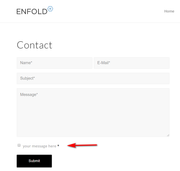
Then clear your browser cache and check. If this doesn’t help, please include an admin login in the private content area so we can be of more assistance.Best regards,
MikeOctober 8, 2019 at 4:57 pm #1146219thank you very much! problem solved!
just two more questions. the privacy policy message should have a link, shoudn’t it? there is no link.thank you very much
-
This reply was modified 6 years, 4 months ago by
joanmateu.
October 8, 2019 at 7:38 pm #1146246Hey joanmateu,
Did you already create a ticket for the other issues?
Best regards,
Jordan ShannonOctober 9, 2019 at 9:23 am #1146433for what issues?
October 9, 2019 at 5:07 pm #1146556Hi,
About the privacy policy message. However, I’m seeing the link in the message. Can you screenshot?
Best regards,
Jordan ShannonOctober 9, 2019 at 5:15 pm #1146563This reply has been marked as private.October 9, 2019 at 5:39 pm #1146569October 9, 2019 at 6:01 pm #1146592Ok! problem solved! I didn’t see that I had to use that code: [ av_privacy_link]Privacy Policy[ /av_privacy_link] to have the link there.
thank you!
October 9, 2019 at 6:30 pm #1146602Hi,
No problem at all. Did you need additional help with this topic or shall we close?
Best regards,
Jordan ShannonOctober 10, 2019 at 9:12 am #1146784you can close it, thank you very much
October 10, 2019 at 8:59 pm #1146940Hi,
If you need additional help, please let us know here in the forums.
Best regards,
Jordan Shannon -
This reply was modified 6 years, 4 months ago by
-
AuthorPosts
- The topic ‘How do I link to part of a page?’ is closed to new replies.
