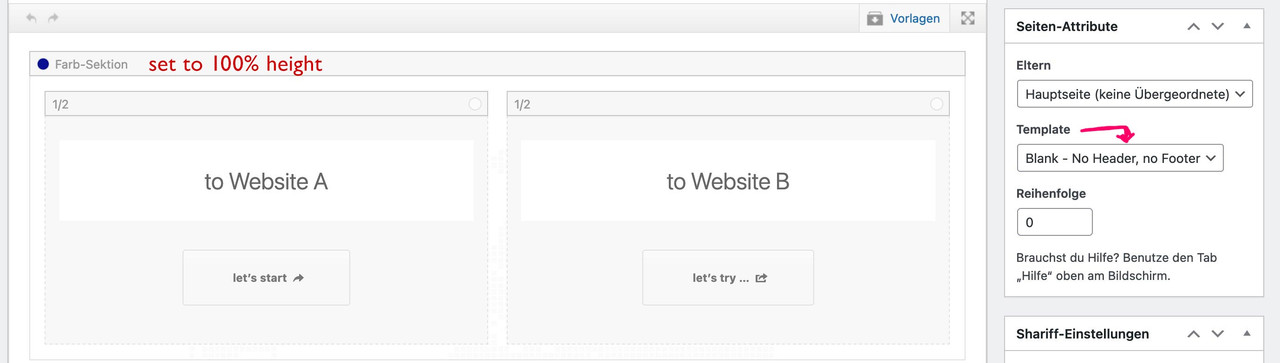-
AuthorPosts
-
April 10, 2023 at 6:19 pm #1404053
Hi –
I have a client who has another website and he wants to have the option when you go to his original site to have the option to go to the Website A or Website B, what would be the best way to achieve this? Im open to any suggestions but I would think making the home page have no links and just 2 columns that gives the user the option to go to the new “home” page of Website A (which they are on) or go to Website B and open in a new window. Please let me know what best options would be to make this happen –
Thanks so much
BrianApril 10, 2023 at 6:27 pm #1404055Hey schwabino,
I agree with your idea, it is what I would recommend.Best regards,
MikeApril 10, 2023 at 9:33 pm #1404063Is there a way to make a page not have links across the top? Main Nav?
Thanks
BApril 10, 2023 at 10:39 pm #1404066Hi,
Yes on the page in the backend in the admin panel under Layout ▸ Header visibility and transparency choose Hide Header on this page to hide the header.
Or if you do want the header but no menu, try this CSS in your Enfold Theme Options ▸ General Styling ▸ Quick CSS field:#top.page-id-4151 #avia-menu { display: none; }and change the page ID to yours, after applying the css, please clear your browser cache and check.
Best regards,
MikeApril 11, 2023 at 10:21 am #1404100maybe you style it this way: one color-section to 100% height. Page Template as : Template Blank – no header no footer
see: https://enfold.webers-webdesign.de/website-switch/
you can have that page as landing page – but for your menu set the home button as you like and change logo link to Website A link
add_filter('avf_logo_link','av_change_logo_link'); function av_change_logo_link($link){ $link = "https://website-A-Domain-link"; return $link; }April 11, 2023 at 6:35 pm #1404139 -
AuthorPosts
- You must be logged in to reply to this topic.