
-
AuthorPosts
-
May 28, 2021 at 12:58 am #1302727
Hi there,
I’m wondering if you can help with some code to remove an annoying white header I can’t seem to hide. It is obviously connected to the Sticky Header custom size and I have tried the following code which hasn’t worked;.page-id-932.html_header_sticky #top #wrap_all #main {
display:none! important;
}My aim is to have one single page work as a ‘pop-up’ with no header or footer or navigation (without using a pop-up plugin).
Any suggestions much appreciated!May 28, 2021 at 9:11 am #1302777You do not think about the padding-top of #main caused by a header calculation height.
But:The solution is actually very simple, by not selecting the default template, but “Blank – no header no footer”.
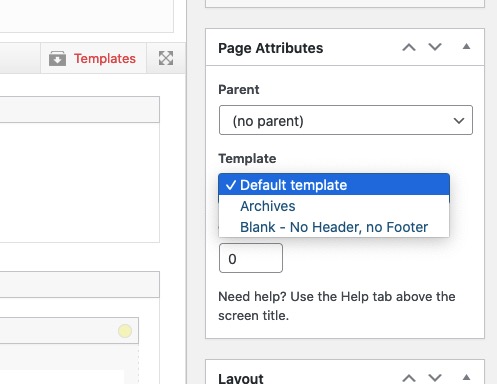
You open the editor for this page and right at the meta boxes you see Template.May 28, 2021 at 9:18 am #1302779EDIT: sorry didn’t see that you like to have that as popup – so read the next Answer
___________________
But if your visitors want to navigate further on your page – how do you want to offer that?you can place a button for instance that will go back in browser history – just place a button and give a custum-class to it: goback
this to child-theme functions.php:function go_back_button(){ ?> <script type = "text/javascript"> (function($){ $('.goback').on('click', function(e){ e.preventDefault(); window.history.back(); }); })(jQuery); </script> <?php } add_action( 'wp_footer', 'go_back_button' );May 29, 2021 at 1:34 pm #1302954remove all css rules trying to get rid of the headers of that page. The mentioned template will do the job and will think of the right padding for #main
a page popup is done easily by the page link followed by ?iframe=true
f.e.: see here a demo page : https://webers-testseite.de/my-website/
on the right button i have inserted as link :https://webers-testseite.de/under-construction?iframe=true
that is my “Maintenance Mode” Page
Left is an external page of mine.May 30, 2021 at 3:31 am #1302982Thanks Guenni007. The ‘goback’ code works perfectly!
I’ve removed the CSS and actioned the ‘Blank – No Header, No Footer’ template, however the white header is still at the top of the page.
Any further suggestions?May 30, 2021 at 9:54 am #1303007you have still some rules concerning to padding-top of #main in your css set to !important
you got this rule in your css:
@media only screen and (min-width: 787px) { #header_meta { display: none !important; } .html_header_top.html_header_sticky #top #wrap_all #main { padding-top: 170px !important; } }the rule of a blank page layout :
#top.avia-blank #wrap_all #main { padding-top: 0 !important; margin: 0; }comparing the selectors – the first has one class more than the second – so it will win the game ;)
is the first rule a custom rule in your quick css ?you can overwrite that rule by:
.html_header_top #top.avia-blank #wrap_all #main { padding-top: 0 !important; margin: 0; }BUT
The first rule is an enfold rule but not set to !important on default.
is there any reason to set it this way?June 8, 2021 at 2:23 am #1304496Thanks Guenni007 – that worked perfectly : )
I very much appreciate your help! -
AuthorPosts
- The topic ‘Hide Sticky Header on Single Page’ is closed to new replies.
